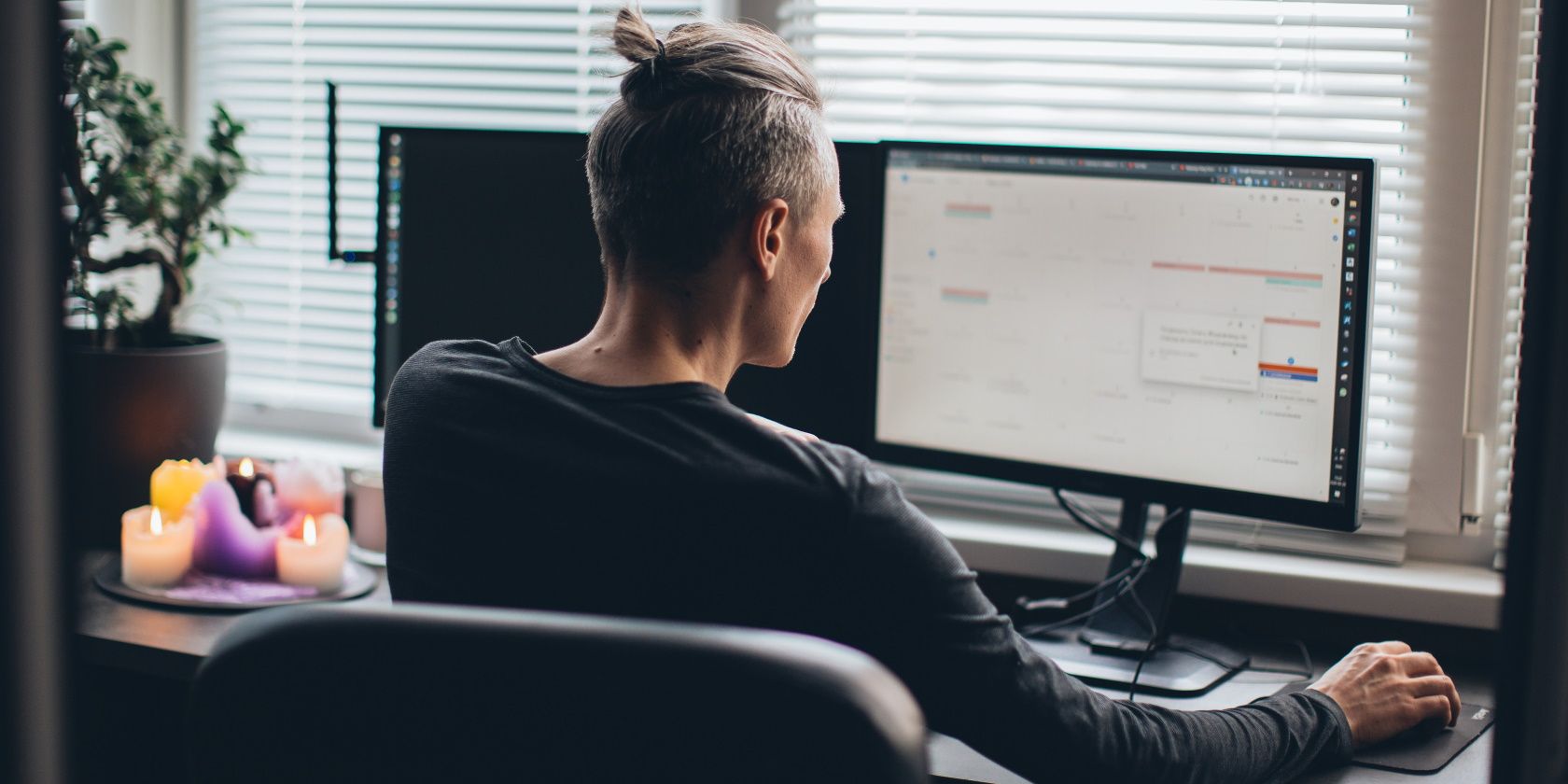HZR
Pinball Hall of Famer
- Joined
- Aug 17, 2021
- Messages
- 533
- Solutions
- 1
- Reaction score
- 168
- Points
- 56
- Favorite Pinball Machine
- elm street
Has anyone experienced this.
I havent changes anything. also reinstalled to same folder, checked file for integrity as well.
Load fploader and it loads fp and I can load a table...
exit fp but fploader wont open fp , it tries and crashed.
I have never has this issue, nothing has changed on my pc and I havent changed any bam of fp settings.
Im examining event viewer for issues now... wonder if its the latest win 10 update?
I havent changes anything. also reinstalled to same folder, checked file for integrity as well.
Load fploader and it loads fp and I can load a table...
exit fp but fploader wont open fp , it tries and crashed.
I have never has this issue, nothing has changed on my pc and I havent changed any bam of fp settings.
Im examining event viewer for issues now... wonder if its the latest win 10 update?