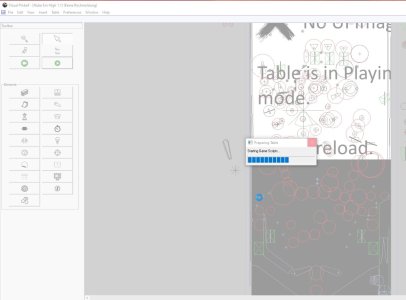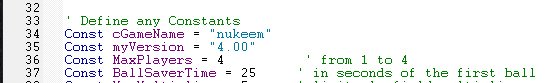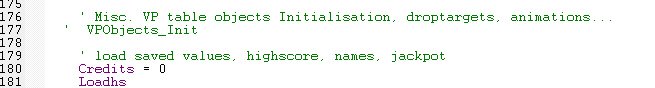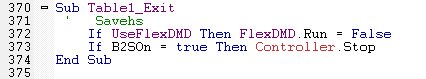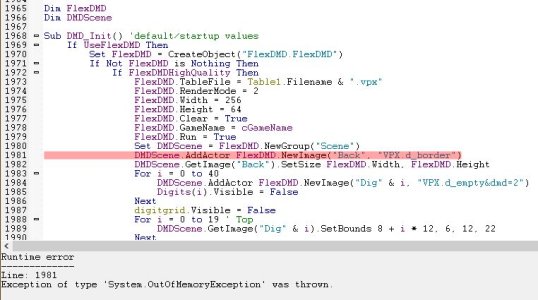spookyMoulder
Pinball Hall of Famer
- Joined
- Oct 4, 2018
- Messages
- 256
- Reaction score
- 272
- Points
- 76
- Favorite Pinball Machine
- Spider Man
spookyMoulder submitted a new resource:
Nuke Em High - Atomic Blast
Read more about this resource...
Nuke Em High - Atomic Blast
Nuke Em High pinball
View attachment 44805
Read more about this resource...