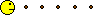Make sure you are setting the correct drop down list selection for the A-E choice. That add download page is a little confusing here on my end, IMO. It has sections for adding main headers, modifying existing downloads, etc. and in the MIDDLE of it all there is the add table part..... bad layout, IMO, but then I don't know how much is visible for each user setting level.
I think Jon just said you can't modify the screenshot yourself. I can't even modify it from a menu choice. It apparently has to be done via FTP for now (something probably needs configured differently or who knows what). I'm starting to see why only AJ can add selections to his own site. There's probably no box to do it directly....