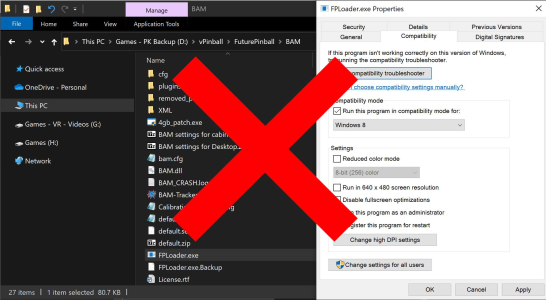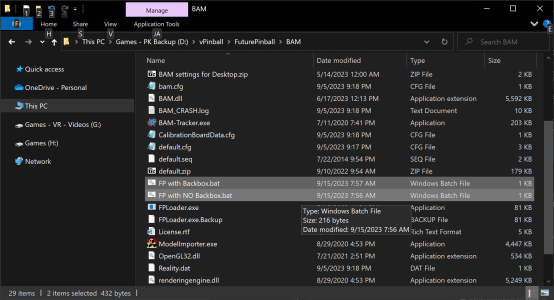TerryRed
Pinball Master
- Joined
- Feb 11, 2020
- Messages
- 2,293
- Solutions
- 9
- Reaction score
- 2,796
- Points
- 145
- Favorite Pinball Machine
- My Virtual Pinball Cabinet

PinEvent Guide (for TerryRed's releases on Future Pinball)
I created PinEvent V2 so I could have a complete feature set and quality standard for my own table releases on Future Pinball.
PinEvent V2 features:
- DOF (direct output framework) for cabinet feedback and lighting
- Night mode (turn off DOF noise makers at night)
- Pinup Player / PuP-Packs
- PUP DMD for a dazzling modern display for scores, text and videos
- PUP SSF (surround sound feedback) and 3D positional ball rolling
- PUP Stream which can stream the PUP DMD display into FP directly
- no need for additional apps to control DOF or PuP
- TILT BOB support for analogue nudge
- optional PinEvent V2 global settings
- optional custom PinEvent V2 settings per table
- works in ALL modes (Desktop, Cabinet, VR)
What is PinEvent V2 used with?
All of TerryRed's PinEvent V2 releases for Future Pinball
PinEvent V2 features are all optional:
- PinEvent V2 tables work in all setups (Desktop, Cabinet, VR)
- they don’t require additional files to be able to run
- you need DOF and Pinup Player installed if you wish to use those features
Why was PinEvent V2 created?
- Future Pinball restricted the usage of external applications with tables. This made it difficult to add DOF and PUP support to Future Pinball tables
- PinEvent V2 uses the new COM Extensions plug-in for BAM (made by Nailbuster and ravarcade) that allows Future Pinball to "directly" access DOF and Pinup Player and be able to use ALL their features!
- as a result I was able to make a new script / command standard for myself to add DOF / PUP / SSF features to any Future Pinball table
What does PinEvent V2 do?
PinEvent V2 will manage and control DOF, PUP SSF, PUP DMD, PUP Stream, TILT BOB, and Night Mode features automatically.
How PinEvent V2 Works
- on startup, the table will check for PinEvent_V2_Settings.txt in the Scripts folder
- if it’s found, then it will use the user’s settings in that file to enable PinEvent V2 features
- if it’s not found, then it will use PinEvent V2 Custom Table settings in the table script
- if DOF or PuP are not installed, then the DOF and PuP features are disabled and their commands are bypassed (the table will operate like a normal Future Pinball table)
- if PUP DMD is enabled, it will verify if the correct PuP-Pack is installed
- if the PuP-Pack is not installed or is an incorrect version, all PUP features are disabled
- if PuP is detected and enabled, the PuP-Pack is started
- if DOF is detected and enabled, a DOF session is started
- the table starts
- shortly after the table starts (3-6 secs), any PUP Stream options enabled will appear on the table
- the table will now play and be able to trigger and control DOF, PUP SSF, PUP DMD (if enabled)
PinEvent V2 Custom Table Settings
- this option can be used to override settings in the PinEvent_V2_Settings.txt file
- this can be handy if you have a desire to have different settings for a specific table
- these settings are what will be used if PinEvent_V2_Settings.txt file can’t be found
Pinup Player PuP-Packs
- each PinEvent V2 PuP-Pack has multiple “Options” to choose from for every type of setup
Thanks to:
- ravarcade for the many updates to BAM that allowed this to be possible
- ravarcade and DJRobX for the PuP Plug-in that allows PUP Stream to work
- Nailbuster for Pinup Player, the PUPDMD Framework, and help with vbs code examples
For a video showcase of PinEvent in action, watch these epic videos:
DISCLAIMER
Please DO NOT use the name PinEvent in your table mods or code
- “PinEvent” refers to my own table releases only
- “PinEvent” has specific features and updates that represent my own work
- please do not use the name “PinEvent” when referring to PUP or DOF mods of a FP table
- I don’t want any confusion
- I will not give support to any mods of PinEvent tables or code
- I will only give support and add updates to my own PinEvent releases
PinEvent V2 tables and mods
You are free to mod PinEvent tables, but please consider the following:
- some PinEvent tables may be an update to a table from someone else who may not want their creations converted to or used on another program such as Visual Pinball. This can be confirmed at the top of the table script
- if modding, please wait a long while after I release a table, and ask me first as I am always adding updates and fixes
- I may make changes to both the DOF config and the pup-pack in the future which will no longer be compatible with older table versions
- PinEvent tables have complex control code for PUP and DOF
- table mods may be used by some people in a cabinet with expensive feedback and lighting hardware. If you can’t test all of these features, then you could be allowing the table to cause unknown damage to the cabinet or hardware!
- I will not recognise any mods as “PinEvent” tables, and will not give support for them. I will direct ALL support to you
- I worked VERY hard to create a standard of “quality” and “support” for my releases. Please respect that.
Please DO NOT modify my DOF configs for PinEvent tables on DOF Config Tool
- I have VERY specific DOF configs that are designed to work with PinEvent updates only!
- you can make your own DOF changes on your own Private config
- DO NOT submit changes from your private DOF config for Public consideration! (if there is a problem on one of my tables, please message me)
- I specifically added separate “PinEvent only” configs so that everyone is free to use the normal FP configs to mod other FP tables for DOF
You CAN add FizX, PuP and DOF to your own tables or mods (you don’t need PinEvent code)
- here is an All In One Example table and Tutorial that includes everything you need to add FizX physics, FLEEP sounds, DOF, PUP SSF and Ball Rolling sounds to your own FP tables easily!
****** PinEvent Guide ******
Created by: TerryRed
Version: 3.0, Oct 2023
What is included?
- PinEvent V2 Guide
- PinEvent_V2_Settings.txt (for global settings)
This guide is now completely updated
- I now have all my guides and tutorials in PDF format
- this new guide has been created to be used with the FP and BAM Essentials AIO package
- all my guides and tutorials are now only included with the FP and BAM Essentials AIO package
You can get the FP and BAM Essentials AIO - COMPLETE package (and the PinEvent Guide) here:

BAM - FP - Future Pinball and BAM Essentials - All in One
FUTURE PINBALL AND BAM ESSENTIALS - ALL IN ONE by TerryRed v2.7 - Dec 2024 BAM version: 1.5-380 BAM-OpenVR version: 1.5-380 DMDExt: 2.3.0.0 AIO Example Table and Tutorial: 3.30.03 The FP and BAM Essentials AIO package includes a complete...
A video tutorial that walks you through this guide can be seen here:
Chapters
00:00 Start
01:20 What is PinEvent?
04:28 PinEvent features
07:19 How does PinEvent work?
10:31 PinEvent Lite
11:21 Disclaimer
13:03 Requirements (for DOF, PUP, etc)
16:13 Windows, Defender, Security issues
17:57 PinEvent Settings
20:12 PinEvent Custom Table Settings
21:35 Pinup Player
26:09 PUP SSF
29:06 Future Pinball Backbox problems (the evil villain for FP PuP-Packs)
34:40 TILT BOB
37:21 DMDExt
40:22 PUPDMD
42:19 PuP-Pack Options
49:34 PUP Stream
54:46 PUP Stream setup
56:52 PUP Stream quick demo
1:01:34 How to install PinEvent table and PuP-Pack
1:04:40 PinEvent TABLE OPTIONS (in table script)
1:07:53 Popper options (to disable FP Backbox and DOFLinx, run DMDExt, etc)
1:16:05 Start FP BAT files (no front-end, disable FP Backbox, run DMDExt, etc)
1:17:32 Debugger features
1:19:56 Tables MUST use correct PuP-Pack version!
1:22:11 Closing
Last edited: