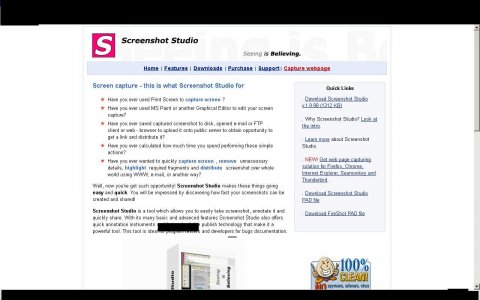Thanks for the prompt response,
Patch; sorry I'm not equally prompt, but I'm a lousy typist, a slow composer, an obsessive proofreader and spellchecker, and
.....did I mention lousy typist? (I'm an excellent speller---trust me---but incorrect keys keep getting hit
.)
Edit
: Another Aaargh---I just checked and found another post from you, and one from
sleepy, both of which came while I was trying to type this
.
.....use that move tool & drag image up & left to the section of SS you want to keep
So, I don't
scroll to move the image? I can't find a 'Move Tool'---oh, hell! that's because I'm still in the Editor
. (I just checked in Paint
; by 'move tool', are you referring to the Select goodie that plots a dotted-line square or rectangle as you click and drag?
then crop the bottom & right side, by dragging the corner or middle extreme points up & inwards.
Don't recall what 'extreme' points are, but I
have cropped images before, so I must have used the points without memorizing their correct name/s
.
No need to enlarge if you had the table magnified in the editor when SS was taken
Aaargh! I forgot about the Magnify button in the editor
. Apparently it doubles(?) with each click and is not adjustable, but I suppose I can live with that
. (Whoops! I just checked in Paint again, and there's a Magnify button
there, too
.)
Sounds like you're talking of the table editor itself & not the actual blueprint?
Not sure what you're asking here
; the image in the editor IS the 'actual' blueprint, is it not?
So I guess the bottom line is that Paint
will do the job
. Thanks,
Patch.
sleepy; thanks for the link
. If I decide to go that route, I'll definitely use it
.
Gregg (Beers for all!)
 Another Edit:
Another Edit: Finally got posted, and found two more from
sleepy. Did I mention I'm SSLLOOWW?