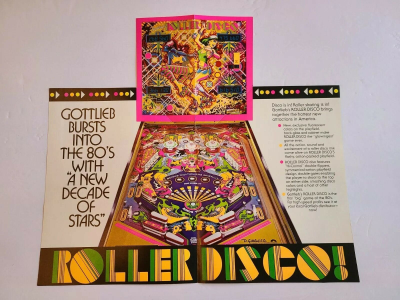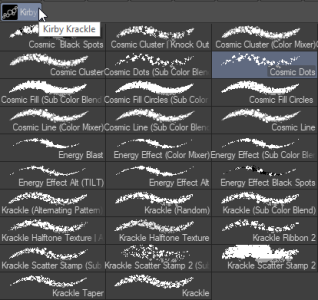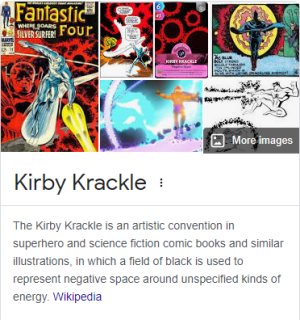SpacePirateScott
Pinball Wizard
- Joined
- Jan 11, 2024
- Messages
- 93
- Reaction score
- 91
- Points
- 25
- Favorite Pinball Machine
- Scared Stiff
As part of my self inflicted, "I should learn how to make tables in Future Pinball", learning course, I have decided to do an update on Gotlieb's Roller Disco Pinball.
Why have I chosen, a table that is, from what I can tell, not very popular?
First, I wanted a simpler table that I could make a significant improvement to. Considering that this table's theme is roller disco, it kind of fails in the music department. No disrespect to the creators of the original machine intended. In fact what they managed with what sounds like a single channel 8 bit sound generator is pretty good. Unfortunately the theme is all about the music, and lights, but the technology just wasn't there. So it seemed like a no brainer, that adding actual Disco music and fancy lighting could really elevate this table.
Secondly, I wanted to learn how to make pup paks, so there is a lot music videos I can use as source material.
Thirdly. I wanted to shake down the SPSColorSequencer on a table, so this theme lends itself flashy lighting effects.
And finally, my wife broke her arm in a roller disco accident a couple years, ago, so this is an opportunity to tease her about it. :)\
So here is my plan:
Roller Disco Nova Edition:
- This version should look and play like the original physical table as much as possible.
- Upscale art work to 4k
- Add latest FizX, DOF and SSF support .
- Redo lighting to take advantage of latest BAM features.
- Add a 'black light', lighting mode. This table was originally advertised, as 'the "Glowingest" game ever' I didn't know Glowingest was a word, but it was on the brochure, so it must be a real word, right? In any case this table was designed to be played under black light, so I think that adding a black light mode would still be in keeping with the original designer's intent.
Roller Disco Super Nova Edition:
- Add cool and fun stuff. This will definitely not be "authentic" to the original, but I would like to think that the original creators would have done this if they could.
- Add Pup pack with classic disco music videos
- Lighted Dance floor. (see the SPS Color Sequencer demo video for a proof of concept)
- Multiball modes.
-And a bunch of other ideas, that may or may not work.
So if this is a favorite of anyone, or you have actually played this in real life. Please let me know your thoughts on this.
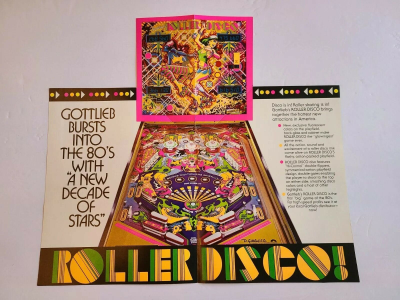
Why have I chosen, a table that is, from what I can tell, not very popular?
First, I wanted a simpler table that I could make a significant improvement to. Considering that this table's theme is roller disco, it kind of fails in the music department. No disrespect to the creators of the original machine intended. In fact what they managed with what sounds like a single channel 8 bit sound generator is pretty good. Unfortunately the theme is all about the music, and lights, but the technology just wasn't there. So it seemed like a no brainer, that adding actual Disco music and fancy lighting could really elevate this table.
Secondly, I wanted to learn how to make pup paks, so there is a lot music videos I can use as source material.
Thirdly. I wanted to shake down the SPSColorSequencer on a table, so this theme lends itself flashy lighting effects.
And finally, my wife broke her arm in a roller disco accident a couple years, ago, so this is an opportunity to tease her about it. :)\
So here is my plan:
Roller Disco Nova Edition:
- This version should look and play like the original physical table as much as possible.
- Upscale art work to 4k
- Add latest FizX, DOF and SSF support .
- Redo lighting to take advantage of latest BAM features.
- Add a 'black light', lighting mode. This table was originally advertised, as 'the "Glowingest" game ever' I didn't know Glowingest was a word, but it was on the brochure, so it must be a real word, right? In any case this table was designed to be played under black light, so I think that adding a black light mode would still be in keeping with the original designer's intent.
Roller Disco Super Nova Edition:
- Add cool and fun stuff. This will definitely not be "authentic" to the original, but I would like to think that the original creators would have done this if they could.
- Add Pup pack with classic disco music videos
- Lighted Dance floor. (see the SPS Color Sequencer demo video for a proof of concept)
- Multiball modes.
-And a bunch of other ideas, that may or may not work.
So if this is a favorite of anyone, or you have actually played this in real life. Please let me know your thoughts on this.