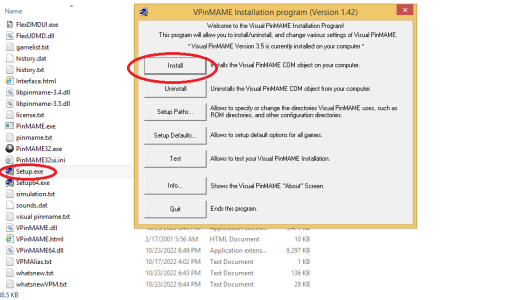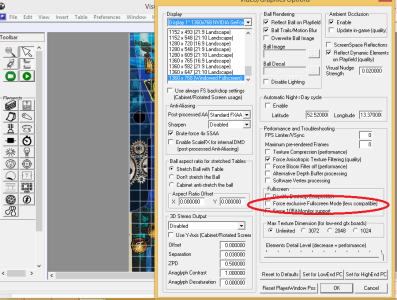centaur
Pinball Wizard
- Joined
- Mar 18, 2023
- Messages
- 59
- Reaction score
- 23
- Points
- 14
- Favorite Pinball Machine
- Centaur
Hello
I have noticed a fault, maybe it's mine, but in any case I'm asking here before giving up on these fine tables.
The issue is: even if I copy the rom the table asks for (on the first run), it gives me a Script Runtime Error
Concrete examples are Alien Star, Buck Rogers, Close Encounters with roms alienstr, buckrgrs, closeenc.
They have only one set of rom available too, so I can't try versions.
Now I have noticed this error in the past, but I just written those tables off as exceptions (as mostly recent tables I tried worked just fine)... but apparently this seems to be a much more widespread problem, so just to be sure I'll ask -- am I missing something or are these tables dead, rom or no rom?
VPX was installed with the all-in-one installer, and upgraded to the latest version.
I have noticed a fault, maybe it's mine, but in any case I'm asking here before giving up on these fine tables.
The issue is: even if I copy the rom the table asks for (on the first run), it gives me a Script Runtime Error
Machine '...' terminated before initialized, check the rom path or rom file!
Concrete examples are Alien Star, Buck Rogers, Close Encounters with roms alienstr, buckrgrs, closeenc.
They have only one set of rom available too, so I can't try versions.
Now I have noticed this error in the past, but I just written those tables off as exceptions (as mostly recent tables I tried worked just fine)... but apparently this seems to be a much more widespread problem, so just to be sure I'll ask -- am I missing something or are these tables dead, rom or no rom?
VPX was installed with the all-in-one installer, and upgraded to the latest version.