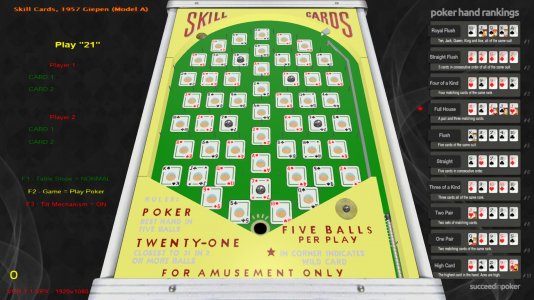- Joined
- Jun 9, 2003
- Messages
- 1,272
- Solutions
- 4
- Reaction score
- 835
- Points
- 131
- Favorite Pinball Machine
- Anything before 1939 (pre war), Firepower II, Agents 777
Another new and never released pin machine for Visual Pinball originally drawn but never made for VP until now. Play "poker" or "21". Choose one of four table slopes. Turn the tilt mechanism on or off. The screen is filled with a lot of game play info no matter what you play. Enjoy and have fun.
UPDATED to V. 1.1 for VPX.
DOWNLOAD HERE: http://www.pinballnirvana.com/forums/downloads.php?do=file&id=5527
UPDATED to V. 1.1 for VPX.
DOWNLOAD HERE: http://www.pinballnirvana.com/forums/downloads.php?do=file&id=5527
Attachments
Last edited: