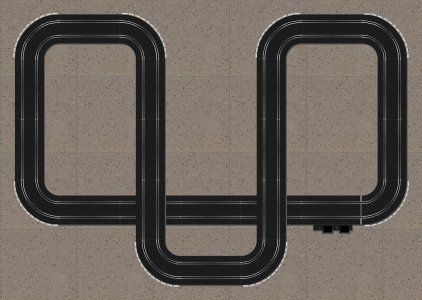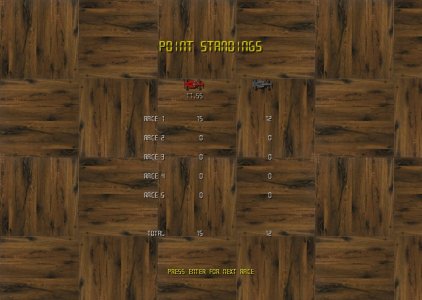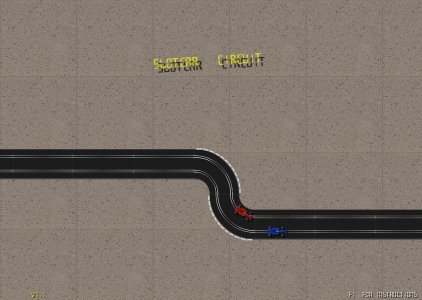Shockman
appropriate at this time
- Joined
- Oct 26, 2004
- Messages
- 3,199
- Solutions
- 5
- Reaction score
- 121
- Points
- 90
- Favorite Pinball Machine
- Star Trek
new,
-bug fixes
-set floor tiles in settings menu
-set to crash at lane change section or not
-more
FREE MODE
- First select a track with the Up Cursor and Down Cursor.
- Select zoom level (F5-F8).
- Press 1 to plug in the controller and put car 1 on the track, or Ctrl to add car one and show the green flag.
- Press 2 to plug in and add car 2, or KEYPAD Enter to add car 2 and show the green flag.
- Press 3 to plug in and add a bot to race against (Blue car position).
- Press cursor right and left to change cars.
- Press SPACE-BAR for green flag if running just one car.
- Press Ctrl to get car one going.
- Press KEYPAD Enter to run car two.
CIRCUIT MODE
- Select zoom level (F5-F8).
- Press Ctrl to get car one going.
- Press KEYPAD Enter to run car two.
ONE PLAYER CIRCUIT MODE
- Same as Circuit mode but racing against the bot.
VIEWS
F4 - Window / Full Screen
F5 - Full View this shows the full track in a single view.
F6 - Split Screen Minimum Zoom
F7 - Split Screen Medium Zoom
F8 - Split Screen Maximum Zoom
SETTINGS MENU
F9 toggles floor tiles
F10 toggles lane change crashes on and off
F12 toggles between Free Mode, Circuit Mode and One Player Circuit Mode. In Free Mode one or two players change the cars and the tracks at any time during the game. In Circuit Mode two players play through all 5 tracks.
Cursors Up and Down selects the number of laps in the races for both free mode and circuit mode. Can be set from 5 to 95 in increments of 5.
Cursors Left and Right select the cars.
Enter starts the game.
*The game mode, laps per race, cars, and zoom level are saved to an .ini file.
RACE
Press Spacebar for the green flag which will wave 2 seconds later and enable the car motors. Each car will get a white flag on the last lap, and only the winner will get a checkered flag at the end of the race. Free mode gives both cars a checkered flag and the race continues.
LEADERBOARD
At the end of each race the point standings are shown. The points are based on the laps run in the race. One point for each lap completed. Press ENTER to go to the next race, or to go to the settings menu after all races are run.
Esc exits Game.
The tracks will show full when they first appear then switch to the selected zoom level.
The minis are the easiest to control. Though they spin out at the slowest speed of all, they accelerate slowly and decelerate quickly. The stock cars are the medium difficulty, as they accelerate more quickly and can take the turns faster than the minis. The F1 carts are the hardest as they accelerate very fast and coast to a stop the longest.
After a crash, you will be put back at the exact spot you left the track in 2 seconds.
The pivot point is of course the pin in front of the car (under the front axel) that sets in the slot. This means that the tail of the car will swing into the outside lane on tight turns, such as the ones used so far. If you bump into the other car when it is at a curve, it is possible, if you are going faster than it enough, to make it crash.
http://sandbox.yoyogames.com/games/209445-slotcar_circuit
-bug fixes
-set floor tiles in settings menu
-set to crash at lane change section or not
-more
FREE MODE
- First select a track with the Up Cursor and Down Cursor.
- Select zoom level (F5-F8).
- Press 1 to plug in the controller and put car 1 on the track, or Ctrl to add car one and show the green flag.
- Press 2 to plug in and add car 2, or KEYPAD Enter to add car 2 and show the green flag.
- Press 3 to plug in and add a bot to race against (Blue car position).
- Press cursor right and left to change cars.
- Press SPACE-BAR for green flag if running just one car.
- Press Ctrl to get car one going.
- Press KEYPAD Enter to run car two.
CIRCUIT MODE
- Select zoom level (F5-F8).
- Press Ctrl to get car one going.
- Press KEYPAD Enter to run car two.
ONE PLAYER CIRCUIT MODE
- Same as Circuit mode but racing against the bot.
VIEWS
F4 - Window / Full Screen
F5 - Full View this shows the full track in a single view.
F6 - Split Screen Minimum Zoom
F7 - Split Screen Medium Zoom
F8 - Split Screen Maximum Zoom
SETTINGS MENU
F9 toggles floor tiles
F10 toggles lane change crashes on and off
F12 toggles between Free Mode, Circuit Mode and One Player Circuit Mode. In Free Mode one or two players change the cars and the tracks at any time during the game. In Circuit Mode two players play through all 5 tracks.
Cursors Up and Down selects the number of laps in the races for both free mode and circuit mode. Can be set from 5 to 95 in increments of 5.
Cursors Left and Right select the cars.
Enter starts the game.
*The game mode, laps per race, cars, and zoom level are saved to an .ini file.
RACE
Press Spacebar for the green flag which will wave 2 seconds later and enable the car motors. Each car will get a white flag on the last lap, and only the winner will get a checkered flag at the end of the race. Free mode gives both cars a checkered flag and the race continues.
LEADERBOARD
At the end of each race the point standings are shown. The points are based on the laps run in the race. One point for each lap completed. Press ENTER to go to the next race, or to go to the settings menu after all races are run.
Esc exits Game.
The tracks will show full when they first appear then switch to the selected zoom level.
The minis are the easiest to control. Though they spin out at the slowest speed of all, they accelerate slowly and decelerate quickly. The stock cars are the medium difficulty, as they accelerate more quickly and can take the turns faster than the minis. The F1 carts are the hardest as they accelerate very fast and coast to a stop the longest.
After a crash, you will be put back at the exact spot you left the track in 2 seconds.
The pivot point is of course the pin in front of the car (under the front axel) that sets in the slot. This means that the tail of the car will swing into the outside lane on tight turns, such as the ones used so far. If you bump into the other car when it is at a curve, it is possible, if you are going faster than it enough, to make it crash.
http://sandbox.yoyogames.com/games/209445-slotcar_circuit