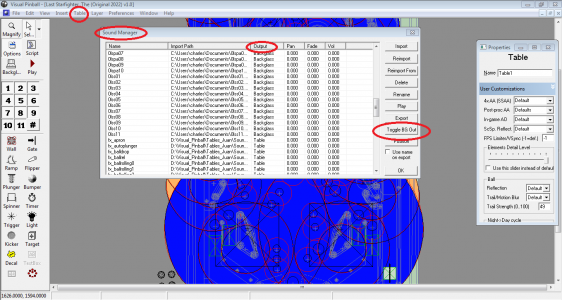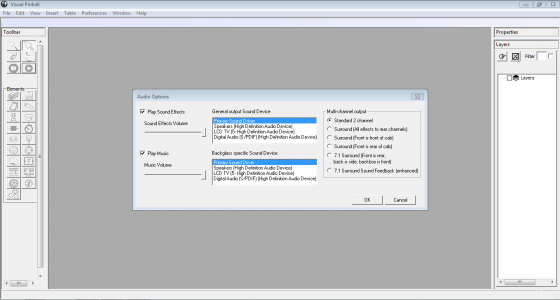axeblade
Pinball Player
- Joined
- Jul 29, 2022
- Messages
- 6
- Reaction score
- 1
- Points
- 5
- Favorite Pinball Machine
- ACDC
Hi everyone,
I am new into all of this (for about 2 months now) and I have an issue with some tables (VPX). Most of the times it goes well and the backglass sound goes automatically to my front speakers. But on some tables the backglass sound is always played to my playfield speakers (small ones) and normally only used for table sound effects. I hope there is a simple solution for it and maybe I am doing something wrong. For your information I run:
- Windows 10
- VPX 10.7
- 7.1 Surround
- All software installed via PinUP Popper (PUP) Baller Installer
Cheers,
I am new into all of this (for about 2 months now) and I have an issue with some tables (VPX). Most of the times it goes well and the backglass sound goes automatically to my front speakers. But on some tables the backglass sound is always played to my playfield speakers (small ones) and normally only used for table sound effects. I hope there is a simple solution for it and maybe I am doing something wrong. For your information I run:
- Windows 10
- VPX 10.7
- 7.1 Surround
- All software installed via PinUP Popper (PUP) Baller Installer
Cheers,