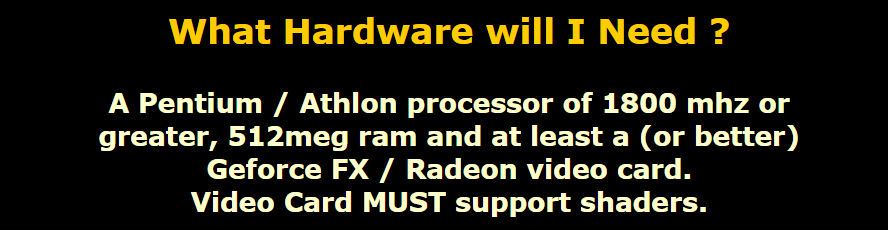- Joined
- May 3, 2016
- Messages
- 3,199
- Solutions
- 7
- Reaction score
- 2,528
- Points
- 145
- Favorite Pinball Machine
- Attack From Mars
Do any of you guys have problems playing tables with spotlights? I have encountered a problem where tables appear to play normally except that spotlights don't work. The tables play normally in every way except the spotlights. I tried reinstalling BAM_v1.5-353 but it did not help. I played Terry's test table here just to be sure I was playing a table that had a spotlight:

 pinballnirvana.com
pinballnirvana.com
The spotlights did not work on the test table even after rebooting. I verified I had New Renderer turned on. I'm at a loss as to what to do.

Code/Example - BAM - New Feature ShadowColor fins (flippers)
Here is a new feature that Rav ... did, for now it's only for fins, but maybe it could also be applicable on lights ... who knows!!!
The spotlights did not work on the test table even after rebooting. I verified I had New Renderer turned on. I'm at a loss as to what to do.