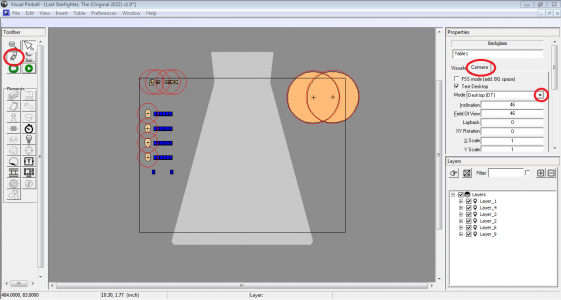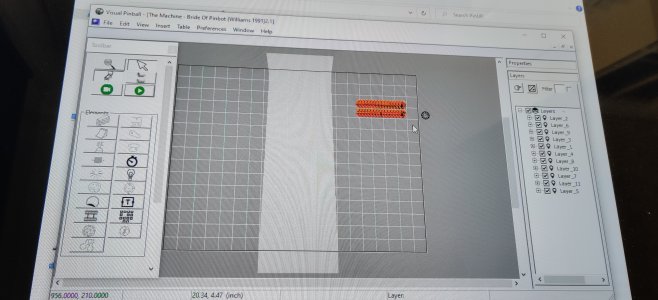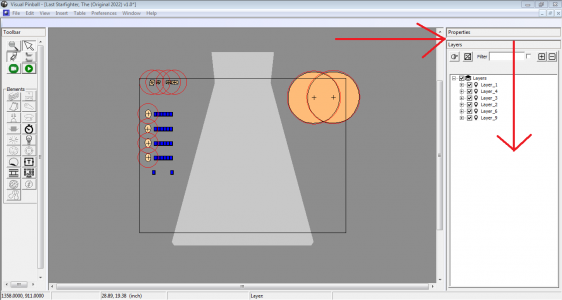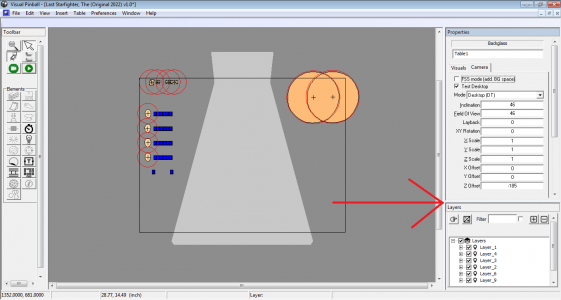usmcculp
Pinball Wizard
- Joined
- Mar 15, 2021
- Messages
- 37
- Reaction score
- 32
- Points
- 24
- Favorite Pinball Machine
- addams family
usmcculp submitted a new resource:
The Machine - Bride of Pin-Bot (Williams 1991) - VPX - P.E.M.C. - Pinball Emporium Complete Media
Read more about this resource...
The Machine - Bride of Pin-Bot (Williams 1991) - VPX - P.E.M.C. - Pinball Emporium Complete Media
Table Created By: wrd1972
Download Table: The Machine - Bride of Pin-Bot Table
B2S: The Machine - Bride of Pin-Bot B2S
What this label means: P.E.C.M. - Pinball Emporium Complete Media
All media is included:
Menu Image
Logo Alpha Image
Topper Image
Table Play Video
Marquee Video
Credit Text file
Rule Card...
Read more about this resource...