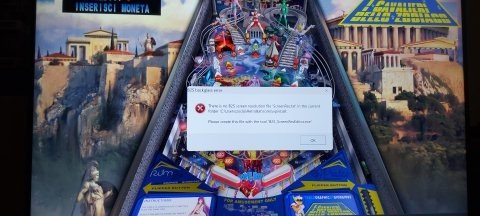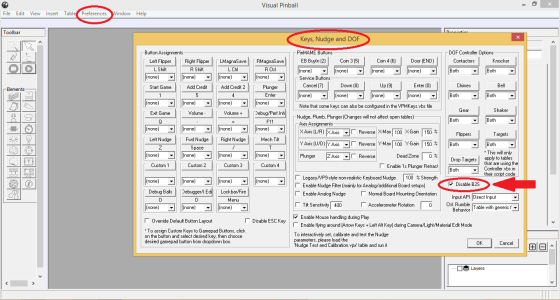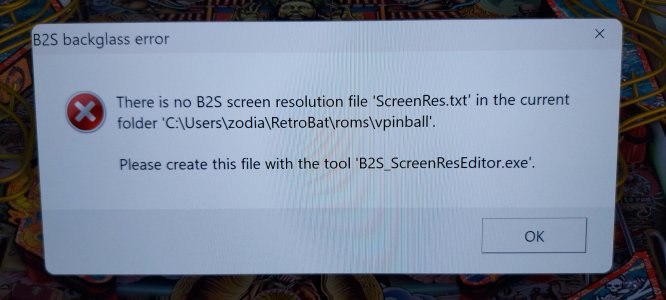maolo80
Pinball Wizard
- Joined
- Apr 20, 2023
- Messages
- 19
- Reaction score
- 4
- Points
- 10
- Favorite Pinball Machine
- callofthedead01
A strange thing is happening with visual pinball, when i start any table i get this error.
I use retrobat as frontend and I tried to create the requested file with the dedicated program, the file is actually created but when I start the table it is automatically deleted from the folder and this error appears. any suggestions ?
I use retrobat as frontend and I tried to create the requested file with the dedicated program, the file is actually created but when I start the table it is automatically deleted from the folder and this error appears. any suggestions ?