by francisco666, Manddrakke , skinooe
at 2014-05-08
Type Recreation (real pinball)
Manufacturer Midway Manufacturing Company, a subsidiary of WMS Industries, Incorporated (1988-1999), Chicago, Illinois, USA
Tradename Bally
Date 1992
IPD No. 588
FP Zedpinball
Description
at 2014-05-08
Type Recreation (real pinball)
Manufacturer Midway Manufacturing Company, a subsidiary of WMS Industries, Incorporated (1988-1999), Chicago, Illinois, USA
Tradename Bally
Date 1992
IPD No. 588
FP Zedpinball
Description
InfoThat is neccesary for using Zed Physic without modified FP.exe!!!!!!!!!!!!!!!
All files included are ready to play (only start table trough Fploader.exe)
- copy all files in directory
- don't extract the "tablename.zip"!!!!!!!!
- extract BAM archive in FP dir
- start exe file in BAM dir and load the table
Thats it
All table fpl are are the by table creators,
Pressing q:
- you can activate new lightning, table boost, postfx, trails, 3d, head treacking,screen shot...........
Help threat:http://www.gopinball.com/forum/viewtopic.php?f=55&t=4262
Tutorial for BAM at: http://www.ravarcade.pl/
Das ist notwendig, um die neue Zed Physic ohne modifzierte Future Pinball.exe zu nutzen:
- kopiere alle Dateien (die "Tisch".zip Datei nicht entpacken!!!!!!! darin enthalten sind notwenige Bumper Models und die Physic) in das Tisch Verzeichnis
- Entpacke Bam.rar in den Future Pinball Ordner. Dort wo das Future Pinball.exe liegt, sollte nun das ein Ornder mit dem Namen BAM sein
- wechsle in den Ordner BAM:
Von dort aus starte die exe Datei
Nun kann wie immer der Tisch geladen werden.
Meine Modifizierung betrifft nur den Flippertisch selbt, alles andere ist so gelassen, wie die Tischhersteller es festgelegt haben
Q: Was ist der Sinn dieser Sache?
A: ZED physic nützen ohne die ganze Tischsammlung umkrempeln zu müssen.
Ineressante Einführung für BAM bei:
Frage: Was kann man mit Bam machen?
Antwort:
-Postprocessing
-echtes 3d
-Face Tracking
-roll und kick Effeckt wie in Pinball FX
und vieles mehr
Zusatz:
Die inkludierte cfg Datein in Bam Ordner Bam/cfg ist die Beleuchtungsumgebung: Ich habe dazu die Flasch Lichter verstärkt.
Im Arcade Modus kann sich das jeder selbst einrichten: dazu drücken sie "q" oder "ö"
Viel Spaß
Für grosse Probleme hier detailierter:
RulesBased on Creature from the Black Lagoonof December 1992
Version 1.2
New:
- Added HappyCab Hologram Animation.
Note: You can choose between traditional and new animation. See script for details. Default is new animation
- Added a especial CAR MOD version
- Fixed kiss hole? anyway added "q" key to solve ball disappear.[/color]
VERSION B ZED: Manddrakke has fixed KISS skill shot BUG - Thanks
Tables of collection Zedpinball Physics 1.0 :
24 CE (Original Playfield) 1.01 x64
A Nightmare On Elm Street 1.05
Addams Family GOLD 2.5b
Aliens Legacy ULTIMATE 1.02
Attack from Mars 1.1 LW2
Austin Powers 1.0
Back to the Future 1.15 Cabinet
Back to the Future ULTRA 1.02
Bad Cats RC3
Batman: Joker Edition 1.03
Big Bang Bar 1.1
Bram Stokers Dracula 1.0c HD
Creature From The Black Lagoon 1.2
CSI 0.60
Darius
Die Hard 3.0
Dr DUDE 1.0
Earthshaker 1.0
Eight Ball Deluxe 2.1
Elvis 1.1
Embryon Blue Night MOD 1.2b
F-14 Tomcat - 25th Anniversary Edition ULTIMATE DMD 1.03
Family Guy ULTRA 1.01
Fish Tales 1.02
Funhouse 1.12b
Genie 1.0
Goldorak Rapid Loader 1.1
Heavy Metal Meltdown (Night Macemod) 1.1
Indiana Jones Pinball Adventure 2.05b
Iron Man GOLD 1.07
Johnny Mnemonic 1.1
Jokerz 1.0
Jurassic Park 1.2
Knight Rider 2.0
Laser War 1.0
Last Action Hero 1.0
Lethal Weapon 3 1.5
Lord of the Rings 1.2b
Masters of the Universe (DMD Mod) 1.0
Medieval Madness 1.19
Metal Slug 2.0a
Mousin' Around 1.0c
Mr. & Mrs. Pac-Man Pinball 1.2
Party Zone 1.02
Pirates Of The Caribbean 1.0
Police Force 1.0
Ripley's Believe It Or Not 1.2b
Scared Stiff 1.1a
Sharkey's Shootout 1.32b
Spiderman 1.09
Star Trek - The Next Generation Anniversary Edition VIP 1.02b
Tales from the Crypt 1.3
Taxi 2.0
Terminator 2 Skynet Edition 1.11 VIP LW03
Terminator 2 ULTRA (Authentic DMD) 1.11c
The Getaway: High Speed II 1.0b
The Simpsons Pinball Party 0.46b WIP
The Simpsons WIP 0.82
The X-Files 1.0c
Three Angels 1.666b
Transformers VIP 1.02
Trick or Treat 1.01
TRON 1.3
TRON Legacy ULTIMATE 1.01
Twilight Zone 20th VIP 1.10
Twister (Night) 1.0
War of the Worlds Ultimate 1.3
Whirlwind 2.1a
This table is a mod of :
Creature from the Black Lagoon 1.2
Sigma's Guide to Creature From The Black Lagoon In 3-D
Version as of 3/3/94
This rule compilation and tips sheet is, to the extent possible (in light of the subject matter being the property of Bally/Williams), freeware. It can be modified, updated, or revised, provided only that credit to the original author(s) remains intact. It can be published or otherwise distributed, provided only that such distribution is effectively free.
This sheet is written and maintained by Kevin Martin, if you have any questions or comments or additions or corrections, send 'em along to me.
This version of the Guide should be considered final.
"Creature..." is certainly a trademark for Universal Pictures. The author(s) disclaim all interest in any trademarks or other intellectual property referenced herein.
I use the abbreviations "K" for a thousand points, "M" for a million points, "B" for a billion points, and "GC" for Grand Champion.
Please note that the various timed sequences in Creature have rather unusual and inconsistent timings, and worse yet, these are likely to vary on some machines. Please be forgiving of my numbers.
Object of the Game
Start the Movie, Search for and Rescue the Girl, get Jackpots and Super Jackpots, lather, rinse, repeat.
Important Things
This is a glossary of the shots and features that will be referred to during the discussion of the game. It's possible to play this game for quite a while and never actually find a few of these shots, because the playfield is rather cluttered.
FlippersThese are the usual two flippers in the usual locations. They are normal long flippers - the game would truly be unplayable with short lightning flippers.Plunger - This is a normal plunger.P-A-I-D LanesThese are four rollover lanes in the upper right area of the playfield. The lights in the lanes can be steered with the flippers. The lights are steerable in both directions.Back OrbitThis is a passage which leads down the Left Saucer Lane from the upper left corner of the P-A-I-D Lanes area.Jet BumpersThese are three jet bumpers in a contained area beneath the P-A-I-D Lanes. The only exit is down the Right Saucer Lane.Right Saucer LaneThis lane is at the far right side of the playfield, starting above the right Slingshot.Right SaucerThis saucer is at the top of the Right Saucer Lane. It kicks balls up and over the playfield to come down the Left Saucer Lane.Right RampThis is a large, shallow ramp to the left of the Right Saucer Lane, which returns to the Left Inlane. This ramp has a marquee above it, listing Big Millions, Movie Madness, and Count Up to Feature.SnackbarThis is a sinkhole in the center of the playfield. Balls sunk here are ejected into the Right Inlane. There is a marquee above it, listing Super Jackpot, Jackpot, Rescue, and Multiball Restart. There is a red light to the right of the Snackbar, which is flashing when it is open, and lit when it has been opened and collected.Menu TargetsThese are four blue-green plastic targets in the middle of the playfield. Two are to the right of the Snackbar, facing left, and the other two are to the left of the Left Ramp, facing right.Center ShotThis is a double-gated S-shaped lane in the middle of the playfield, which leads to the P-A-I-D Lanes. It is labelled Collect Bonus, Parking OK, "Hey, Move Your Car!" and Extra Ball.Left RampThis is a steep ramp in the upper left corner of the playfield. It has a short entrance and a diverter, which normally feeds the ball directly to the Right Inlane. This ramp has a marquee above it, listing Unlimited Millions, Creature Feature, and Xtra Ball Countdown.Creature RampThis is also the Left Ramp, with the diverter activated. This feeds the ball through a long, slow, swooping ramp before reaching the Whirlpool above the Right Inlane. This should only happen when some sort of Creature Feature is lit.K-I-S-S LightsThese four lights, below the entrance to the Left Saucer Lane, indicate progress in spelling K-I-S-S. Normally, they are white. In pre-release machines, they are red.Left Saucer LaneThis lane is at the far left side of the playfield, starting above the left Slingshot. There is a short, sharp turn at its end, leading into the Left Saucer.Left SaucerThis saucer is at the end of the Left Saucer Lane. It is turned in slightly from the normal curve of the Lane. It feeds balls to the Right Inlane. It is not actually a saucer, but a sinkhole.CreatureThis is the round plastic area in the middle of the playfield, beneath which the Creature hologram is hidden.F-I-L-MThese four lights, slightly above and between the flippers, indicate progress towards spelling F-I-L-M.InlanesThese lanes do nothing remarkable (except catch balls against the post, due to the Mylar cutouts in this area). Note that there is not any rubber on the pins separating Inlanes from Outlanes (unless your operator went to a lot of trouble to be nice to you). The Left Inlane is labelled 10M, 20M, and 30M - see "Super Scoring".OutlanesThese lanes award FOCUS, which is always 500K. Note that you can collect FOCUS more than once per ballSpecials can also be lit on the Outlanes, as EXIT lights.SlingshotsThese are the usual two above the flippers.RudyThis is a large plastic... oh, never mind.
Skill Shot(s)
There are effectively two Skill Shots in Creature - three if you're picky. The obvious Skill Shot is that one of the P-A-I-D lanes is flashing. Hitting that flashing lane will immediately complete P-A-I-D, advancing the bonus multiplier and spotting the L letter in F-I-L-M. Note that hitting the flashing lane does not reset the lit lanes, yet if the other three lanes are lit, hitting the "unlit" flashing lane will effectively complete P-A-I-D twice (increasing the multiplier twice) and leave only one lane unlit, making it easy to complete P-A-I-D a third time for only rolling through two lanes.
The other Skill Shot is scored by firing the ball all the way around the Back Orbit and down the Left Saucer Lane. Whenever the F letter in F-I-L-M is not lit, and you did not collect any Jackpots in the most recent Multiball, the K-I-S-S letters will be lit in a cycling pattern. However many letters are lit when the ball passes the sensor in the back left corner of the Back Orbit will be spotted immediately. It is sometimes possible to get zero letters from this Skill Shot.
On other Skill Shot attempts, firing the ball around the Back Orbit will only spot one K-I-S-S letter.
If you have just received the Free Pass "Ball Saved", neither Skill Shot is available. The Skill Shots are available at the beginning of Multiball, however. Any time one Skill Shot is available, the other is, even though the K-I-S-S Skill Shot may only be for one letter.
The third Skill Shot, so to speak, is for the Double Film Letter Combo. After a Skill Shot which completes K-I-S-S for the F letter in F-I-L-M, hitting the Right Saucer for the SLIDE and the M letter in F-I-L-M will award a Double Film Letter Combo for 4M. No other combinations will award the Double Film Letter Combo, and there is no Triple.
Free Pass
The Free Pass is lit for a certain amount of time after you launch a ball into play. If it is lit when a ball lands in the drain trough or rolls through an outlane, you will immediately get the ball back in the plunger lane, with the quote, "Stay cool, Daddy-O". If you side drain while the Free Pass is still on, you can perform a Death Save or Bang Back and keep one ball in play with a "backup" ball in the plunger lane. Of course, that's cheating...
There is no Free Pass for Multiball.
F-I-L-M
In order to light the Locks, you must complete F-I-L-M. Completing F-I-L-M is cumulative over the course of a game, and must be done once for each Multiball. There is a sequence to be completed in order to collect each letter of F-I-L-M. The only other way to get F-I-L-M letters is through a random award from the open Snackbar.
Collecting the first F-I-L-M letter (any of them) is worth 2M. The second is worth 4M, the third 6M, and the fourth 8M. Collecting all four letters in order awards the Sequential Film Bonus after the fourth, for an additional 8M. It appears that sometimes the order F-L-I-M will also award the 8M; this may or may not be a rather tasteless pun.
F Letter: K-I-S-S
In order to spot the F letter in F-I-L-M, you must complete K-I-S-S. This is done either through a Skill Shot, by hitting the Left Saucer the appropriate number of times, or through a random award from the open Snackbar.
On normal difficulty settings, completing the second K-I-S-S lights the Extra Ball, which is collected by shooting the Center Shot. Six K-I-S-S'es are required for the next Extra Ball, and an additional four for each Extra Ball thereafter. This may vary on your machine. There may also be a limit on Extra Balls on your machine.
Note that spotting the F letter from the Snackbar will not light the Extra Ball if spelling K-I-S-S at that point would have done so. This is a bug.
I Letter: Snackbar
In order to spot the I letter in F-I-L-M, you must open the Snackbar. This is done by lighting all four Menu Targets. You could also theoretically get the I letter from the Snackbar itself, if you light it, go through Multiball, and then hit it and receive the I letter as a random award, but it might not be set up to do this. On normal difficulty settings, you can spot one Menu Target at a time by hitting the Snackbar. On hard settings, and after scoring at least one Jackpot on normal settings, hitting the Snackbar does not spot Menu Targets.
Note that if Mega Menu is running, or the Snackbar is lit for some award (such as Snack Attack), then hitting the Snackbar will not spot Menu Targets. However, you can hit and light Menu Targets as you would normally, although you cannot see which are "lit" and "unlit" if you are in Mega Menu.
The Jet Bumpers rotate the lit Menu Targets, except during Mega Menu.
Note that if you complete the Menu Targets while the Snackbar is already lit, this does not "stack" the Snackbar. It is merely a wasted effort.
L Letter: P-A-I-D
In order to spot the L letter in F-I-L-M, you must complete P-A-I-D. This is done either through a Skill Shot or by rolling the ball through four unlit lanes. The flippers steer the lit lanes in both directions. The ball is most likely to go upwards through the A and I lanes when it bounces properly off of a Jet Bumper, although it may immediately roll back up any lane it has just passed through.
Completing P-A-I-D ("Thank you, enjoy the film") advances your Bonus Multiplier, to a maximum of 10X. Completing P-A-I-D after reaching 10X awards 5M.
You can also be awarded the L letter through a random award from the open Snackbar.
See also "Cows".
M Letter: SLIDE
In order to spot the M letter in F-I-L-M, you must hit the Right Saucer when it is lit for the SLIDE. This is fairly easy, because the SLIDE is always lit when the M letter is needed. You can also be awarded the M letter through a random award from the open Snackbar, in which case the SLIDE will become unlit.
The other awards on the Right Saucer are, in order:
Mega Menu
Playground Award
Big Millions
These awards are lit one at a time in that order. Hitting the saucer collects the current award and lights the next.
After awarding Big Millions, the Right Saucer returns to Mega Menu for the next award. The first time you collect the SLIDE, nothing else is awarded; however, later hits on the SLIDE, to collect the M letter for later Multiballs, will award the SLIDE and the currently lit award.
Mega Menu
The first award lit on the Right Saucer after you collect the first SLIDE is Mega Menu. During Mega Menu, all four Menu Targets are flashing. Hitting any one leaves it lit. Each target is worth 5M, but your total is displayed when you hit a new target (ie, 5M, 10M, 15M, and 20M). You have 20 seconds to complete this sequence.
The Jet Bumpers do not rotate the lit Menu Targets during Mega Menu.
Playground Award
After Mega Menu, the Right Saucer is lit for the Playground Award, which is a random award. Possible awards include and are apparently limited to:
Jet Bumpers at 1M
Unlimited Millions
Intermission Time
The Jet Bumpers award makes each Jet Bumper worth 1M for 25 seconds. These points are awarded immediately, rather than as bonus.
The other awards are described in their own sections.
Big Millions
During Big Millions, the Right Ramp is worth 5M for the first hit, then 10M, then 15M, and so on, to no known limit (I've gotten it up to 25M). This sequence lasts for 10 seconds.
The machine calls out each award for Big Millions in a booming voice, so everyone nearby gets very impressed.
Unlimited Millions
During Unlimited Millions, the Left Ramp is worth 3M for the first hit, then 6M, then 9M, and so on, to no known limit (I've gotten it up to 24M). This sequence lasts for 24 seconds.
The Left Ramp shots during Unlimited Millions count towards the Double Feature value as normal, so when the sequence ends, shooting the Center Shot is a good idea.
Intermission Time
During Intermission Time, both ramps are worth 5M per hit. This sequence lasts for 15 seconds.
Right Ramp
The Right Ramp normally functions as the Count Up to Feature, which awards certain sequences after an appropriate number of hits. The usual sequence is Snack Attack at 4, Video Mode at 8, and Super Scoring at 12. Hitting the Right Ramp normally tells you how many hits you have and how many are required for the next two awards. If you have between 8 and 12 hits, you are told that Super Scoring is at 12 and Snack Attack at 17, yet getting to Super Scoring resets the count to 1 and the values are the same as before (on the machines I've played).
The Right Ramp will not provide its awards during Multiball; in fact, Count Up to Feature is superceded by Movie Madness.
Snack Attack
During Snack Attack, the Snackbar is lit for 20M, counting down to a minimum of 3M, then ending. Hit the Snackbar to collect the Attack value. Some machines appear to end this sequence at 10M.
Notice the music when you collect the Snack Attack value. Sound familiar?
Video Mode
When Video Mode is lit, you have to hit the lit Saucer to start it. It will remain lit indefinitely if you do not start it. Only one Saucer is lit at a time, and the slingshots change the lit Saucer. I do not know if going through the entire Count Up sequence a second time and lighting Video Mode again will light both Saucers. When you light Video Mode, the Right Saucer is lit first.
At the beginning of Video Mode, you discover a Peeping Tom watching you and your girlfriend. You have to beat him up to complete Video Mode. Use the flipper buttons to punch left and right, while the Peeping Tom tries to duck your blows. You need 17 hits in 15 seconds to award 15M. Each subsequent Video Mode requires five more hits, but does not provide any additional time. See also "Secret Awards".
Super Scoring
This is an EVERYTHING IS LIT mode, highly reminiscent of many other games. This starts Big Millions, Mega Menu, Intermission Time, Super Creature Feature, and probably some other things which I've forgotten as well.
Super Scoring is started by getting 12 Right Ramps, and then shooting the Snackbar before it times out.
The entire sequence only lasts 20-25 seconds, so you have to pick something and concentrate on it. Also, it appears that if you do not hit Super Creature Feature immediately, the diverter closes and you cannot collect it.
The 10M, 20M, and 30M lights on the Left Inlane are lit during Super Scoring, and apparently only then, but they still do not appear to do anything.
Super Creature Feature
This mode comes only during Super Scoring when you hit the Left Ramp. The ramp diverter activates and your ball is fed into the Whirlpool. The first spin of the Whirlpool is worth 5M, the next is 10M, and so on. At 35M, the game stops awarding points - see "Secret Awards".
Move Your Car
A certain number of Center Shots will start the Move Your Car sequence. The default setting is to start the first Move Your Car at 5 shots. The number of shots required for the next Move Your Car depends on how well or poorly you did with the last Move Your Car sequence. If you do well, the next sequence is at 8 additional shots. If you fail miserably, only 3 additional shots are required.
At the beginning of Move Your Car, someone rudely parks their large car in front of you, blocking your view of the screen. You have to try to get them to move... through rather forceful persuasion. Move Your Car starts counting down from 8M, bottoming out at 3M before ending. If you hit the Center Shot before Move Your Car times out, you are awarded that value and an animation of attempting to blow up the offending car with a load of TNT (this does minimal damage to surrounding vehicles, but does not affect your nemesis).
You then have 15 seconds to collect double that value by shooting the Center Shot. This value does not count down. The 2X Move Your Car animation is an attack with a rocket launcher, which flips over nearby cars, but leaves our enemy unaffected. The 3X Move Your Car animation is a flamethrower (complete with our own asbestos suit), which destroys nearby cars and leaves the screen in burning tatters, but leaves our enemy unaffected. The 4X Move Your Car animation is a 1950's style nuclear bombing which reduces the entire theatre site to a mushroom cloud and the scent of burned popcorn, but leaves our enemy unaffected. There is no 5X shot, although there would be time for one if the sequence is executed perfectly.
The 2X, 3X, and 4X awards all run off of the same 15 second timer without resetting. However, the timer pauses while the ball is in the Jet Bumpers.
At the end of Move Your Car, whether completed or not, the offending car quietly drives off (unharmed), and your total for the sequence is displayed. Note that the total is potentially 1X+2X+3X+4X = 10X, for a maximum value of 80M.
Because of this ending animation, there is no grace period. The entire sequence can (cruelly) end while the ball is going up the Center Shot lane.
Snackbar
The Snackbar must be opened by hitting all four Menu Targets, or spotting those Menu Targets by hitting the unlit Snackbar (only on normal settings and before collecting any Jackpots).
After you have lit and collected the Snackbar once, hitting the closed Snackbar is worth 1100K, with a strangely familiar tune (La Cucaracha). Subsequent Snackbar Score awards on the same ball are 100K more.
The Snackbar light is flashing when the Snackbar is open, off when originally closed, and lit when you can get the Snackbar Score (after opening it and collecting an award).
Once the Snackbar is lit, hitting it provides a random award. There are several joke items on the random menu, which are never awarded, such as "A New Car" and "Hula Hoop". Possible awards include:
Letter in F-I-L-M
Multiball
X-tra Ball Countdown
Extra Ball
Light Special (EXIT lights on Outlanes)
Special
Menu Items (various)
The various menu items are worth different point values, but not much.
I have never seen the game actually award Multiball, but it seems to only appear when the Locks are already lit.
The Xtra Ball Countdown is lit on the Left Ramp for 25 seconds, and hitting the ramp lights the Extra Ball on the Center Shot. The Extra Ball itself will remain lit until you collect it (across balls).
I believe the Special EXIT lights remain lit for the rest of the game; however, the game greatly prefers to simply award the Special itself from the Snackbar.
Other (non-obvious) items are described in their own sections.
See "Secret Awards" for goodies about the Snackbar.
Double Feature
The Double Feature is a combo shot (the other is the Double Film Letter Combo). You make this combo by shooting the Left Ramp at least once, and then the Center Shot while it remains lit. Hitting the Left Ramp once sets the Double Feature value to 500K (it's actually the Right Inlane which is labelled "Start Combo", but it doesn't do anything unless you've just hit the Left Ramp). Every subsequent hit on the Left Ramp before the Double Feature times out (hitting other targets in the meantime does not automatically reset the Double Feature, unlike most combo shots) will double the Double Feature value. The maximum for this is 16M on normal and hard settings, but may be higher on easy settings. Hit the Center Shot to collect the Double Feature value before it times out. The Double Feature value times out all at once, rather than counting back down.
Note that the Double Feature value is displayed in the animation for hitting the left ramp, but you are not told that the Double Feature value has reached its maximum until you hit it one extra time. Learn the maximum Double Feature value for your machine and remember it.
Multiball
Creature is a very goal-oriented game, and Multiball is the goal. Specifically, large Jackpots and Super Jackpots are the goal, and they are rewarded in proportion to their great importance. Although it is possible to get moderately good scores on Creature without having truly remarkable Multiballs, you'll always do much better if you do well with Multiball on top of everything else. It's also a "shortcut" to high scores.
In order to start Multiball, you have to complete F-I-L-M, and then lock the ball in either the Left or Right Saucer (the intense flashing strobes are strong clues to this). This will give you a second ball at the plunger, as the Movie animation begins. You can watch the cool animation (ALL the animations in Creature are cool), or just go ahead and put the second ball into play.
Once Multiball has begun, three Search targets are lit. These are the Left and Right Saucers and the Snackbar. These targets represent caves into which the Creature may have taken the Girl. You have to shoot these targets until you find the cave where the Creature and Girl are. This is entirely random - it may be the first cave you choose, or the second, or you may have to shoot all three. No cave seems to be more common than any other.
When you find the Creature and Girl ("There she is!"), you are awarded 5M times the Playfield Multiplier. The Snackbar is then lit for the Rescue. Shoot the Snackbar to Rescue the Girl, for 10M times the Playfield Multiplier. This lights the Jackpot at the Snackbar. Shoot the Snackbar to collect the Jackpot times the Playfield Multiplier. You then need a certain number of Jet Bumper hits to light the Super Jackpot. The number of hits required is a reflexing value, and tends to be between 10 and 30. Once you have done that, shoot the Snackbar to collect the Super Jackpot times the Playfield Multiplier.
"You saved my life!"
Collecting the Super Jackpot immediately doubles the base Jackpot value, for the rest of the game. The next Super Jackpot has the same effect. There is no limit on the Super Jackpot value other than the internal 10B limit.
After collecting the Super Jackpot, Multiball effectively restarts, with the Search targets lit again. The second time through on the same Multiball, the Search and Rescue awards are doubled, in addition to the Playfield Multiplier. The third time through on the same Multiball, these values are tripled. This may or may not reach some limit.
If you go through the entire sequence more than once, exactly twice as many Jet Bumper hits are required to light the second Super Jackpot, exactly three times as many for the third, and so on. There is probably some maximum for this, but I have heard of it reaching at least 75 hits.
The base Jackpot value starts at roughly 40M at the beginning of the game. It is increased by roughly 200K per Jet Bumper hit over the course of the game, apparently without limit (I've seen it around 125M before ever being collected). The Super Jackpot value is always exactly double the base Jackpot value.
The Playfield Multiplier is 1X at the beginning of each Multiball. The Left Ramp diverter is activated during Multiball, and balls are fed into the Whirlpool, where each trip of the sensor spots a letter in CREATURE. CREATURE letters are worth 1M each, subject to the Playfield Multiplier like all other values. Completing CREATURE increases the Multiplier by one factor, to a maximum of 4X on normal settings, 3X on hard settings, or 5X on easy settings. This Playfield Multiplier does apply to Jackpots and Super Jackpots, so it is very important to high scoring.
Note that you are not told that the Playfield Multiplier has reached its maximum until you complete CREATURE one extra time. Learn the maximum Playfield Multiplier value for your machine and remember it.
After the first Multiball, all CREATURE letters are only 1M, not subject to the Playfield Multiplier. This is apparently to discourage gyrating the machine for hundreds of CREATURE letters on every Creature Ramp shot.
If you light and start a second Multiball on a single ball, the Playfield Multiplier will be the same as at the end of the previous Multiball, although it will not be displayed correctly at first.
If you land the ball in the Whirlpool at any time other than Multiball or Super Creature Feature, or have it in there as Multiball ends, each spin is only worth 500K.
If the game thinks that the Whirlpool is malfunctioning, it will award 3 letters as soon as you shoot the Creature Ramp. This happens if the Whirlpool switch has not been triggered in 90 consecutive balls, which is not too unlikely after a day or two of unskilled play. If the switch is in fact working, it will still award letters, and the game will no longer give the 3 free letters after the first time.
If you lose a ball during Multiball without collecting a Jackpot, you are offered 14 seconds to shoot the Snackbar to restart Multiball. Note that this timer does not pause while the ball is in the Jet Bumpers (other game timers such as Move Your Car do pause under these conditions). Shooting the restart will resume Multiball in exactly the same state it was before, including Search targets, Rescue, CREATURE letters, and Playfield Multipliers. However, you cannot restart that Multiball again.
On normal settings, collecting a Jackpot during Multiball will make certain things more difficult in obtaining later Multiballs. For example, shooting the unlit Snackbar will no longer spot a Menu Target. You will also no longer be offered the full K-I-S-S Skill Shot.
If you start Multiball during a timed sequence such as Unlimited Millions or Move Your Car, the feature will be suspended during Multiball play. Once Multiball has ended, the feature will immediately resume with its full timer, rather than the value of the timer when you started Multiball. This makes it possible to effectively double the amount of time available for most sequences. These sequences reset their timer and their value to the starting values.
There is something called Movie Madness lit on the Right Ramp during Multiball. Apparently, the Right Ramp is worth 500K, increasing by 500K for every shot thereafter during Multiball. Not really worth shooting for in comparison to the Multiplied Jackpots and Super Jackpots. Movie Madness appears to remain lit, but not flashing, once Multiball ends if you've hit it at least once. I do not think that this is very useful.
Hitting the Right Ramp after hitting all four Snackbar targets during Multiball lights Monster Madness on the right ramp for roughly 10 seconds (you are made aware of this by an intense strobe). Shooting the right ramp awards Monster Madness, which is a simple 4M (times the Playfield Multiplier, of course) and a goofy picture of the Creature. You may be able to collect this more than once, by hitting all four Snackbar targets again. It may even be worth more the second time around. But with enormous Jackpots and Super Jackpots waiting to be collected, why bother?
Note that if you run the base Jackpot value up to 125M and have a 4X Playfield Multiplier, the Super Jackpot will be a clean BILLION points.
End-of-Ball Bonus
I do not know what the end-of-ball bonus is based on. It never seems to be very large. I do not believe there is any Hold Bonus in the game.
The Bonus Multiplier starts at 1X, and proceeds to 2X, 4X, 6X, 8X, and a maximum of 10X. However, the Bonus Multiplier is not applied correctly to your end-of-ball bonus base value. Every increment of the Bonus Multiplier doubles the base value, so that 6X is actually 8X, 8X is 16X, and 10X is 32X. Nevertheless, it's usually not an enormous value.
One notable feature of Creature is that you can Hurry Up the countdown of the bonus by flipping. This feature would be especially welcome in some other games.
Secret Awards
All of the secret awards which involve flipping at some point or another can generally be obtained by holding both flippers up at the appropriate moment. Flipping vigorously may or may not work. Doing this at several points in the game will lead to Secret Awards, which probably aren't worth many (or any) points, but are extremely amusing and tend to impress crowds even long after you've grown tired of them.
Holding the flippers as the Snackbar opens awards "NO MORE BAD FOOD" and blows up the Snackbar. It is rumoured that this tends to make the awards from the Snackbar more pleasant (less likely to be food), but I doubt it. Note that you have to hold the flippers before the lights come on in the animation and the sign says "OPEN".
Holding the flippers as the Snackbar attendant gives you a menu item will earn the quote "Come here, punk", while a hand reaches out and chokes the attendant, labelled "Choking Fatality". This choking goes on for quite a while after the animation ends - listen closely.
Flipping at the end of Video Mode, when your opponent is dazed and the display says "KNOCKOUT", will knock his head completely from his body (which is rather gruesome), and is labelled "FATALITY". "There's more where that came from!"
A ball which goes around the Back Orbit of the game when it has not been shot from the plunger awards the Sneak-In Bonus, which is 1M the first time, 2M the second, and so on. A very fast shot up the Center Shot is the best way to try to get this. It's easy on some machines. The ball then comes screaming down the Left Saucer Lane. Unfortunately, it's usually preferable to have the ball stay in the P-A-I-D Lanes instead.
When you reach 35M in Super Creature Feature, the game stops awarding points, and the display says "DON'T BE GREEDY". Presumably this is to stop Diner-style play from keeping the ball going in the Whirlpool forever. It's actually quite hilarious.
Cows
When you complete the P-A-I-D Lanes and are shown the animation with the quote "Thank you, enjoy the show", watch the lower right corner of the display. As the animation "smears" out, you will see a standing cow facing left. This is not a joke.
Tips, Tricks, Strategies
Note that everything important in Creature - that is, all the playfield features which you need to see - are obscured in one way or another. The Creature Ramp obscures the Left Ramp entrance, the Snackbar, and the Center Shot. The Inlanes and Outlanes are obscured by habitrails and the Whirlpool. Your best bet for getting around these challenges in the design is to get the hang of moving your head around as you play, to look at what you need to shoot for, and to line up repetitive shots like K-I-S-S. This style of play is really worth working on for Creature, more so than for any other machine I've ever seen.
If you want to try for the free K-I-S-S skill shot, generally letting go of the plunger (at full strength, but not with any extra force) as all four letters are lit will put the ball through the sensor as the four letters are lit again, thereby completing K-I-S-S for free. You then have to do something safe and useful with the ball that's screaming towards the left flipper. I recommend slapping it towards the Right Ramp or Right Saucer. If it happens to hit a post and come right back for a Center Drain, well, you can't say I didn't warn you. However, Free Pass should be lit.
Become very familiar with the rules to Creature. You should know what to do at all times - that is, how to score each letter in F-I-L-M, and which ones you still need. And then you should know the sequence for Multiball. It's all written down above...
If you aren't in Multiball, you'll probably want to work on starting Multiball. Other interesting things which you may want to pick up along the way are the various Right Saucer awards, an Extra Ball from K-I-S-S, Move Your Car from Center Shots, some Double Features (mostly only worth doing for practice), and Right Ramp awards, especially Super Scoring. But the biggest points are definitely in Multiball with multiplied Jackpots and Super Jackpots.
At some point during Multiball, you'll want to run up the Playfield Multiplier. You can do this at any time, as long as it's before you collect any Jackpots. Well, you can do it at any time, of course, but it's really worth running it up as early as possible, and it also keeps a ball occupied for a while. The best thing to do is hold one ball on the left flipper and repeatedly shoot the other ball through the Creature Ramp. Small nudges forward as the ball moves across the sensor in the Whirlpool will improve its momentum enough to earn you an extra couple of letters. Without this, you may get only three or four letters per Ramp shot. On some machines, though, you can easily get ten or twelve letters at a time. And of course, if there is no Tilt on your machine, you can really shake the machine and get hundreds of letters. They're eventually worth 4M each (during the first Multiball). As soon as you reach the maximum multiplier on your machine, shoot the Jackpot with the ball held on the left flipper (if you prefer, you can wait until the ball falls from the Whirlpool, and you can put it somewhere else, either back up the Creature Ramp or through the Center Shot, which will put it in the Jet Bumpers to start working towards the Super Jackpot).
Note that the behavior of the Whirlpool generally depends on how steep the machine is. If it's very steep, it will be very difficult to get balls up the Creature Ramp during Multiball, but you'll get plenty of letters from the fast-moving ball. If it's shallow, it will be easy to get up there (you can even backhand it), but you'll probably only get 4-6 letters.
If you can hit the Snackbar reliably from the right flipper with a moving ball, you can shoot the Rescue and/or Jackpot using a ball which has just left the Snackbar or Whirlpool, without ever letting the other ball off of the left flipper.
Note that putting more than one ball into the Whirlpool at a time is generally a bad idea - the two balls will not be moving at the same speed, and will collide and lose momentum. In any case, two balls hitting the sensor in rapid succession will only trigger one hit. Worst of all, the two balls will fall from the Whirlpool right next to each other, and then you have to deal with them both quickly. You can, however, put a ball into the Creature Ramp as the other ball is losing momentum in the Whirlpool. The new ball will take a while to reach the Whirlpool, by which time the first ball should be out of the way (and perhaps resting on your raised right flipper, waiting for another Ramp shot).
There is no rubber on the pins dividing Outlanes from Inlanes. It's best to avoid letting the ball wander towards Outlanes at all. The only shot which requires letting the ball get out of control is shooting for the Menu Targets. Using the unlit Snackbar to spot these is greatly preferred. Otherwise, the ball should never be out of control. Missed shots at the Left Ramp or the Snackbar will generally require slap saves. Balls rolling down through either Saucer Lane should roll in front of the slingshot on that side, without triggering it. If the ball is hitting the top of the slingshot, or triggering the slingshot, your table needs adjustment, either for the slingshot sensitivity, or more likely for the steepness and side lean.
There is an option for installing rubber on the dividing pins, but I have never seen it used.
Locking the ball in the Left Saucer to start the Movie (Multiball) will give you a free shot at the Left Saucer or the Creature Ramp. Locking on the other side will give you a more difficult shot at the Snackbar or Right Saucer with a moving ball (these are shots very much worth perfecting, though).
Typically, the sticking point for starting Multiball is the P-A-I-D lanes or the Snackbar (the K-I-S-S can be shot repeatedly any time you have the ball on the right flipper, which is more often than you'll find the ball on the left flipper). It may be wise to avoid completing the P-A-I-D lanes during Multiball or after completing them once if you expect to be needing them to start another Multiball. That is, leave just two or three lit. Unfortunately, the lit Menu Targets are reset to unlit after each Multiball. (K-I-S-S and P-A-I-D are preserved, however.)
Note that one way to get the ball from the right flipper to the left flipper is by backhanding the Right Ramp. It really isn't very steep at all, and the entrance is rather wide. On some machines, this may be a fairly easy shot. On the other hand, repeated Right Ramp shots can be quite challenging, because the ball comes off of the ramp at quite a different speed (faster) than it entered, making the timing rather erratic. Also, unfortunately, the sign at the entrance of the Right Ramp can actually get in the way of a fast-moving ball.
Creature features patented DotMation and Synchro-Sound, whatever those are. It is worth noting that the game doesn't seem to have any of the usual problems with some displays flickering or not paging correctly. However, there are some cases where sound effects are delayed unacceptably, such as when you are told to "Shoot the Snackbar!" four or five seconds after Multiball has ended and nothing is lit at the Snackbar.
The Music
The music in Creature is selected from five 50's tunes, played in "three-day rotation" - whatever that means, exactly. That's the description in the promotional flyer.
The five songs are:
Rock Around The Clock
Get a Job
Summertime Blues
Hand Jive
...and some instrumental by the Hurricanes?
The Movie
The movie on which this pin is themed is a 1954 Black & White classic from Universal Pictures. It has recently been re-released as part of the "Universal Monsters" series. It was originally shot in 3-D, but this version is apparently unavailable. It features some truly classic underwater photography, lots of orchestral music in classic horror film style, and many scenes which are almost identical to the movie-related scenes in the pin's animations. The Girl and the Hero in the movie even look almost exactly like they do in the animations.
(Note - the 3-D version is not necessarily unavailable. I've heard that some drive-ins [yes, they still exist] and theatres have been showing it!)
There were two sequels to the movie, "Revenge of the Creature", and "The Creature Walks Among Us". I've heard that these are not generally considered worth seeing. Nevertheless, they have both been released on videotape as part of the Universal Monsters series.
"The Girl" has a name: Kay. (She's also a smoker
Bragging
My own personal high score on Creature, with a very sensitive Tilt and default factory settings, is 1105M. My highest Super Jackpot is 386M plus change. But hey, I haven't played it very much... or at least, haven't found any easy machines (even the 1105M wasn't easy, but I was playing well that day).
Mark Conant has gotten 16.6B on Creature, I am told. Lyman Sheats got bored after 20B - can you blame him?
Contributors
dstewart_@_cmu.edu
scott_@_fedora.gfdi.fsu.edu
bowen_@_leland.stanford.edu
And thanks to everyone else who has sent notes and information which has contributed to this Guide.
And don't forget the Pinball Archive by anonymous FTP to:
ftp.rahul.net:/pub/sigma/pinball (192.160.13.1)
I do not speak for my employer, my friends, my relatives, or my cat. In fact, I hardly even speak for myself.
[end of file]
Editor's Notes
-
 69817.png3.5 MB · Views: 99
69817.png3.5 MB · Views: 99 -
 69818.png4 MB · Views: 106
69818.png4 MB · Views: 106 -
 69819.png3.7 MB · Views: 88
69819.png3.7 MB · Views: 88 -
 69554.jpeg749.3 KB · Views: 90
69554.jpeg749.3 KB · Views: 90 -
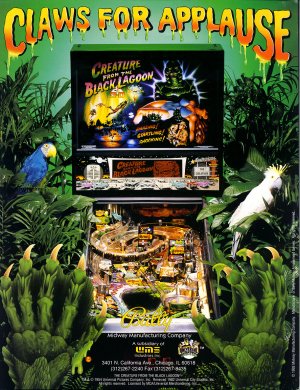 69557.jpeg571.5 KB · Views: 90
69557.jpeg571.5 KB · Views: 90 -
 69558.jpeg588.5 KB · Views: 107
69558.jpeg588.5 KB · Views: 107
