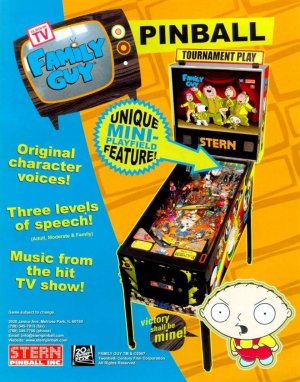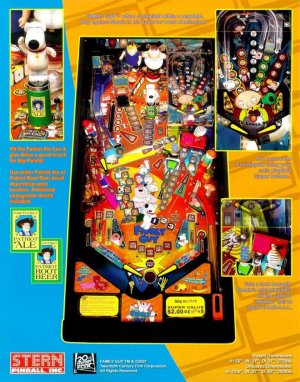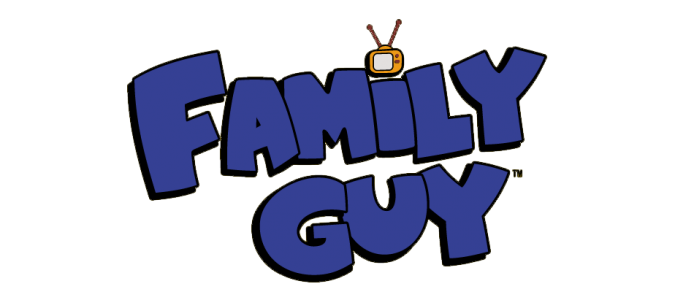by Glxb, Highlnder00
at 2012-08-06
Type Recreation (real pinball)
Manufacturer Stern Pinball, Incorporated (1999-NOW), Chicago, Illinois, USA
Tradename Stern
Date 2007
IPD No. 5219
Video
Description
at 2012-08-06
Type Recreation (real pinball)
Manufacturer Stern Pinball, Incorporated (1999-NOW), Chicago, Illinois, USA
Tradename Stern
Date 2007
IPD No. 5219
Video
Info