by PinWizKid
at 2009-10-31
Type Original
Description
Based off of the Nazca/SNK video game series
Rules
Castlevania SOTN 1.1
Zedpinball Physics 1.0: Metal Slug 2.0a
External reviews :
at 2009-10-31
Type Original
Description
Based off of the Nazca/SNK video game series
Rules
Mods of this table :Table design, graphic design, sound design, and script by Brendan Bailey. Based on the video games by Nazca & SNK/Playmore.
1) Lock, Multiball, & Jackpot:
Completing the METAL SLUG drop targets will light all 4 kickers for ball lock (greenblinking lights). Locking a ball will spot the characters MARCO, TARMA, ERI, & FIO at the bottom of the playfield. After locking all 4 balls, and thus lighting all 4 characters, a round of 4 ball multiball will start. During multiball, shooting the upper left kicker will score a 300,000 point jackpot. Only one jackpot can be scored per round of mulitball. Multiball ends when 3 of the 4 balls have drained.
2) WEAPON targets:
Completing the WEAPON targets advances the WEAPON value. Shooting the left side loop shot when lit will reset the WEAPON targets. Completing the target bank 7 times scores an extra ball.
3) POW (Prisoner of War) Lanes:
Completing the top 3 POW lanes advances the POW bonus value. At the end of the ball, this value is multiplied by 10,000 points and is added to your score.
4) Captive Ball:
Completing the 3 drop targets and hitting the stationary target with the captive ball will advance the POW bonus value. Hitting any of the 4 targets with the captive ball will relight MISSION START if it not lit already.
5) Missions:
Metal Slug features 5 missions (more commonly known as "modes"), and a FINAL MISSION wizard mode. MISSION START is lit at the start of each ball and can be relit by hitting the captive ball. All 3 of the lower kickers will start a mission if lit (red blinking lights). Any Mission in progress will end if the ball is lost.
MISSION 1: During Mission 1, all drop targets on the playfield, including the WEAPON targets and the targets in the captive ball area score 20,000 points. This is a 30 second mission.
MISSION 2: During Mission 2, the WEAPON targets will animate in a programmed sequence of popup and popdown. Hitting any of the targets will score 40,000 points. This is a 30 second mission.
MISSION 3: During Mission 3, the jet bumpers score 5,000 points each. This Mission is not timed, and ends only after 20 jet bumpers have been hit.
MISSION 4: During Mission 4, you must rescue 3 POWs. Completing the POW lanes or hitting the stationary target in the captive ball area will resue a POW. This Mission is not timed and ends only after 3 POWs have been rescued.
MISSION 5: During Mission 5, you must defeat Sgt. Allen O'neill, the recurring enemy in Metal Slug. Like Mission 2, the WEAPON targets will animate in a programmed sequence of popup and popdown. Hitting any of the targets will take away 1 energy from Allen. You must hit him 5 times to defeat him. This mission is not timed, and will only end after you defeat Allen O'neill.
FINAL MISSION: The FINAL MISSION is a 5 ball multiball wizard mode. Everything is lit during this mission - Jackpot, 20,000 point drop targets, 2X POW bonus value, and 5,000 point jet bumpers. The machine will automatically save any multiballs lost within the first 45 seconds of the FINAL MISSION. After that, any multiballs lost will remain lost. Final Mission ends when all 5 balls drain after the saver has expired. Losing the last ball does NOT count as a lost ball, but does end the FINAL MISSION. The machine will then show a small ending show and play a musical interlude. Then it will reset and start again at Mission 1.
Please report any bug reports to PinballBrendan@aol.com
Castlevania SOTN 1.1
Zedpinball Physics 1.0: Metal Slug 2.0a
External reviews :
-
 Cabinet.jpg75.4 KB · Views: 125
Cabinet.jpg75.4 KB · Views: 125 -
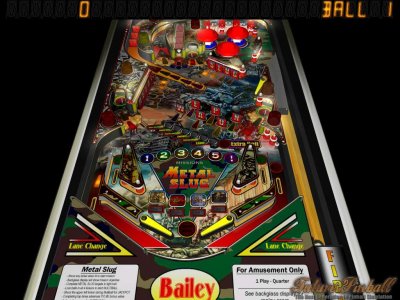 Playfield.jpg109.5 KB · Views: 134
Playfield.jpg109.5 KB · Views: 134 -
 Translite.jpg72.9 KB · Views: 126
Translite.jpg72.9 KB · Views: 126 -
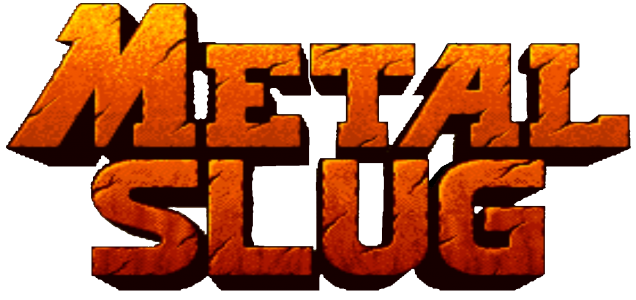 Hyperpin wheel.png1.4 MB · Views: 84
Hyperpin wheel.png1.4 MB · Views: 84 -
 Hyperpin wheel2.png378.4 KB · Views: 86
Hyperpin wheel2.png378.4 KB · Views: 86
