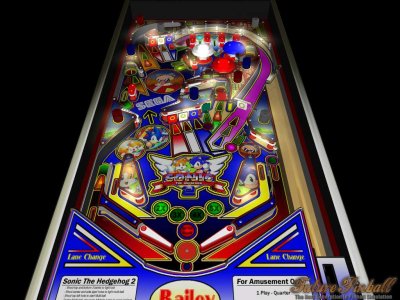RULES:
Multiball - Shoot the bottom and top 3 banks of drop targets to light the middle and side eject holes for ball lock. After locking two balls, the upper left side hole will be lit for multiball. During multiball, shoot the upper left side hole for a 250,000 point jackpot! When two balls have drained, normal play resumes, only now you must complete the drop targets twice in order to light lock.
Hurry Up - Completing the 5 stand up targets along the upper and lower playfields starts the "Hurry Up" feature. You have 10 seconds to shoot any hole (or the drop target in front of the lower eject hole) before complete the targets again. If a ball is locked the left side eject hole, you cannot score a hurry up award there.
Savers - The game begins with the kickback and the save gate active. They only save the ball once and then shut off. However, they can be reacttivated by shooting either of the lower stand up targets when the purple sheild light is flashing (they are lit when the ball passes through one of the inlanes). The Center post is activated by shooting the top center loop shot when lit. You light this shot by having the ball pass through the left side lane. Once activated, the Gate and kickback will remain so until used. The center post, however, only lasts for 15 seconds.
Invincibility - Making the right side loop shot 3 times starts invincibility. This causes all 3 savers to be active consistantly for 20 seconds.
Bonus X - completing the top 3 lanes advances the bonus multiplier from 1X, 2X, 3X, 4X, and 5X. The multiplier is reset for each ball.
Extra Ball - Extra Balls are awarded when you reach the score of 750,000 and 1,500,000

 Sonic The Hedgehog 2 (Original by PinWizKid, 2006) BG.png1.4 MB · Views: 474
Sonic The Hedgehog 2 (Original by PinWizKid, 2006) BG.png1.4 MB · Views: 474 Sonic The Hedgehog 2 (Original by PinWizKid, 2006) PF.png1.6 MB · Views: 281
Sonic The Hedgehog 2 (Original by PinWizKid, 2006) PF.png1.6 MB · Views: 281 Sonic The Hedgehog 2 (Original by PinWizKid, 2006) wheel.png484.5 KB · Views: 452
Sonic The Hedgehog 2 (Original by PinWizKid, 2006) wheel.png484.5 KB · Views: 452