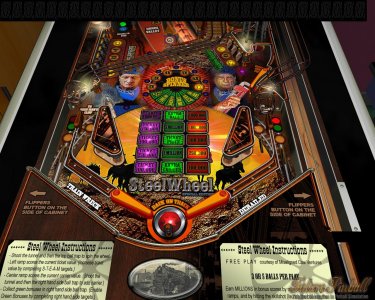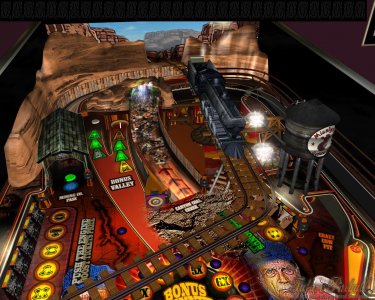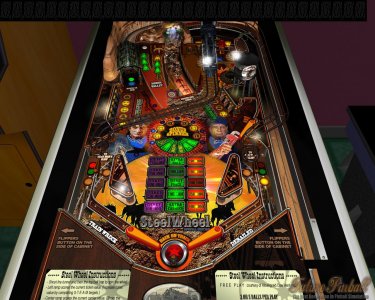by AtmanActive, Misaligned Cow Ventu, polygame
at 2011-10-18
Type Original
Description
Based on Speed Devils recreation
Updated Graphics and 3D models By Steve Paradis
Info
Version 1.0
===============
* Original Future Pinball version by Misaligned Cow Ventures
at 2011-10-18
Type Original
Description
Based on Speed Devils recreation
Updated Graphics and 3D models By Steve Paradis
Info
Version 1.0
===============
* Original Future Pinball version by Misaligned Cow Ventures