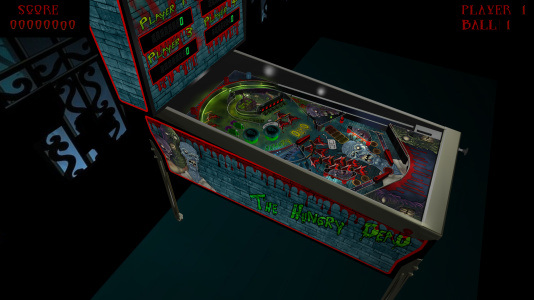After working on the Avatar and Road Runner tables, I played this one and noticed it seemed broken because the lights didn't dim during the attract mode and brighten when the game starts. I decided to look at the code and noticed I hadn't added it to this table. It is there now though.
BAM – Must Read
This table requires BAM 1.5-373 or later for it to perform as intended and to not crash or generate error messages.
FizX and Tweaker
I upgraded from FizX Lite 3.0 to the full version of FizX 3.3.1. Press the Special 1 key to open the FizX tweaker and read the directions on the overlay on how to navigate the system. I moved the options on the tweaker so the parameters I use the most are display first on the list with the lesser used parameters at the bottom of the list. By default, the full version adds upgrades to rubber posts, slingshots and drop targets. I manually added the FizX bumpers. I also added 2 invisible rubbers posts to each slingshot which helps to perform post passes. Post passes are possible on this table although the posts are a little bit further away from the flippers than on many tables. It makes post passes a little more challenging but with some good aiming. it can be done after a few tries.
Plunger Modification
Popotte developed a plunger mod that added a new feature to the code I had been using. The code that I used in the past makes the plunger pull back more slowly, making it easier to hone in on just the right power to hit certain skill shots on most tables. This table does not have a skill shot but it does help to be able to control the ball on the upper playfield.
The plunger has two modes of operation:
1) The slow plunger pullback is the same as previous versions I used and works like a normal plunger would by pressing the plunger key. The only difference from the default plunger is that it pulls back more slowly so you can more easily identify the place where you want to let go of the plunger.
2) The second method is where you can use the up and down arrow keys to position the plunger exactly where you want it before it is released. Then you press the plunger key to release the ball. It can be adjusted very precisely.
List of Changes
1) Added FizX 3.3.1 without DOF or PUP SSF.
2) Fixed minor problem on the FizX tweaker.
3) Added a "Lights Off" lighting mode where the lights are turned off at the start of a game and when the ball drains.
4) Added new plunger mod as coded by Popotte.
5) Revised the rules PDF file to include point values for awards of 1000 points or more.
6) Changed segmented display so it turns on and off with the rest of the HUD by the HUD toggle key.
7) Wrote instructions for this table that are recommended to be saved in the same folder as the table for future reference.
Chat Bot Mibs:
Beermano has left the room.Chat Bot Mibs:
02browns has left the room.Chat Bot Mibs:
nitram1864 has left the room.Chat Bot Mibs:
aeponce has left the room.Chat Bot Mibs:
JEAN LUC has left the room.Chat Bot Mibs:
lorenzom has left the room.Chat Bot Mibs:
maxangelo19 has left the room.Chat Bot Mibs:
Dragonslapper has left the room.Chat Bot Mibs:
royaljet has left the room.Chat Bot Mibs:
Tyfox has left the room.Chat Bot Mibs:
Goldtopboy has left the room.Chat Bot Mibs:
slick267 has left the room.Chat Bot Mibs:
dabreeze has left the room.Chat Bot Mibs:
Spike has left the room.Chat Bot Mibs:
Tofa has left the room.Chat Bot Mibs:
Atropine has left the room.Chat Bot Mibs:
bongo2k5 has left the room.Chat Bot Mibs:
Bouly has left the room.Chat Bot Mibs:
Felipefx3 has left the room.Chat Bot Mibs:
djrbx has left the room.