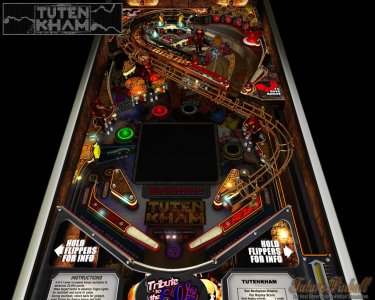GENERAL TIPS
When in trouble to lose your ball, Hold both Flippers. If you have enough "Back from dead" credits left...your ball will be thrown back in the game!
You can replenish these credits only by going to the snake pit. If the ball hit the 3 snakes you will be rewarded with one credit.
LOWER PLAYFIELD
Hit both scarab's targets of one of the GODS to discover an Artifact. Collect it by rolling over it with the ball. If you failed to do so in time, the artifact will turn into a scorpion which can only be destroy by hitting ANUBIS (Hyena head GOD in the middle)
Clean the entire maze to ADVANCE to the next level.
Be careful! The higher you get, the faster the ARTIFACTS turn into SCORPIONS. But also the bigger the REWARDS!
UPPERFLOOR
Chests in the King's Chamber (upperfloor) will open only if Keys were previously collected. 1 key open 1 chest.
HIT both red scarab targets on the upperfloor to lower the bridge. If you succeed to make the loop by going through that path, you will be rewarded with a 100xMultiplier for everything you will HIT while on the upperfloor. If the ball goes back down. you will have to redo it all over again.
WAK-A-MUMMY
Chase the Mummy around!.. you know you waaaaannnt it :) big bonus Ahead.
AGAINST ALL GODS
Hi-lite G*O*D*S for a special reward.
COLLECT PROGRESSIVE JACKPOT
Just like a slot machine! it goes up and up, all by itself as time fly by. If not collected after you quit a game, it will still be there for you to get the next time!
When visiting the Bumpers area, you speed up dramatically the increase of this collectible bonus.
To collect : wait for the flashing light at the entrance of the RIGHT LANE. When active, HIT the Wire Ramp to collect Big!
Please don't be too greedy...Share the fun!