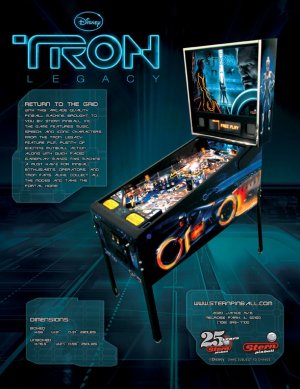@, To remove or disable Two-Factor Authentication (2FA) from an account, you'll typically need to go through the platform where you've enabled 2FA. Here's a general guide:
### Steps to Remove Two-Factor Authentication (2FA):
1. **Log in to your account** on the service (e.g., Google, Facebook, Apple, etc.).
2. **Go to the Security or Account Settings** section.
3. Find the **Two-Factor Authentication (2FA)** or **Two-Step Verification** option.
4. Select **Disable**, **Turn Off**, or remove the 2FA method(s).
5. You may be required to **enter a verification code** or **confirm your password**.
---
### If You Don't Have Access to Your 2FA Method:
If you lost access to your 2FA device (like a phone or authenticator app):
- Look for an option like **"Can't access your 2FA?”**, **“Need help?”**, or **"Account recovery"** on the login screen.
- Contact the platform’s **customer support** for help.
- You may need to verify your identity by answering security questions or providing ID.
---
If you tell me which service or platform you want to remove 2FA from (e.g., Google, Facebook, Instagram, etc.), I can give you more specific instructions.