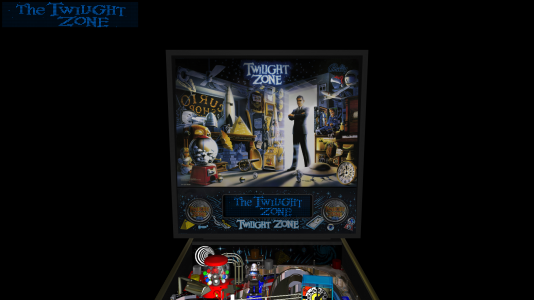by francisco666, rom, skinooe, SLAMT1LT
at 2013-10-20
Type Recreation (real pinball)
Manufacturer Midway Manufacturing Company, a subsidiary of WMS Industries, Incorporated (1988-1999), Chicago, Illinois, USA
Tradename Bally
Date 1993-04-05
IPD No. 2684
FP Zedpinball
Description
at 2013-10-20
Type Recreation (real pinball)
Manufacturer Midway Manufacturing Company, a subsidiary of WMS Industries, Incorporated (1988-1999), Chicago, Illinois, USA
Tradename Bally
Date 1993-04-05
IPD No. 2684
FP Zedpinball
Description
That is neccesary for using Zed Physic without modified FP.exe
- copy included zip file with table name and fpt file in your table dir
- don't extract the "tablename.zip"
- extract BAM archive in FP dir
- start exe file in BAM dir and load the table
Thats it
All table fpl are are the by table creators,
I have only ajusted exe file for using Zed physic with postprocess fx lightning
Tutorial for BAM at: http://www.ravarcade.pl/
Das ist notwendig, um die neue Zed Physic ohne modifzierte Future Pinball.exe zu nutzen:
- kopiere die inkludierten Zip Dateien (diese bitte nicht extrahieren, entpacken...) mit dem dazugehörigen Tisch file (Endung: FPT) in das Tisch Verzeichnis
-die FPL files sind wie immer im Ordner Libaries hineinzukopieren.
- Entpacke Bam.rar in den Future Pinball Ordner. Dort wo das Future Pinball.exe liegt, sollte nun das ein Ornder mit dem Namen BAM sein
- wechsle in den Ordner BAM:
Von dort aus starte die exe Datei
Nun kann wie immer der Tisch geladen werden.
Meine Modifizierung betrifft nur den Flippertisch selbt, alles andere ist so gelassen, wie die Tischhersteller es festgelegt haben
Q: Was ist der Sinn dieser Sache?
A: ZED physic nützen ohne die ganze Tischsammlung umkrempeln zu müssen.
Viel Spaß
Ineressante Einführung für BAM bei:
Frage: Was kann man mit Bam machen?
Antwort:
-Postprocessing
-echtes 3d
-Face Tracking
-roll und kick Effeckt wie in Pinball FX
und vieles mehr
Tables of collection Zedpinball Physics 1.0 :
24 CE (Original Playfield) 1.01 x64
A Nightmare On Elm Street 1.05
Addams Family GOLD 2.5b
Aliens Legacy ULTIMATE 1.02
Attack from Mars 1.1 LW2
Austin Powers 1.0
Back to the Future 1.15 Cabinet
Back to the Future ULTRA 1.02
Bad Cats RC3
Batman: Joker Edition 1.03
Big Bang Bar 1.1
Bram Stokers Dracula 1.0c HD
Creature From The Black Lagoon 1.2
CSI 0.60
Darius
Die Hard 3.0
Dr DUDE 1.0
Earthshaker 1.0
Eight Ball Deluxe 2.1
Elvis 1.1
Embryon Blue Night MOD 1.2b
F-14 Tomcat - 25th Anniversary Edition ULTIMATE DMD 1.03
Family Guy ULTRA 1.01
Fish Tales 1.02
Funhouse 1.12b
Genie 1.0
Goldorak Rapid Loader 1.1
Heavy Metal Meltdown (Night Macemod) 1.1
Indiana Jones Pinball Adventure 2.05b
Iron Man GOLD 1.07
Johnny Mnemonic 1.1
Jokerz 1.0
Jurassic Park 1.2
Knight Rider 2.0
Laser War 1.0
Last Action Hero 1.0
Lethal Weapon 3 1.5
Lord of the Rings 1.2b
Masters of the Universe (DMD Mod) 1.0
Medieval Madness 1.19
Metal Slug 2.0a
Mousin' Around 1.0c
Mr. & Mrs. Pac-Man Pinball 1.2
Party Zone 1.02
Pirates Of The Caribbean 1.0
Police Force 1.0
Ripley's Believe It Or Not 1.2b
Scared Stiff 1.1a
Sharkey's Shootout 1.32b
Spiderman 1.09
Star Trek - The Next Generation Anniversary Edition VIP 1.02b
Tales from the Crypt 1.3
Taxi 2.0
Terminator 2 Skynet Edition 1.11 VIP LW03
Terminator 2 ULTRA (Authentic DMD) 1.11c
The Getaway: High Speed II 1.0b
The Simpsons Pinball Party 0.46b WIP
The Simpsons WIP 0.82
The X-Files 1.0c
Three Angels 1.666b
Transformers VIP 1.02
Trick or Treat 1.01
TRON 1.3
TRON Legacy ULTIMATE 1.01
Twilight Zone 20th VIP 1.10
Twister (Night) 1.0
War of the Worlds Ultimate 1.3
Whirlwind 2.1a
This table is a mod of :
The Twilight Zone 20th Anniversary ULTIMATE 1.02 Physics 2.6