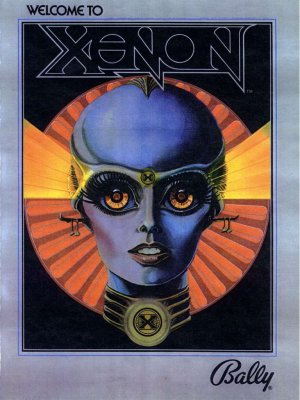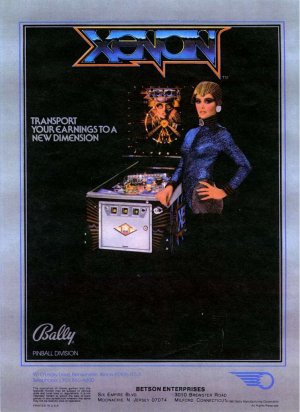XENON (BALLY, NOV. 1980) - MODEL 1196-E
- Press «P» to turn power on (or off).
- When power is off, press «D» to open the back box door, required to access the DIP switches for game adjustments. Follow given instructions at the bottom of each manual page...
- When power is on, during attract mode (Game Over), press «B» to access bookeeping functions and follow given instructions... NOT YET AVAILABLE !!
- Press "R" to show table rules and score cards. NOT YET AVAILABLE !!
- Press the 'Credit' key to add one coin in center coin chute (left and right coin chutes are not used).
- Press the HUD toogle key to overlay current player score, Credit and Match/Ball In Play. When machine is powered off, HUD display is hidden.
Please note by default the Credit display driver is turned off (for both back box and HUD): to turn it on, simply set DIP switch SW27 to ON...