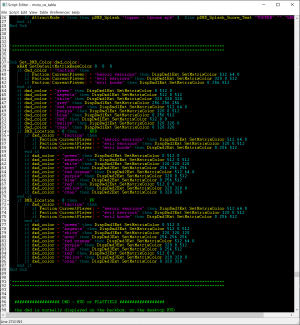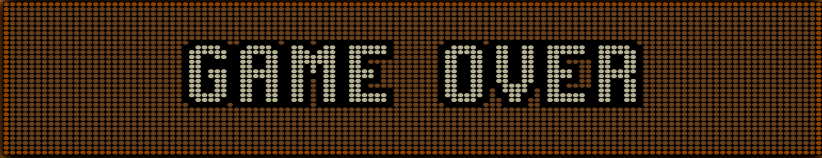There is something else that I am not sure I showed you. You can add color to items on DMDs that have text only. You can't really define the color the text selects but it will use one of the colors in the companion zip file. You can change the background like the following:
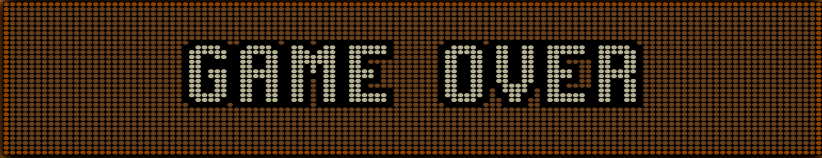
This code produced the display:
DispDMD1.QueueText "[edge3]" & background1 & "[f6][yc]GAME OVER", deScrollOut, 2000, FALSE
I added the "background1" variable so the cabinet guys can turn it off because DMDExt won't pass color.
This is the code that defines background1:
Dim background1, background2, ColorDMDStatus
If ColorDMDStatus = 1 then
background1 = "[box1,1,1,126,30]"
background2 = "[box3,1,1,126,30]"
else
background1 = " "
background2 = " "
End If
This code is as old as FP but no one uses it other than LtJazz and myself. Do a search in the manual for [box#,#,#,#,#]. The first "1" after "box" refers to the color in the 464.bmp file (pasted below) when you don't count the first black color. The rest of the numbers selects entire DMD although you can select parts of it if desired (though I have never done it).

There is no way to control the color of the text that I know of. The font chose the white color with the black border on its own. "edge3" uses the 3rd color around the border which you can designate 1 to 4. The 3rd color spot is not used anywhere else so I like to use it on the border.
LtJazz has done more with this stuff than I have. You might want to look at "CiRQuS VoLTaiRe":
IPD No. 4059 Powered by BAM (by Ravarcade), FizX (by JLou5641) & EasyMatrix BAM and the 4GB patch for both FP and BAM are required (read further installation prerequisites) CiRQuS VoLTaiRe v3 for FP is not a direct evolution of CV v2 I published...

pinballnirvana.com
If you guys want DMDExt to pass color, I suggest you log onto this site and post a comment that you would like this change to happen. The site requires a free id and password:
I would like to have this program pass the color information to the DMD that I create on my table modifications. I have created color DMDs on these tables and I will be adding more: Medieval Madnes...

github.com