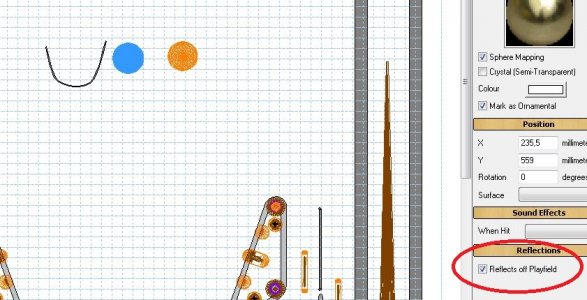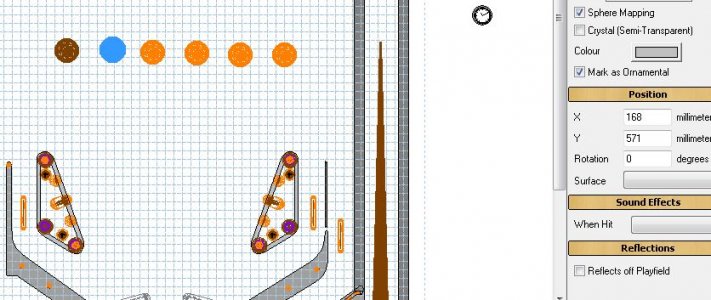- Joined
- Mar 16, 2013
- Messages
- 1,409
- Solutions
- 3
- Reaction score
- 667
- Points
- 131
- Favorite Pinball Machine
- Batman(Data East)
Great job! thanks.
ok, I tried the new demo, it doesn't crash, I have to wait about a minute, but then the demo opens
I hope that I don't create problems if I show the demo, but it's just to show that I can open the demo, and at the same time, I wanted to ask if everything I see in the demo is correct, and that therefore my pc, be able to work this nice gif
so I can say that my pc, manages to work in this level of animation gif:D, I hope it works in other higher levels of gif animations but maybe I dream in technicolor :eek:
View attachment video gif.mp4
ok, I tried the new demo, it doesn't crash, I have to wait about a minute, but then the demo opens
I hope that I don't create problems if I show the demo, but it's just to show that I can open the demo, and at the same time, I wanted to ask if everything I see in the demo is correct, and that therefore my pc, be able to work this nice gif
so I can say that my pc, manages to work in this level of animation gif:D, I hope it works in other higher levels of gif animations but maybe I dream in technicolor :eek:
View attachment video gif.mp4