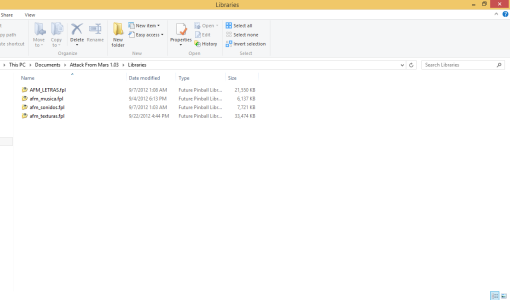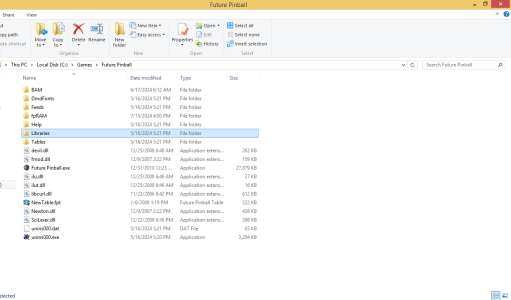Glad2bHear
Pinball Nudger
- Joined
- Jul 28, 2024
- Messages
- 7
- Reaction score
- 1
- Points
- 3
- Favorite Pinball Machine
- Embryon
I’ve got a slew of error messages from “Attack from Mars”. Well, 4 to be exact and I am NOT all that tech savvy, so could anybody give me some idea of what I could do to play the game?
Unabled to Open Library - ' afm_texturas.fpl'
There will be some functions missing from the game.
Unabled to Open Library - ' afm_sonidos.fpl'
Unabled to Open Library - 'afm_musica.fpl’
Unabled to Open Library - ' AFM_LETRAS.fpl '
Any help would be appreciated.
Unabled to Open Library - ' afm_texturas.fpl'
There will be some functions missing from the game.
Unabled to Open Library - ' afm_sonidos.fpl'
Unabled to Open Library - 'afm_musica.fpl’
Unabled to Open Library - ' AFM_LETRAS.fpl '
Any help would be appreciated.