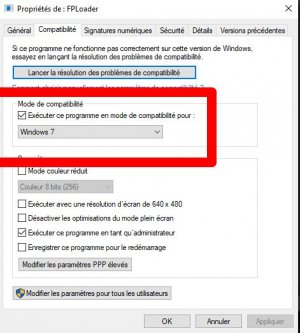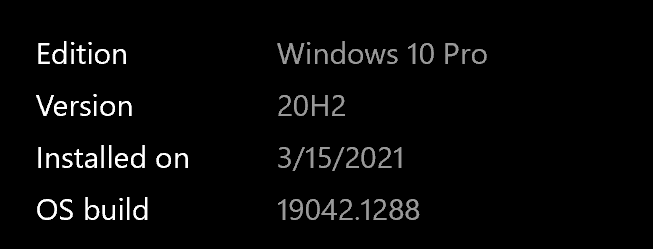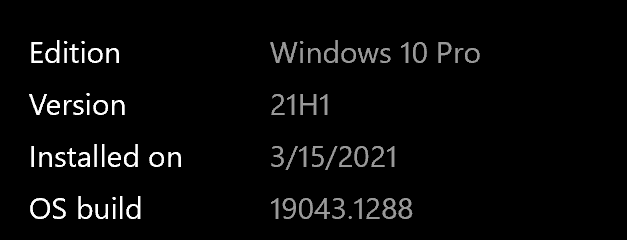fastdraw
Inserted Coin
- Joined
- Dec 16, 2015
- Messages
- 230
- Reaction score
- 164
- Points
- 56
- Favorite Pinball Machine
- afm mm cv
bam refuses to start
the window appears then disappears immediately.
is this due to recent update of win 10, and preparation for the transition to win 11? (kernel.dll)
no problem before the start of the week.....!!!!!!
the window appears then disappears immediately.
is this due to recent update of win 10, and preparation for the transition to win 11? (kernel.dll)
no problem before the start of the week.....!!!!!!
Code:
------------------- BAM crash-report -------------
BAM path: C:\Games\Future Pinball\BAM
XML:
table:
1: TAG: FILE=dllmain.cpp, LINE=1033, FUNC=Routed_CreateFileA
2: TAG: FILE=dllmain.cpp, LINE=4134, FUNC=DllMain
SBC: -1
NFC: 0
Loaded modules:
Future Pinball.exe, 1.9.2008.1225 : 00400000 - 01F3F000
ntdll.dll, 6.2.19041.1288 : 76F80000 - 77123000
KERNEL32.DLL, 6.2.19041.1202 : 76C60000 - 76D50000
KERNELBASE.dll, 6.2.19041.1288 : 76830000 - 76A45000
apphelp.dll, 6.2.19041.928 : 6FC00000 - 6FC9F000
USER32.dll, 6.2.19041.1288 : 76570000 - 76710000
win32u.dll, 6.2.19041.1288 : 75F40000 - 75F58000
GDI32.dll, 6.2.19041.1202 : 75940000 - 75964000
gdi32full.dll, 6.2.19041.1110 : 760D0000 - 761AC000
COMCTL32.dll, 6.10.19041.1110 : 74980000 - 74B90000
Newton.dll, : 10000000 - 10071000
msvcp_win.dll, 6.2.19041.789 : 76BE0000 - 76C5B000
ucrtbase.dll, 6.2.19041.789 : 76D50000 - 76E70000
msvcrt.dll, 7.0.19041.546 : 764B0000 - 7656F000
COMDLG32.dll, 6.2.19041.906 : 76780000 - 7682F000
combase.dll, 6.2.19041.1288 : 761B0000 - 76431000
RPCRT4.dll, 6.2.19041.1288 : 74E40000 - 74EFF000
shcore.dll, 6.2.19041.1266 : 76A90000 - 76B17000
SHLWAPI.dll, 6.2.19041.1023 : 76730000 - 76775000
SHELL32.dll, 6.2.19041.1266 : 75970000 - 75F23000
ADVAPI32.dll, 6.2.19041.1052 : 75780000 - 757FA000
sechost.dll, 6.2.19041.906 : 75800000 - 75875000
ole32.dll, 6.2.19041.1202 : 75FE0000 - 760C3000
OLEAUT32.dll, 6.2.19041.985 : 75050000 - 750E6000
DINPUT8.dll, 6.2.19041.1 : 6D330000 - 6D367000
GLU32.dll, 6.2.19041.1081 : 74940000 - 7497F000
OPENGL32.dll, 6.2.19041.1081 : 6FCA0000 - 6FDA3000
fmod.dll, 3.7.4.0 : 02680000 - 02716000
libcurl.dll, 7.13.1.0 : 02720000 - 027BD000
DevIL.dll, 0.1.6.5 : 027C0000 - 02933000
ILU.dll, 0.1.6.5 : 020D0000 - 020E3000
ILUT.dll, 0.1.6.5 : 02180000 - 0218D000
WINMM.dll, 6.2.19041.546 : 6F730000 - 6F758000
MSACM32.dll, 6.2.19041.1 : 74920000 - 74939000
WSOCK32.dll, 6.2.19041.1 : 748E0000 - 748E8000
WS2_32.dll, 6.2.19041.546 : 76440000 - 764A3000
winmmbase.dll, 6.2.19041.1 : 748C0000 - 748DD000
WININET.dll, 11.0.19041.1202 : 6C9F0000 - 6CE40000
IMM32.DLL, 6.2.19041.546 : 74F00000 - 74F25000
BAM.dll, 1.5.338.0 : 6C370000 - 6C9E7000
PSAPI.DLL, 6.2.19041.546 : 75020000 - 75026000
SETUPAPI.dll, 6.2.19041.1237 : 750F0000 - 7552C000
cfgmgr32.dll, 6.2.19041.1151 : 76A50000 - 76A8B000
bcrypt.dll, 6.2.19041.1023 : 75030000 - 75049000
VERSION.dll, 6.2.19041.546 : 74DC0000 - 74DC8000
HID.DLL, 6.2.19041.546 : 6D9F0000 - 6D9FA000
renderingengine.dll, : 6BE40000 - 6C368000
--------------------------------------------------
Error code 40010006: (unknown)
Address: 7695B5B2 -> KERNELBASE.dll:0012B5B2
Flags: 00000000
Fault Occured At $ADDRESS:7695B5B2 ->KERNELBASE.dll:0012B5B2
with 06 00 01 40 00 00 00 00 02 00 00 00 64 D5 19 00 81 91 D7 2F
Address: 76927A46 -> KERNELBASE.dll:000F7A46
*** 0 called from $ADDRESS:76927A46
with C4 4B C6 6A F0 64 6B 08 D0 DF C6 04 44 06 00 00 F0 00 00 00
Address: 6A4C951F -> UNKNOWN:6A4C951F
*** 1 called from $ADDRESS:6A4C951F
with 20 50 89 6A 44 55 C2 04 00 00 00 00 E0 42 C2 04 00 00 00 00
Address: 6A446B19 -> UNKNOWN:6A446B19
*** 2 called from $ADDRESS:6A446B19
with 48 DC 19 00 E0 42 C2 04 D0 B4 70 08 1C 93 00 8F 00 00 00 00
Address: 6A5CFE6D -> UNKNOWN:6A5CFE6D
*** 3 called from $ADDRESS:6A5CFE6D
with A0 98 07 6B 14 E0 19 00 F0 E9 C0 04 00 00 00 40 D0 B4 70 08
Address: 6A5D0343 -> UNKNOWN:6A5D0343
*** 4 called from $ADDRESS:6A5D0343
with 01 C0 00 00 C4 DE 19 00 48 DC 19 00 A0 98 07 6B 40 70 5A 6A
Address: 6A5A707A -> UNKNOWN:6A5A707A
*** 5 called from $ADDRESS:6A5A707A
with 00 00 00 00 B1 E5 8C 13 00 00 00 00 A4 A3 13 6B 60 FF 19 00
Address: 6B0BC3D5 -> UNKNOWN:6B0BC3D5
*** 6 called from $ADDRESS:6B0BC3D5
with 14 E0 19 00 F0 E9 C0 04 00 00 00 00 00 00 00 40 00 00 00 00
Address: 6B169E36 -> UNKNOWN:6B169E36
*** 7 called from $ADDRESS:6B169E36
with F0 F1 19 00 80 1E 16 6B 18 DE C0 04 00 00 00 00 70 C8 00 00
Address: 6B169A09 -> UNKNOWN:6B169A09
*** 8 called from $ADDRESS:6B169A09
with 1F 0C 01 1C 80 1E 16 6B 80 1E 16 6B 74 EB 19 00 00 00 00 00
Address: 6B16486A -> UNKNOWN:6B16486A
*** 9 called from $ADDRESS:6B16486A
with 00 00 00 00 FF FF FF FF 80 1E 16 6B 00 00 00 00 00 00 00 00
Address: 6B1690E6 -> UNKNOWN:6B1690E6
*** 10 called from $ADDRESS:6B1690E6
with 00 00 00 00 00 00 02 00 00 00 00 00 10 63 59 76 00 00 00 00
Address: 6B18DEF9 -> UNKNOWN:6B18DEF9
*** 11 called from $ADDRESS:6B18DEF9
with 00 00 00 00 C4 98 D2 05 D4 05 54 00 00 00 00 00 00 00 40 00
Address: 0044A4A6 -> Future Pinball.exe:0004A4A6
*** 12 called from $ADDRESS:0044A4A6
with
Address: 00240360 -> UNKNOWN:00240360
*** 13 called from $ADDRESS:00240360