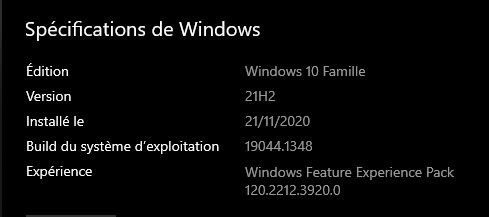Simply put... never EVER change the futurepinball.exe to run as Admin...ever. If you do that... and FPLoader.exe is NOT set to run as Admin.... then BAM can never work properly because you have elevated the FP EXE above it in Windows, so it can't have full access to it (this also restricts other apps from accessing it). I have seen people do this so many damn times after I've specifically told them not to... and they always have problems.
"Sometimes", you may need to run only the FPLoader.exe as admin at least "once" to properly allow it access within Windows... but after that you can change it back. You may need to do this after updating BAM, but not normally. This has worked for pretty much everyone (and is what Baller installer does - changes to admin, run once, then change back). As along as you don't have other Windows restrictions in place (like Defender,etc)
I'm on the newest update for Win 10, and I st
I used ballerinstaller never ran as admin or set compat mode. never had a issue until that last win10 update.
maybe its a hardware issue / update combo.
amdfx, nvidia1070... im banking its nvidia...
BamXrashlog when i remove compat mode on fp.exe
------------------- BAM crash-report -------------
BAM path: C:\vPinball\FuturePinball\BAM
XML:
table:
1: TAG: FILE=dllmain.cpp, LINE=1033, FUNC=Routed_CreateFileA
2: TAG: FILE=dllmain.cpp, LINE=4134, FUNC=DllMain
SBC: -1
NFC: 0
Loaded modules:
Future Pinball.exe, 1.9.2008.1225 : 00400000 - 01F3F000
ntdll.dll, 6.2.19041.1288 : 77D10000 - 77EB3000
KERNEL32.DLL, 6.2.19041.1348 : 762D0000 - 763C0000
KERNELBASE.dll, 6.2.19041.1348 : 766E0000 - 768F4000
apphelp.dll, 6.2.19041.1320 : 71690000 - 7172F000
USER32.dll, 6.2.19041.1348 : 76540000 - 766E0000
win32u.dll, 6.2.19041.1320 : 77630000 - 77648000
COMCTL32.dll, 6.10.19041.1110 : 73610000 - 73820000
GDI32.dll, 6.2.19041.1202 : 75CA0000 - 75CC4000
gdi32full.dll, 6.2.19041.1320 : 774F0000 - 775CC000
msvcrt.dll, 7.0.19041.546 : 76F50000 - 7700F000
fmod.dll, 3.7.4.0 : 10000000 - 10096000
msvcp_win.dll, 6.2.19041.789 : 76D40000 - 76DBB000
ucrtbase.dll, 6.2.19041.789 : 77700000 - 77820000
ADVAPI32.dll, 6.2.19041.1052 : 77AD0000 - 77B4A000
COMDLG32.dll, 6.2.19041.906 : 77650000 - 776FF000
sechost.dll, 6.2.19041.906 : 764C0000 - 76535000
combase.dll, 6.2.19041.1348 : 77010000 - 77291000
RPCRT4.dll, 6.2.19041.1288 : 75BE0000 - 75C9F000
shcore.dll, 6.2.19041.1320 : 76DC0000 - 76E47000
ole32.dll, 6.2.19041.1202 : 779C0000 - 77AA3000
SHLWAPI.dll, 6.2.19041.1023 : 77CB0000 - 77CF5000
MSACM32.dll, 6.2.19041.1 : 66D60000 - 66D79000
SHELL32.dll, 6.2.19041.1320 : 75D10000 - 762C3000
WINMM.dll, 6.2.19041.546 : 73500000 - 73528000
OLEAUT32.dll, 6.2.19041.985 : 763C0000 - 76456000
WSOCK32.dll, 6.2.19041.1 : 71D00000 - 71D08000
WS2_32.dll, 6.2.19041.546 : 77850000 - 778B3000
winmmbase.dll, 6.2.19041.1 : 66F30000 - 66F4D000
DINPUT8.dll, 6.2.19041.1 : 6F290000 - 6F2C7000
GLU32.dll, 6.2.19041.1081 : 71CC0000 - 71CFF000
OPENGL32.dll, 6.2.19041.1081 : 618D0000 - 619D3000
Newton.dll, : 02230000 - 022A1000
libcurl.dll, 7.13.1.0 : 026C0000 - 0275D000
ILU.dll, 0.1.6.5 : 02760000 - 02773000
ILUT.dll, 0.1.6.5 : 022B0000 - 022BD000
DevIL.dll, 0.1.6.5 : 02780000 - 028F3000
WININET.dll, 11.0.19041.1320 : 71F20000 - 72376000
IMM32.DLL, 6.2.19041.546 : 77820000 - 77845000
BAM.dll, 1.5.337.0 : 61250000 - 618C7000
PSAPI.DLL, 6.2.19041.546 : 75BD0000 - 75BD6000
SETUPAPI.dll, 6.2.19041.1237 : 76900000 - 76D3C000
cfgmgr32.dll, 6.2.19041.1151 : 75CD0000 - 75D0B000
bcrypt.dll, 6.2.19041.1023 : 76EB0000 - 76EC9000
VERSION.dll, 6.2.19041.546 : 73A30000 - 73A38000
HID.DLL, 6.2.19041.546 : 70CC0000 - 70CCA000
renderingengine.dll, : 60D20000 - 61248000
--------------------------------------------------
Error code 40010006: (unknown)
Address: 7680B502 -> KERNELBASE.dll:0012B502
Flags: 00000000
Fault Occured At $ADDRESS:7680B502 ->KERNELBASE.dll:0012B502
with 06 00 01 40 00 00 00 00 02 00 00 00 64 D5 19 00 05 D6 F1 9F
Address: 767D79D6 -> KERNELBASE.dll:000F79D6
*** 0 called from $ADDRESS:767D79D6
with B4 5B F3 5E B0 AF D6 04 90 F6 D5 04 94 06 00 00 F0 00 00 00
Address: 5E79951F -> UNKNOWN:5E79951F
*** 1 called from $ADDRESS:5E79951F
with A0 5C B6 5E F4 0D D4 04 00 00 00 00 90 FB D3 04 00 00 00 00
Address: 5E716B19 -> UNKNOWN:5E716B19
*** 2 called from $ADDRESS:5E716B19
with 48 DC 19 00 90 FB D3 04 28 73 D3 04 9E 3C 00 A2 00 00 00 00
Address: 5E89FE7D -> UNKNOWN:5E89FE7D
*** 3 called from $ADDRESS:5E89FE7D
with A0 98 21 65 14 E0 19 00 60 33 D3 04 00 00 00 40 28 73 D3 04
Address: 5E8A0353 -> UNKNOWN:5E8A0353
*** 4 called from $ADDRESS:5E8A0353
with 01 C0 00 00 C4 DE 19 00 48 DC 19 00 A0 98 21 65 90 70 87 5E
Address: 5E8770CA -> UNKNOWN:5E8770CA
*** 5 called from $ADDRESS:5E8770CA
with 00 00 00 00 BE EB D5 8B 00 00 00 00 A4 A3 2D 65 60 FF 19 00
Address: 6525C3D5 -> UNKNOWN:6525C3D5
*** 6 called from $ADDRESS:6525C3D5
with 14 E0 19 00 60 33 D3 04 00 00 00 00 00 00 00 40 00 00 00 00
Address: 60639E36 -> UNKNOWN:60639E36
*** 7 called from $ADDRESS:60639E36
with F0 F1 19 00 80 1E 63 60 88 27 D3 04 00 00 00 00 2D AE 00 00
Address: 60639A09 -> UNKNOWN:60639A09
*** 8 called from $ADDRESS:60639A09
with 83 18 01 6B 80 1E 63 60 80 1E 63 60 74 EB 19 00 00 00 00 00
Address: 6063486A -> UNKNOWN:6063486A
*** 9 called from $ADDRESS:6063486A
with 00 00 00 00 FF FF FF FF 80 1E 63 60 00 00 00 00 00 00 00 00
Address: 606390E6 -> UNKNOWN:606390E6
*** 10 called from $ADDRESS:606390E6
with 00 00 00 00 00 00 02 00 00 00 00 00 60 60 56 76 00 00 00 00
Address: 6065DEF9 -> UNKNOWN:6065DEF9
*** 11 called from $ADDRESS:6065DEF9
with 00 00 00 00 C4 98 09 06 D4 05 54 00 00 00 00 00 00 00 40 00
Address: 0044A4A6 -> Future Pinball.exe:0004A4A6
*** 12 called from $ADDRESS:0044A4A6
with
Address: 003709BE -> UNKNOWN:003709BE
*** 13 called from $ADDRESS:003709BE