You are using an out of date browser. It may not display this or other websites correctly.
You should upgrade or use an alternative browser.
You should upgrade or use an alternative browser.
- Thread starter TerryRed
- Start date
Future Pinball
TerryRed
Pinball Master
- Joined
- Feb 11, 2020
- Messages
- 2,311
- Solutions
- 9
- Reaction score
- 2,844
- Points
- 145
- Favorite Pinball Machine
- My Virtual Pinball Cabinet
Question gents.... regarding OpenComposite DLL. I remember others mentioning they had issues with it that caused everything to be too bright.
Was there a recommended version of the 32 bit DLL to use now that fixes that?
I tried LINK for testing with FP in VR using OC... and damn its running smooth and correct with OpenComposite DLL.... but its way too bright
I just downloaded the newesrt version of the 32 bit DLL.... and it works great in that it tracks perfect and is smooth... but everything is super bright / washed out.
Anyone know a fix for this? I remember seeing others have the same issue on VPVR / GL.
Would suck if this can't be resolved with newer DLL
Was there a recommended version of the 32 bit DLL to use now that fixes that?
I tried LINK for testing with FP in VR using OC... and damn its running smooth and correct with OpenComposite DLL.... but its way too bright
I just downloaded the newesrt version of the 32 bit DLL.... and it works great in that it tracks perfect and is smooth... but everything is super bright / washed out.
Anyone know a fix for this? I remember seeing others have the same issue on VPVR / GL.
Would suck if this can't be resolved with newer DLL
Last edited:
Gimli
Pinball Master
- Joined
- Feb 6, 2020
- Messages
- 1,349
- Reaction score
- 897
- Points
- 120
- Favorite Pinball Machine
- Monster Bash
Reddit - Dive into anything
I haven't tried it yet
dinodino
Pinball Player
- Joined
- Feb 8, 2019
- Messages
- 4
- Reaction score
- 2
- Points
- 9
- Favorite Pinball Machine
- The Getaway
Hi All,
I'm a bit late to the VR game here, but I'm hoping someone can provide some guidance.
I started my Pin Cab build back in 2013, and my setup has gone through a lot of changes and enhancements since then. I've not kept up-to-date with all the FP advancements, but with so many amazing looking releases from Terry and others I finally used that as motivation to do a fresh install of FP/BAM/Etc. and get everything up to the latest versions. I've had good success running the tables I've tried so far on the cab WITHOUT VR. Even using BAM with TriOviz Inficolor glasses looks amazing!
However, I'm having a rough time getting tables to show up properly in VR. They run, but they all look like this:

Just a floating playfield with no body or backbox. This is exactly what I get with both VD or link, with every table I've tried so far.
I'm really hoping that this is just something dumb/simple I've overlooked. After several hours of playing around with settings and stepping through Terry's great documentation over and over I've not been able to figure this one out... and I was unable to find this problem searching through threads.
Here are the basic specs of the system I'm running on:
Oculus Quest 2 headset
CPU: Intel Core i7-12700K
RAM: 32GB DDR5-5600
GPU: GeForce GTX 1080 (triple monitor setup with 4K playfield)
I followed Terry's FP and BAM MEGA Guide v4.0 and downloaded everything within the last week, so all software should be up-to-date.
Any help with this one would be greatly appreciated!
Regards,
Dino
I'm a bit late to the VR game here, but I'm hoping someone can provide some guidance.
I started my Pin Cab build back in 2013, and my setup has gone through a lot of changes and enhancements since then. I've not kept up-to-date with all the FP advancements, but with so many amazing looking releases from Terry and others I finally used that as motivation to do a fresh install of FP/BAM/Etc. and get everything up to the latest versions. I've had good success running the tables I've tried so far on the cab WITHOUT VR. Even using BAM with TriOviz Inficolor glasses looks amazing!
However, I'm having a rough time getting tables to show up properly in VR. They run, but they all look like this:

Just a floating playfield with no body or backbox. This is exactly what I get with both VD or link, with every table I've tried so far.
I'm really hoping that this is just something dumb/simple I've overlooked. After several hours of playing around with settings and stepping through Terry's great documentation over and over I've not been able to figure this one out... and I was unable to find this problem searching through threads.
Here are the basic specs of the system I'm running on:
Oculus Quest 2 headset
CPU: Intel Core i7-12700K
RAM: 32GB DDR5-5600
GPU: GeForce GTX 1080 (triple monitor setup with 4K playfield)
I followed Terry's FP and BAM MEGA Guide v4.0 and downloaded everything within the last week, so all software should be up-to-date.
Any help with this one would be greatly appreciated!
Regards,
Dino
Gimli
Pinball Master
- Joined
- Feb 6, 2020
- Messages
- 1,349
- Reaction score
- 897
- Points
- 120
- Favorite Pinball Machine
- Monster Bash
Do you have fullscreen or arcade ticked iin FP video settings ?Hi All,
I'm a bit late to the VR game here, but I'm hoping someone can provide some guidance.
I started my Pin Cab build back in 2013, and my setup has gone through a lot of changes and enhancements since then. I've not kept up-to-date with all the FP advancements, but with so many amazing looking releases from Terry and others I finally used that as motivation to do a fresh install of FP/BAM/Etc. and get everything up to the latest versions. I've had good success running the tables I've tried so far on the cab WITHOUT VR. Even using BAM with TriOviz Inficolor glasses looks amazing!
However, I'm having a rough time getting tables to show up properly in VR. They run, but they all look like this:
View attachment 38684
Just a floating playfield with no body or backbox. This is exactly what I get with both VD or link, with every table I've tried so far.
I'm really hoping that this is just something dumb/simple I've overlooked. After several hours of playing around with settings and stepping through Terry's great documentation over and over I've not been able to figure this one out... and I was unable to find this problem searching through threads.
Here are the basic specs of the system I'm running on:
Oculus Quest 2 headset
CPU: Intel Core i7-12700K
RAM: 32GB DDR5-5600
GPU: GeForce GTX 1080 (triple monitor setup with 4K playfield)
I followed Terry's FP and BAM MEGA Guide v4.0 and downloaded everything within the last week, so all software should be up-to-date.
Any help with this one would be greatly appreciated!
Regards,
Dino
dinodino
Pinball Player
- Joined
- Feb 8, 2019
- Messages
- 4
- Reaction score
- 2
- Points
- 9
- Favorite Pinball Machine
- The Getaway
LOL. I knew it has to be something dumb on my part. 
I think I tested unchecking each of those individually, but apparently never at the same time. That was it!
Gimli, you made my day. THANKS!
I think I tested unchecking each of those individually, but apparently never at the same time. That was it!
Gimli, you made my day. THANKS!
TerryRed
Pinball Master
- Joined
- Feb 11, 2020
- Messages
- 2,311
- Solutions
- 9
- Reaction score
- 2,844
- Points
- 145
- Favorite Pinball Machine
- My Virtual Pinball Cabinet
LOL. I knew it has to be something dumb on my part.
I think I tested unchecking each of those individually, but apparently never at the same time. That was it!
Gimli, you made my day. THANKS!
Use the same FP settings I show in the first post / tutorial.
dinodino
Pinball Player
- Joined
- Feb 8, 2019
- Messages
- 4
- Reaction score
- 2
- Points
- 9
- Favorite Pinball Machine
- The Getaway
Thanks Terry. After I knew what the problem was, It was easier to understand what was going on... I was experimenting with using PinUp Menu to launch FP VR tables using an Alternate Run Mode and realized that I had "reg add" lines in the FP launch script that were turning those settings back on again every time. DOH. 
All straightened out now, and so far PinUp menu is working great to launch FP or VP tables with or without VR.

All straightened out now, and so far PinUp menu is working great to launch FP or VP tables with or without VR.
TerryRed
Pinball Master
- Joined
- Feb 11, 2020
- Messages
- 2,311
- Solutions
- 9
- Reaction score
- 2,844
- Points
- 145
- Favorite Pinball Machine
- My Virtual Pinball Cabinet
Do NOT use Windows 8 Compatibility!
In the past, previous Windows updates caused Future Pinball to crash for some people. The easy solution was to set FPLoader.exe to Windows 8 Compatibility. Newer Windows updates and newer BAM updates have long since solved that issue.
In my guides, I have only ever recommended to set this to FPLoader.exe "if having crashing issues". Since that is no longer the case, I no longer recommend that as even an option. If you are having crashing issues, update your Windows, update your GPU drivers, sound drivers, etc. (disable the Nihamic driver / services if you have them installed, as it causes problems)
I have found that enabling Windows 8 compatibility causes FP-BAM to have serious performance issues! (ball stuttering, etc) Make sure you do NOT have this set on either FuturePinball.exe or FPLoader.exe (and in BAM Open VR folder if using that)
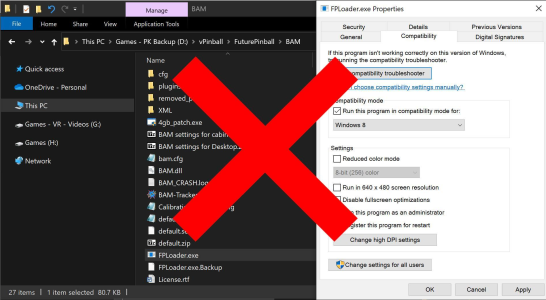
In the past, previous Windows updates caused Future Pinball to crash for some people. The easy solution was to set FPLoader.exe to Windows 8 Compatibility. Newer Windows updates and newer BAM updates have long since solved that issue.
In my guides, I have only ever recommended to set this to FPLoader.exe "if having crashing issues". Since that is no longer the case, I no longer recommend that as even an option. If you are having crashing issues, update your Windows, update your GPU drivers, sound drivers, etc. (disable the Nihamic driver / services if you have them installed, as it causes problems)
I have found that enabling Windows 8 compatibility causes FP-BAM to have serious performance issues! (ball stuttering, etc) Make sure you do NOT have this set on either FuturePinball.exe or FPLoader.exe (and in BAM Open VR folder if using that)
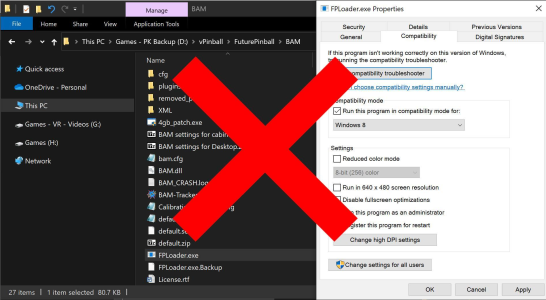
retroseriestv50
Pinball Player
- Joined
- Apr 3, 2022
- Messages
- 14
- Reaction score
- 6
- Points
- 9
- Favorite Pinball Machine
- Time Tunnel
I'm using FPLoader inside the BAM-Open VR folder, and it works 100%, great, wonderful...
I have Quest 2 and it plays wonderfully
I just have one question because I've been researching and I haven't found anything like VPX Vplauncher...that is, a table launcher...now what I do is that every time I finish playing a table, I have to quit FPLoader and search the directory for the new table and run it from Windows (with Airlink) so that it can be launched in VR... but of course it is very tedious to have to enter and exit every time you play a table...
It wouldn't have to be as sophisticated as VPX Vplauncher (by the way, spectacular launcher...) but is there a frontend for FP loader VR? I don't know if I have explained myself
I have Quest 2 and it plays wonderfully
I just have one question because I've been researching and I haven't found anything like VPX Vplauncher...that is, a table launcher...now what I do is that every time I finish playing a table, I have to quit FPLoader and search the directory for the new table and run it from Windows (with Airlink) so that it can be launched in VR... but of course it is very tedious to have to enter and exit every time you play a table...
It wouldn't have to be as sophisticated as VPX Vplauncher (by the way, spectacular launcher...) but is there a frontend for FP loader VR? I don't know if I have explained myself
Gimli
Pinball Master
- Joined
- Feb 6, 2020
- Messages
- 1,349
- Reaction score
- 897
- Points
- 120
- Favorite Pinball Machine
- Monster Bash
I don't know of a Frontend launcher that works from within VR itself, but any front end that works for Future Pinball should work as long as it points to the FPloader that is contained in the BAM VR directory...I'm using FPLoader inside the BAM-Open VR folder, and it works 100%, great, wonderful...
I have Quest 2 and it plays wonderfully
I just have one question because I've been researching and I haven't found anything like VPX Vplauncher...that is, a table launcher...now what I do is that every time I finish playing a table, I have to quit FPLoader and search the directory for the new table and run it from Windows (with Airlink) so that it can be launched in VR... but of course it is very tedious to have to enter and exit every time you play a table...
It wouldn't have to be as sophisticated as VPX Vplauncher (by the way, spectacular launcher...) but is there a frontend for FP loader VR? I don't know if I have explained myself
Future pinball program should always be exited and reloaded each time you start a new table to avoid crashing
retroseriestv50
Pinball Player
- Joined
- Apr 3, 2022
- Messages
- 14
- Reaction score
- 6
- Points
- 9
- Favorite Pinball Machine
- Time Tunnel
Once I tried to start it as you say from pinup popper pointing to the fploader in the BamVR folder, but it gave me an error...maybe some modification would be needed in the launch script...or maybe I didn't know how to do it...thanks for your answerNo conozco un iniciador de frontend que funcione desde la realidad virtual, pero cualquier frontend que funcione para Future Pinball debería funcionar siempre que apunte al FPloader que está contenido en el directorio BAM VR...
Siempre se debe salir del programa de pinball futuro y recargarlo cada vez que inicies una nueva mesa para evitar fallas.
dinodino
Pinball Player
- Joined
- Feb 8, 2019
- Messages
- 4
- Reaction score
- 2
- Points
- 9
- Favorite Pinball Machine
- The Getaway
I'm using FPLoader inside the BAM-Open VR folder, and it works 100%, great, wonderful...
I have Quest 2 and it plays wonderfully
I just have one question because I've been researching and I haven't found anything like VPX Vplauncher...that is, a table launcher...now what I do is that every time I finish playing a table, I have to quit FPLoader and search the directory for the new table and run it from Windows (with Airlink) so that it can be launched in VR... but of course it is very tedious to have to enter and exit every time you play a table...
It wouldn't have to be as sophisticated as VPX Vplauncher (by the way, spectacular launcher...) but is there a frontend for FP loader VR? I don't know if I have explained myself
I don't know of a Frontend launcher that works from within VR itself, but any front end that works for Future Pinball should work as long as it points to the FPloader that is contained in the BAM VR directory...
Future pinball program should always be exited and reloaded each time you start a new table to avoid crashing
I'm Using PinUp Menu to launch everything (VPX, VPX VR, FP, FP VR, FX3, etc.). For the VR tables, this is done through Virtual Desktop to the Quest 2 and its working REALLY well. With Virtual Desktop you will see the playfield screen of PinUp menu, and you can just "grab it" with the trigger on the Oculus controller to rotate it 90 degrees to view it in portrait mode in front of you and do all your navigation seamlessly in VR. The only thing on my wishlist that I've not been able to get working in this way (Virtual Desktop to Quest 2, navigating through Pinup Menu) is Pinball FX2 VR... I've not figured out a way to launch specific tables from a command line for this.
PinUp Menu is such a fantastic and versatile frontend (BIG shout out to NailBuster and Terry). I STRONGLY recommend taking another look. I would be glad to post details of my config if that would help.
retroseriestv50
Pinball Player
- Joined
- Apr 3, 2022
- Messages
- 14
- Reaction score
- 6
- Points
- 9
- Favorite Pinball Machine
- Time Tunnel
Thank you very much for your information. I will try to see how it goes.
Gimli
Pinball Master
- Joined
- Feb 6, 2020
- Messages
- 1,349
- Reaction score
- 897
- Points
- 120
- Favorite Pinball Machine
- Monster Bash
I just received my shiny new Quest 3 yesterday and I am having fun with it.
It does have some benefits like colour pass thru , an updated chip set , high resolution etc...
No many Meta store games have been updated yet , so it is hard to know how big a deal this is. Red Matter 2 does look awesome.
I have a lame computer and old graphics card (NVidia 1050 TI ) so I am not sure how big a benefit the Quest 3 is for future pinball.
On my system I can convince myself there is slight improvement with less lag and sl better resolution...but it is not dramatic
It does have some benefits like colour pass thru , an updated chip set , high resolution etc...
No many Meta store games have been updated yet , so it is hard to know how big a deal this is. Red Matter 2 does look awesome.
I have a lame computer and old graphics card (NVidia 1050 TI ) so I am not sure how big a benefit the Quest 3 is for future pinball.
On my system I can convince myself there is slight improvement with less lag and sl better resolution...but it is not dramatic
TerryRed
Pinball Master
- Joined
- Feb 11, 2020
- Messages
- 2,311
- Solutions
- 9
- Reaction score
- 2,844
- Points
- 145
- Favorite Pinball Machine
- My Virtual Pinball Cabinet
I just received my shiny new Quest 3 yesterday and I am having fun with it.
It does have some benefits like colour pass thru , an updated chip set , high resolution etc...
No many Meta store games have been updated yet , so it is hard to know how big a deal this is. Red Matter 2 does look awesome.
I have a lame computer and old graphics card (NVidia 1050 TI ) so I am not sure how big a benefit the Quest 3 is for future pinball.
On my system I can convince myself there is slight improvement with less lag and sl better resolution...but it is not dramatic
The lenses alone are a huge improvement! So much better in every way.
Controllers are perfect now. Exactly what I've wanted since CV1.
I tested FP in VR using the new beta BAM from rav on VD using GOD settings (72 hz).... and my god does Sonic and MOTU CE (wip) look stunning. Like REALLY stunning.
I'll have a new BAM Oen VR guide soon enough... and a new Essentials AIO package that will make BAM Open VR setup much easier as well.
...but yes... it goes without saying like before... if you want FP in VR to look and play smooth and proper for the newest tables... you need a FAST PC.
Last edited:
retroseriestv50
Pinball Player
- Joined
- Apr 3, 2022
- Messages
- 14
- Reaction score
- 6
- Points
- 9
- Favorite Pinball Machine
- Time Tunnel
Thanks Terry!!...excitedly waiting for that new versionThe lenses alone are a huge improvement! So much better in every way.
Controllers are perfect now. Exactly what I've wanted since CV1.
I tested FP in VR using the new beta BAM from rav on VD using GOD settings (72 hz).... and my god does Sonic and MOTU CE (wip) look stunning. Like REALLY stunning.
I'll have a new BAM Oen VR guide soon enough... and a new Essentials AIO package that will make BAM Open VR setup much easier as well.
...but yes... it goes without saying like before... if you want FP in VR to look and play smooth and proper for the newest tables... you need a FAST PC.
Gimli
Pinball Master
- Joined
- Feb 6, 2020
- Messages
- 1,349
- Reaction score
- 897
- Points
- 120
- Favorite Pinball Machine
- Monster Bash
With Quest 3 we can now do mixed reality Future pinball

 pinballnirvana.com
pinballnirvana.com

Future Pinball Mixed Reality
Here is cool development . With Quest 3 Passthrough / Mixed reality and with Virtual Desktops Green Screen Passthrough mode We can create Mixed Reality mode for Future Pinball Cool!
JLou5641
Pinball Hall of Famer
- Joined
- Jan 10, 2020
- Messages
- 601
- Reaction score
- 310
- Points
- 69
- Favorite Pinball Machine
- Stargate
with Pico 4 too, and all VR headset that have Passthrough
View attachment ScreenRecording_2023.10.28-15.42.24.mp4
View attachment ScreenRecording_2023.10.28-15.09.43.mp4
View attachment ScreenRecording_2023.10.28-15.42.24.mp4
View attachment ScreenRecording_2023.10.28-15.09.43.mp4
Gimli
Pinball Master
- Joined
- Feb 6, 2020
- Messages
- 1,349
- Reaction score
- 897
- Points
- 120
- Favorite Pinball Machine
- Monster Bash
Very cool ! I am gonna play with star wars and have Yoda sit on my pool table lolwith Pico 4 too, and all VR headset that have Passthrough
View attachment 39957
View attachment 39956
Gimli
Pinball Master
- Joined
- Feb 6, 2020
- Messages
- 1,349
- Reaction score
- 897
- Points
- 120
- Favorite Pinball Machine
- Monster Bash
Here is Yoda sitting on my pool table :)
View attachment yoda.mp4
View attachment yoda.mp4
travelmanics
Pinball Nudger
- Joined
- Nov 4, 2023
- Messages
- 3
- Reaction score
- 0
- Points
- 1
- Favorite Pinball Machine
- Terminator
Sorry for the intrusion. New to FP. ANy help? Using Virtual Desktop with Quest pro. Followed guide and also tried "Switch to VR" from the Virtual Desktop menu but no matter what I do I cannot see or use my controllers. They are working fine, can bring up steam menu or VD Performance Overlay but no control in game. What am I missing? Thanks in advance
Gimli
Pinball Master
- Joined
- Feb 6, 2020
- Messages
- 1,349
- Reaction score
- 897
- Points
- 120
- Favorite Pinball Machine
- Monster Bash
In virtual desktop program under input click use controllers as gamepad. Then in Fp under keyboard and controllers set the buttons (that should work but I use a 3rd party mapping program that allows mapping controllers to keyboard keys)Sorry for the intrusion. New to FP. ANy help? Using Virtual Desktop with Quest pro. Followed guide and also tried "Switch to VR" from the Virtual Desktop menu but no matter what I do I cannot see or use my controllers. They are working fine, can bring up steam menu or VD Performance Overlay but no control in game. What am I missing? Thanks in advancein
General chit-chat
You can interact with the ChatGPT Bot in any Chat Room and there is a dedicated room. The command is /ai followed by a space and then your ? or inquiry.
ie: /ai What is a EM Pinball Machine?
ie: /ai What is a EM Pinball Machine?
- No one is chatting at the moment.
-
Chat Bot Mibs:
mesrine13 has left the room. -
Chat Bot Mibs:
ettore has left the room. -
Chat Bot Mibs:
amigajohn has left the room. -
Chat Bot Mibs:
Morinehtar has left the room. -
Chat Bot Mibs:
MrConductor has left the room. -
Chat Bot Mibs:
chris9795 has left the room. -
Chat Bot Mibs:
knaxit has left the room. -
Chat Bot Mibs:
dw1 has left the room. -
Chat Bot Mibs:
allamain has left the room. -
Chat Bot Mibs:
johnny4545 has left the room. -
Chat Bot Mibs:
mranderson has left the room. -
Chat Bot Mibs:
PinballFan1984 has left the room. -
Chat Bot Mibs:
Darkchylde has left the room. -
Chat Bot Mibs:
Jeff X has left the room. -
Chat Bot Mibs:
SireB has left the room. -
Chat Bot Mibs:
francisghost has left the room. -
Chat Bot Mibs:
grumpycat has left the room. -
Chat Bot Mibs:
KingKongs has left the room. -
Chat Bot Mibs:
Marthani has left the room. -
Chat Bot Mibs:
sandrosws has left the room. -
Chat Bot Mibs:
GUNSMOKE has left the room. -
Chat Bot Mibs:
lshjs has left the room. -
Chat Bot Mibs:
Printz has left the room. -
Chat Bot Mibs:
id11179 has left the room. -
Chat Bot Mibs:
Thalamus has left the room.
