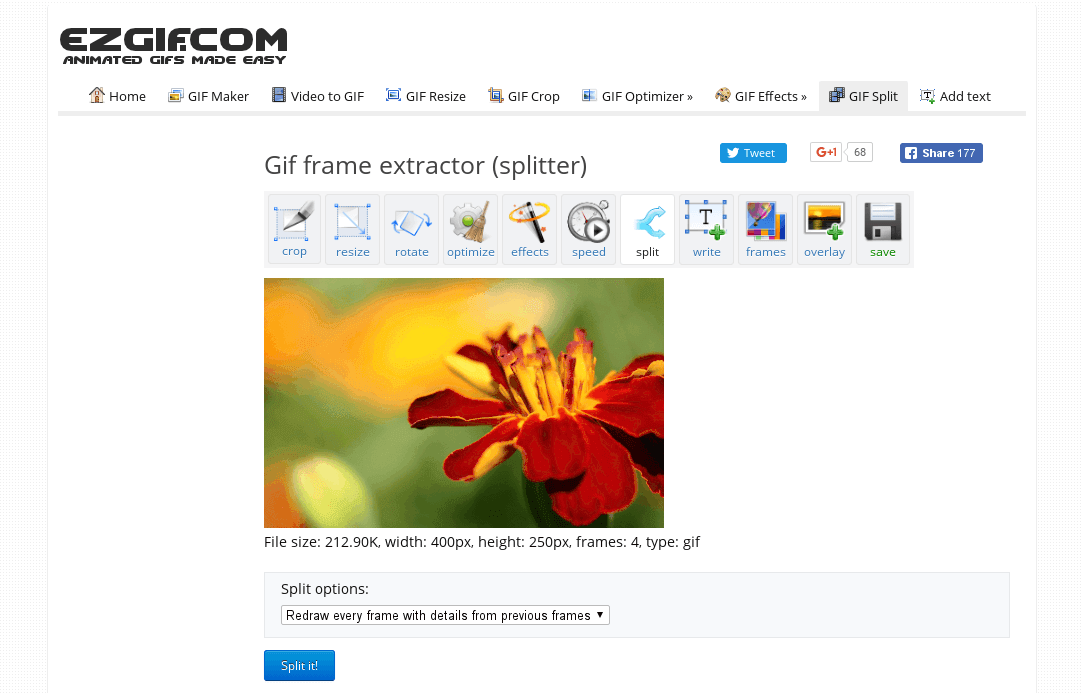ok...I also had confirmation from Rav .... the problem of the fluidity of the gif ... is always linked to how many frames it is composed of .... now Rav, told me that the gif of the phone is composed of 79 frames. .... that's why we don't see it as fluid as the video made in the fp system .... (video above), so the problem is the conversion from video to gif .... many frames are lost during the conversion
so i tried as i said above, three sites for conversion, all render the gif with many frames you lose
so the best solution for now in my opinion is to use this program
here
which gives the possibility to decide how many frames to create per second, up to a maximum of 20 ... so if the phone video that lasts 7 seconds, is composed of 237 frames, for a total fluidity of execution .... with this program I can create 142, more than half, of the original video ... there is also to say that if I have a 3-second video, with this program I can have all the frames available for a fluid visualization( still,to be tested)
there is also to say that if you use a gif (converted from a video) with all the frames, it is easier to insert the sound, without going to waste a lot of time synchronizing them, which I think is a very demanding job
I also did the test with two sites, I too convert the gif to frame, it gives me 70 frames, maybe it's a limit that is imposed by those who use it for free ... or if you register (in one I registered, same result) I suspect that: to have a gif with all the original frames, you have to pay ....
so if someone (I don't know who) had or used some program that converts video to gif without loss of frames ... could you please share it, as I did, too bad that little program has a litmite of 20 frames per second
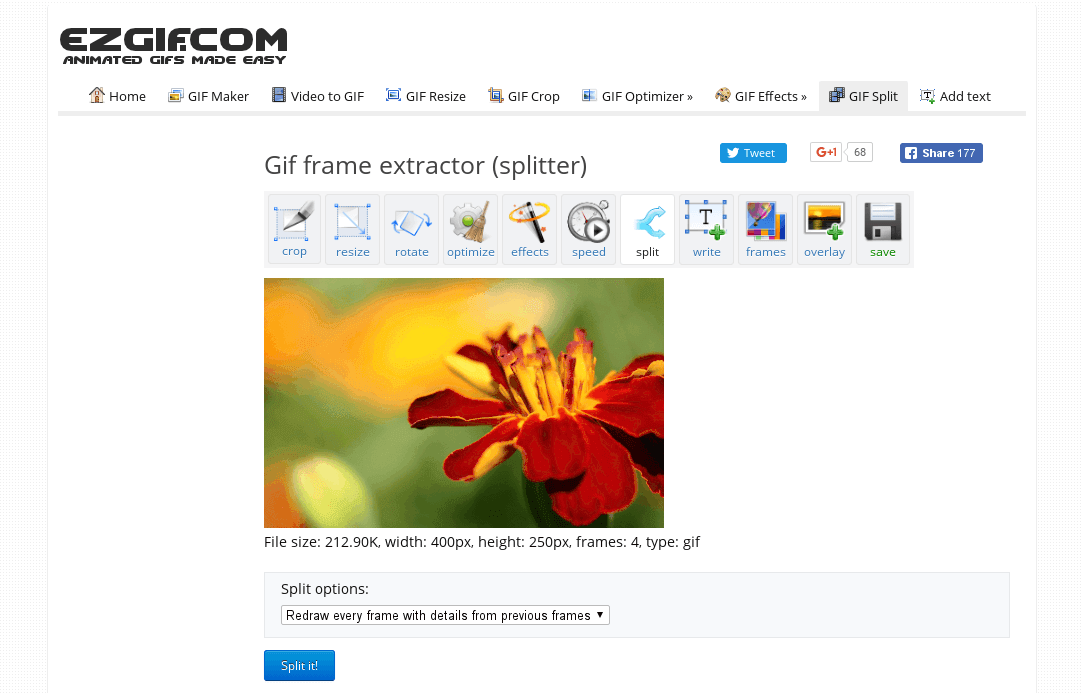
 ezgif.com
ezgif.com