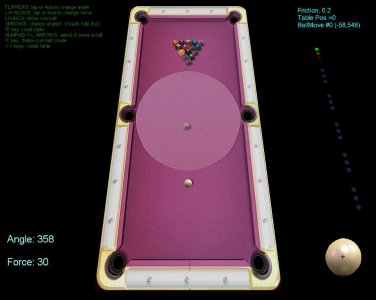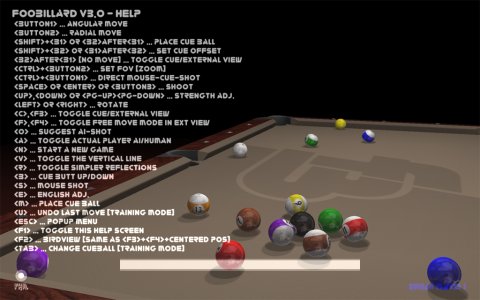- Joined
- Jun 23, 2003
- Messages
- 7,043
- Solutions
- 10
- Reaction score
- 3,033
- Points
- 150
- Favorite Pinball Machine
- Jurassic Park
i guess i should post this here also for the people who don't get over to VPF: this isn't a pinball table. it's a pocket billiards game and a billiards engine that when finished, will allow people to design their favorite pool/billiards games with a minimum of technical effort.
Billiards Engine 0.9Z.3A.zip:
[available in the download section here]
WHAT'S NEW:
-balls and decals are finished for all solid balls
-balls are now legally racked in the correct starting position
-keys added so that any ball can now be moved to whatever position you want
-more helpful status readout
-table now rotates between four different views so you can get the best view possible for your shot :D
*phew*
NEEDS WORK:
-a lot of ball through ball and ball through wall. probably needs reinforcement walls or something.
-rotating has a couple of minor bugs at the moment
-add pocketed effect
-i need to finish graphics for striped balls
-physics for english
-physics to show caroms off one rail hits?
-fix lighting bug and add more semi-lit areas
DOWNLOAD:
https://pinballnirvana.com/forums/index.php?resources/billiards-engine-v0-9z-3f-ballcleanup.4336/ (VP8 - Billiards Engine)
Billiards Engine 0.9Z.3A.zip:
[available in the download section here]
WHAT'S NEW:
-balls and decals are finished for all solid balls
-balls are now legally racked in the correct starting position
-keys added so that any ball can now be moved to whatever position you want
-more helpful status readout
-table now rotates between four different views so you can get the best view possible for your shot :D
*phew*
NEEDS WORK:
-a lot of ball through ball and ball through wall. probably needs reinforcement walls or something.
-rotating has a couple of minor bugs at the moment
-add pocketed effect
-i need to finish graphics for striped balls
-physics for english
-physics to show caroms off one rail hits?
-fix lighting bug and add more semi-lit areas
DOWNLOAD:
https://pinballnirvana.com/forums/index.php?resources/billiards-engine-v0-9z-3f-ballcleanup.4336/ (VP8 - Billiards Engine)
Attachments
Last edited: