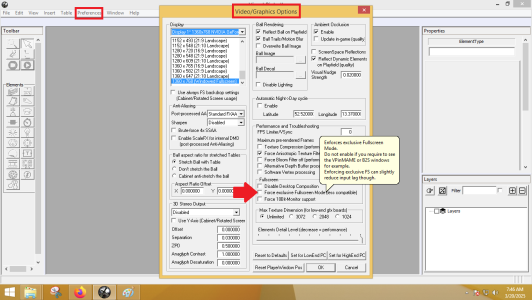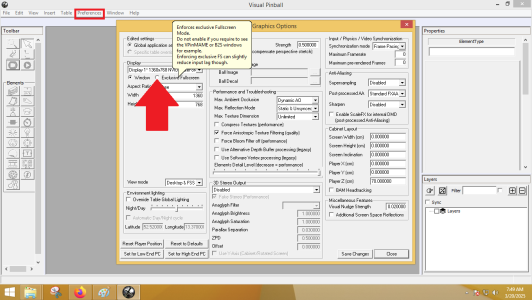Fatmeatball
Pinball Player
- Joined
- Feb 13, 2025
- Messages
- 2
- Reaction score
- 1
- Points
- 8
- Favorite Pinball Machine
- Joust (Williams)
Does anyone know how to force a floating DMD (as seen on, for example, https://vpuniverse.com/files/file/6116-pin·bot-williams-1986/) to show up as PART OF the main window, in full screen?
I've already asked this question on vpforums and didn't get much help. My problem is:
1: I exclusively play in desktop mode with one monitor
2: The DMD does show up the first time the window is displayed
3: However, If I alt-tab for any reason, which I do pretty often as sometimes Visual Pinball doesn't listen to keyboard controls until I switch out of the window and back in, the DMD disappears
4: Now I can only see the DMD if I switch out of VP, because fullscreen windows display above any other window after you explicitly focus on it
The practical upshot is that I can't see the score on any desktop-mode table using a floating DMD. It feels redundant to explain this twice in a row, but from what I've seen from the few forum posts about this problem, most VP users trying to help others with this problem genuinely don't seem to understand this. Maybe nobody uses desktop mode, I don't know.
I've been offered a couple fixes including turning off Cabinet Mode in the pinMAME options (does nothing but add a splash screen) and turning off exclusive fullscreen in the VP preferences (promising, but doesn't work). The only way so far that I can see the DMD is if I set VP to windowed mode with a resolution of something like 1280x720, small enough that there's room on my screen for the DMD to display uninterrupted. This, however, also means the table is far too small to read in any way.
I've already asked this question on vpforums and didn't get much help. My problem is:
1: I exclusively play in desktop mode with one monitor
2: The DMD does show up the first time the window is displayed
3: However, If I alt-tab for any reason, which I do pretty often as sometimes Visual Pinball doesn't listen to keyboard controls until I switch out of the window and back in, the DMD disappears
4: Now I can only see the DMD if I switch out of VP, because fullscreen windows display above any other window after you explicitly focus on it
The practical upshot is that I can't see the score on any desktop-mode table using a floating DMD. It feels redundant to explain this twice in a row, but from what I've seen from the few forum posts about this problem, most VP users trying to help others with this problem genuinely don't seem to understand this. Maybe nobody uses desktop mode, I don't know.
I've been offered a couple fixes including turning off Cabinet Mode in the pinMAME options (does nothing but add a splash screen) and turning off exclusive fullscreen in the VP preferences (promising, but doesn't work). The only way so far that I can see the DMD is if I set VP to windowed mode with a resolution of something like 1280x720, small enough that there's room on my screen for the DMD to display uninterrupted. This, however, also means the table is far too small to read in any way.