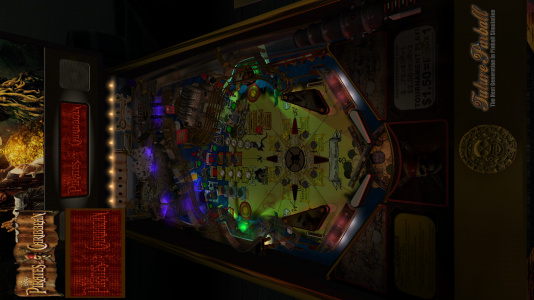Runner
User
- Joined
- Jun 4, 2022
- Messages
- 99
- Solutions
- 1
- Reaction score
- 72
- Points
- 31
- Favorite Pinball Machine
- Attack from Mars
Hey everyone,
Started working on my virtual pinball cabinet after at least 3 years without any work and I when I turn Arcade mode ON, the DMD stops working. The DMD box is there but nothing happens, no text, no animation.
If I turn it off Arcade mode the DMD works fine.
I haven't installed anything other than the latest BAM and Future pinball combo from Rav.
Any ideas?
To Arcade Mode, or not to Arcade Mode?
Thanks in advanced.
Started working on my virtual pinball cabinet after at least 3 years without any work and I when I turn Arcade mode ON, the DMD stops working. The DMD box is there but nothing happens, no text, no animation.
If I turn it off Arcade mode the DMD works fine.
I haven't installed anything other than the latest BAM and Future pinball combo from Rav.
Any ideas?
To Arcade Mode, or not to Arcade Mode?
Thanks in advanced.