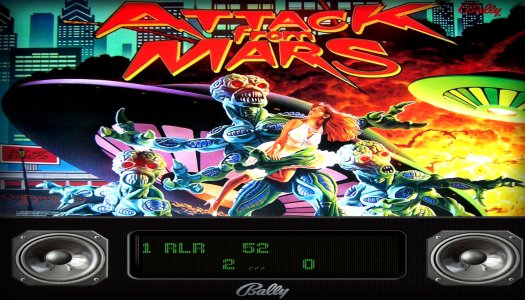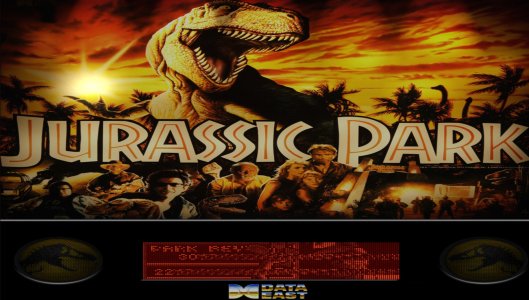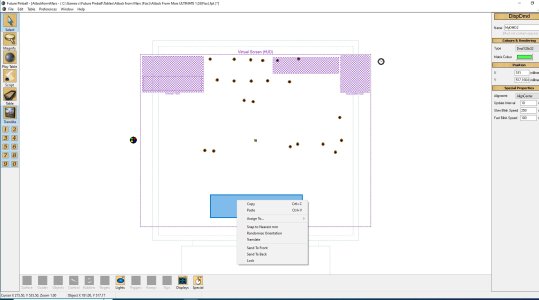RLR
Pinball Wizard
- Joined
- Apr 16, 2023
- Messages
- 41
- Reaction score
- 40
- Points
- 24
- Favorite Pinball Machine
- Williams_1996 - Tales of the Arabian Nights
Hello guys,
I don't Know if this is the right place to post this issue that i have, if it is not, my apologies.
DMD not displaying right in some tables, numbers not showing or are in cascate (misaligned going up from the supposed line).
Thank you in advance
I don't Know if this is the right place to post this issue that i have, if it is not, my apologies.
DMD not displaying right in some tables, numbers not showing or are in cascate (misaligned going up from the supposed line).
Thank you in advance