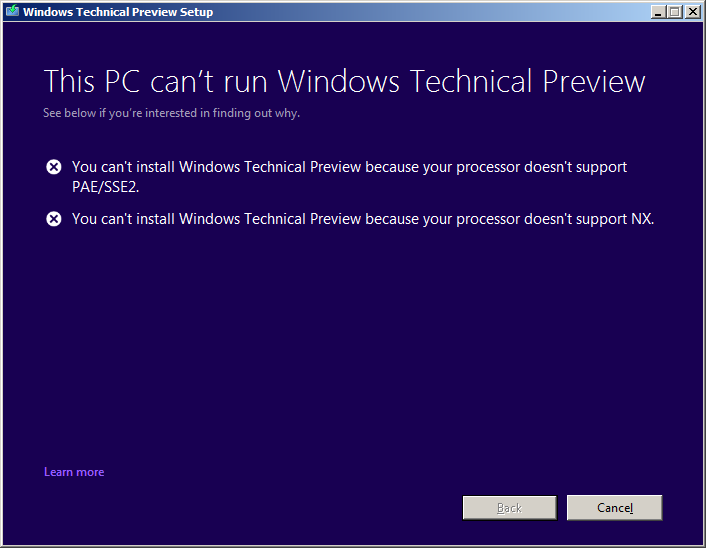Thanks Shooby! :)
Yeah, I'm battling old system Compaq/Intel and Music Creator 6 latency issues.
There I am pretty sure I need more memory. Heck, the program itself is a mere 5 Gigabytes in size, mostly due to .sfz and virtual instruments voices, and the Proteus VX VST/standalone for the same reason. Sample size.
Weird thing is, I bought the download with the Cakewalk Examples Pack. It had two "Steinway" piano voices and several other virtual instruments in the Cakewalk Sound Center. But when I went to the Digital Sound Factory site and downloaded/installed all of their free example packs, including the Proteus VX, the "Steinways" and several other voices vanished from the available CSC selection list. Hmm...
So I tried reinstalling the add-on pack that came with MC6, but no luck at all.
That download is available for XP and Vista for $20. Not bad, but I hate to think that the other packs contain some kind of sniff and delete function..yeah. PO'd.
Cakewalk support says the "Steinway Grand" voices aren't included in that version (hell, I only have Pizzicato for solo violin, viola, cello and string bass, though I think a straight string voice was also there before "the Steinway hoodoo struck", but the online info for the included pack says they might be, and I still have a Steinway Icon .bmp in the MC6 Image folder. Why would that be there if it was never installed?
But it's still worthwhile for some fun. And yep. My creakt Yamaha PSR260 (basic starter kb), but I'm using it for a controller. The USB yolk is the Yamaha UX16.