You are using an out of date browser. It may not display this or other websites correctly.
You should upgrade or use an alternative browser.
You should upgrade or use an alternative browser.
WIP Original Table BAM FP Dragon Ball Pinball
- Thread starter Paolo
- Start date
Future Pinball
- Joined
- Jun 21, 2020
- Messages
- 2,036
- Solutions
- 1
- Reaction score
- 1,198
- Points
- 125
- Favorite Pinball Machine
- Indiana Jones
I want to play this one.
I remember when the movie came out. There were barely no children at the cinema, just adults :D
I still enjoy watching an episode or two every now and then so i'm a bit biased on the theme :)
I remember when the movie came out. There were barely no children at the cinema, just adults :D
I still enjoy watching an episode or two every now and then so i'm a bit biased on the theme :)
TerryRed
Pinball Master
- Joined
- Feb 11, 2020
- Messages
- 2,307
- Solutions
- 9
- Reaction score
- 2,840
- Points
- 145
- Favorite Pinball Machine
- My Virtual Pinball Cabinet
Looks really good!
I'm sure you can get some DBZ animated character BAM custom models to work with the table? (not sure if you PC can handle that?)
I'm sure you can get some DBZ animated character BAM custom models to work with the table? (not sure if you PC can handle that?)
- Joined
- Mar 16, 2013
- Messages
- 1,426
- Solutions
- 3
- Reaction score
- 678
- Points
- 131
- Favorite Pinball Machine
- Batman(Data East)
I started working on this project again, my desire to learn new things is always active, despite some adversities that I recently had, but the desire for FP is too strong, and makes me overcome these adversities, and continue my adventure on FP / BAM.
In fact, I asked @JLou5641 to integrate the new DF2 as well,in this table,with new physics,as soon as I have the new version I post a video of Lou's work with Anontet.
@TerryRed
Yes,in fact that Goku on the front page is in TGA, now with this GT 430, I can see the textures of the models in "custom model of bam" the next step would be to learn how to animate them, as you and Gimli (Bob) did for Michael Jackson.
But for now I would like to know if it is possible to move a model in TGA, even in a simple movement, like up and down,
as I asked to you HERE
In fact, I asked @JLou5641 to integrate the new DF2 as well,in this table,with new physics,as soon as I have the new version I post a video of Lou's work with Anontet.
Looks really good!
I'm sure you can get some DBZ animated character BAM custom models to work with the table? (not sure if you PC can handle that?)
@TerryRed
Yes,in fact that Goku on the front page is in TGA, now with this GT 430, I can see the textures of the models in "custom model of bam" the next step would be to learn how to animate them, as you and Gimli (Bob) did for Michael Jackson.
But for now I would like to know if it is possible to move a model in TGA, even in a simple movement, like up and down,
as I asked to you HERE
Last edited:
- Joined
- Mar 16, 2013
- Messages
- 1,426
- Solutions
- 3
- Reaction score
- 678
- Points
- 131
- Favorite Pinball Machine
- Batman(Data East)
Ok, I'm trying to learn (it's not easy on my own), so I put the SM, and the light turning 360 °(spotlight) see script below.... what I'm missing is the code of the glowing ball,could someone suggest me where it is?
About SM and spotlight, I have a lot of questions, than convictions, in the sense that I don't know what to do
I added the SM for flashes, but perhaps for the type of playfield it is not suitable,or there is something wrong I do, and I don't see many shadows, and as far as the spotlight, I would like to know, how to configure "three factors" that I would like to understand, so please if anyone is willing to help me with some advice, let me know.
Thanks in advance
View attachment DBZ new functions.mp4
About SM and spotlight, I have a lot of questions, than convictions, in the sense that I don't know what to do
I added the SM for flashes, but perhaps for the type of playfield it is not suitable,or there is something wrong I do, and I don't see many shadows, and as far as the spotlight, I would like to know, how to configure "three factors" that I would like to understand, so please if anyone is willing to help me with some advice, let me know.
Thanks in advance
for sharpness, darkLevel I receive error.....Sub NewtonPhysicsTick()
Dim i, j
i = (xBAM.NewtonCounter Mod 256) / 256
j = ((xBAM.NewtonCounter + 128) Mod 256) / 256
Call Flasher1Ext.SpotLight(2, i * 360, 80, 75)
Call Flasher2Ext.SpotLight(2, j * 360, 80, 75)
Call Flasher3Ext.SpotLight(2, i * 360, 80, 75)
Call Flasher4Ext.SpotLight(2, j * 360, 80, 75)
End Sub
xBAM.RayCastShadows.Enable= True
'xBAM.RayCastShadows.Set sharpness, darkLevel
'xBAM.RayCastShadows.Sharpness = 0.8
'xBAM.RayCastShadows.DarkLevel - 0.2
xBAM.RayCastShadows.Set 0.8
xBAM.ShadowMap "flasher1", 800 , 1 , 5, 1, 10
xBAM.ShadowMap "flasher2", 800 , 1 , 5, 1, 10
xBAM.ShadowMap "flasher3", 800 , 1 , 5, 1, 10
xBAM.ShadowMap "flasher4", 800 , 1 , 5, 1, 10
View attachment DBZ new functions.mp4
- Joined
- Jun 21, 2020
- Messages
- 2,036
- Solutions
- 1
- Reaction score
- 1,198
- Points
- 125
- Favorite Pinball Machine
- Indiana Jones
You're receiving an error on raycast because you need an = sign in the darklevel line
Nice effects!
/Edit
I set them like this
Nice effects!
/Edit
I set them like this
If Not xBAM.RayCastShadows.Enable Then xBAM.RayCastShadows.Set 0.8, 0 'sharpness, darklevel
Last edited:
- Joined
- Mar 16, 2013
- Messages
- 1,426
- Solutions
- 3
- Reaction score
- 678
- Points
- 131
- Favorite Pinball Machine
- Batman(Data East)
Ok, I go ahead with the spotlights ..... I noticed that they work (in the sense that they are seen) better in darknight mode, in night much less ..... so I changed the light option ..... I did turn a spotlight counterclockwise, and when they flash, I make them cross in the middle of the playfield, with the other spotlight function ..... it took me 2 hours in the site to find the commands.
I asked Rav, if he sends me all the spotlight commands, if he sends them to me I put them in a thread ....
View attachment DBZ SPOTLIGHT2.mp4
I asked Rav, if he sends me all the spotlight commands, if he sends them to me I put them in a thread ....
View attachment DBZ SPOTLIGHT2.mp4
- Joined
- Jun 21, 2020
- Messages
- 2,036
- Solutions
- 1
- Reaction score
- 1,198
- Points
- 125
- Favorite Pinball Machine
- Indiana Jones
I only have this. If there's more, i'd like to know as well.
' Flasher1Ext.SpotLight(coneAngle, rotationAngle, verticalAngle, falloffAngle)
' coneAngle - "open" or "close" the angle of light spread
' rotationAngle - clockwise rotation angle. Zero point to top of the table
' verticalAngle - vertical angle. Zero is down straight into playfield, 90 (degrees) is horizontal.
' falloffAngle - allows to make edges of spot light blurred (soft shadows). It is the shadow "darkness level"
' .SetPosition X,Y,Z you place the flasher wherever (hidden) but you can position the light on the table nonetheless. Z is Height.
Example
Call PFLightEXT.SpotLight( 100, 0, 80, 20)
PFLightEXT.SetPosition 274,1029,0
- Joined
- Mar 16, 2013
- Messages
- 1,426
- Solutions
- 3
- Reaction score
- 678
- Points
- 131
- Favorite Pinball Machine
- Batman(Data East)
I don't even know....!!I only have this. If there's more, i'd like to know as well.
in fact now I don't know another new one...... PFLightEXT.SetPosition 274,1029,0' .SetPosition X,Y,Z you place the flasher wherever (hidden) but you can position the light on the table nonetheless. Z is Height.
now I know.
Is this function that puts this light(rotating, fixed or cone) on the ball? how did I see in Terry's videos?
I asked a couple of times about this .... but maybe ....I explain myself bad!!
- Joined
- Jun 21, 2020
- Messages
- 2,036
- Solutions
- 1
- Reaction score
- 1,198
- Points
- 125
- Favorite Pinball Machine
- Indiana Jones
I just wanted to share what I have on spotlights.
Those commands can be used to specify the spotlight characteristics.
Terry surely can answer about the rotating spotlights but I can imagine 2 ways ( I never did it): some math and a timer or miniplayfield with the spotlight and rotate the miniplayfield.
I assume you ask because you could not find a code example but I was sure I've seen something at gopinball at some point... now lost, anyway
Those commands can be used to specify the spotlight characteristics.
Terry surely can answer about the rotating spotlights but I can imagine 2 ways ( I never did it): some math and a timer or miniplayfield with the spotlight and rotate the miniplayfield.
I assume you ask because you could not find a code example but I was sure I've seen something at gopinball at some point... now lost, anyway
Last edited:
- Joined
- Mar 16, 2013
- Messages
- 1,426
- Solutions
- 3
- Reaction score
- 678
- Points
- 131
- Favorite Pinball Machine
- Batman(Data East)
and you did well, that's what everyone needs, thank youI just wanted to share what I have on spotlights.
Yes,in fact, as I said above, it would be useful to have a specific thread (with images) to be able to study.....but for now I can't open it until everything is clear to me (maybe someone else? could)Terry surely can answer about the rotating spotlights but I can imagine 2 ways ( I never did it): some math and a timer miniplayfield with the sportlight and rotate the miniplayfield.
I assume you ask because you could not find a code example but I was sure I've seen something at gopinball at some point... now lost, anyway
in fact it has been lost, since this function is in Bam 308, it is that it was not posted here, but on Gopinball, which is now lost, that's why I asked Rav, the commands. to insert them here in Pn.
if need have to use mini-playfield then the story is different!!
TerryRed
Pinball Master
- Joined
- Feb 11, 2020
- Messages
- 2,307
- Solutions
- 9
- Reaction score
- 2,840
- Points
- 145
- Favorite Pinball Machine
- My Virtual Pinball Cabinet
The examples I have shown where the spotlight is attached to a ball, work by creating a mini-playfield with the spotlight flasher in the center of the mini-playfield. Then you need to use BAM to attach the mini-playfield to the ball. An example of this can be seen on Halloween Big Bloody Mike (The Chase mode).
The SetPosition command can be used to relocate a light from script. You can also use the detach command if you want to only relocate the light source and not the model.
Both of those commands are also used in Halloween (I relocate the light to the center of the mini-playfield), for when I attach the "flashlight" to the ball in The Chase mode in Halloween Big Bloody Mike.
The SetPosition command can be used to relocate a light from script. You can also use the detach command if you want to only relocate the light source and not the model.
Both of those commands are also used in Halloween (I relocate the light to the center of the mini-playfield), for when I attach the "flashlight" to the ball in The Chase mode in Halloween Big Bloody Mike.
Last edited:
- Joined
- May 3, 2016
- Messages
- 3,228
- Solutions
- 7
- Reaction score
- 2,545
- Points
- 145
- Favorite Pinball Machine
- Attack From Mars
There is something I learned from Terry. I found on Space Shuttle that the spotlights were too dim. You can add this code to unlock them so you can make them brighter. You just need to add this once in the script for all the flashers.
xBAM.Lights.LockGlowBrightness = FALSE
xBAM.Lights.LockFlasherBrightness = FALSE
After adding this code you can set [flasher]Ext.Brightness as high as you want. I ended up setting the brightness somewhere around 1.0 to 1.6.
It looks like you are using a rotating beacon. If you want a stationary spotlight, I have been using this method. I found that the rotationAngle (second number) is easy to determine by printing out the chart below on a piece of paper and cutting it out so it is round. You just hold the center of the chart over the top of the flasher in the FP editor. You can see the flasher through the paper so just put the dot in the center over the flasher. Orient the paper so 0 is directly above center. You might want to turn on the grid in the editor to help orient it. Then you just read the degrees closest to the object that you want to illuminate. It takes a little time to cut it but it is faster than making trial and error guesses.
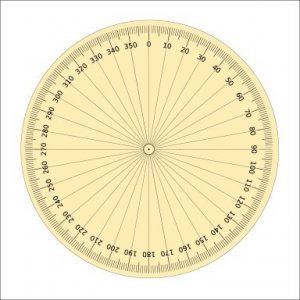
xBAM.Lights.LockGlowBrightness = FALSE
xBAM.Lights.LockFlasherBrightness = FALSE
After adding this code you can set [flasher]Ext.Brightness as high as you want. I ended up setting the brightness somewhere around 1.0 to 1.6.
It looks like you are using a rotating beacon. If you want a stationary spotlight, I have been using this method. I found that the rotationAngle (second number) is easy to determine by printing out the chart below on a piece of paper and cutting it out so it is round. You just hold the center of the chart over the top of the flasher in the FP editor. You can see the flasher through the paper so just put the dot in the center over the flasher. Orient the paper so 0 is directly above center. You might want to turn on the grid in the editor to help orient it. Then you just read the degrees closest to the object that you want to illuminate. It takes a little time to cut it but it is faster than making trial and error guesses.
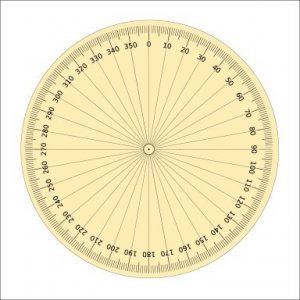
General chit-chat
You can interact with the ChatGPT Bot in any Chat Room and there is a dedicated room. The command is /ai followed by a space and then your ? or inquiry.
ie: /ai What is a EM Pinball Machine?
ie: /ai What is a EM Pinball Machine?
- No one is chatting at the moment.
-
Chat Bot Mibs:
royaljet has left the room. -
Chat Bot Mibs:
Tyfox has left the room. -
Chat Bot Mibs:
Goldtopboy has left the room. -
Chat Bot Mibs:
slick267 has left the room. -
Chat Bot Mibs:
dabreeze has left the room. -
Chat Bot Mibs:
Spike has left the room. -
Chat Bot Mibs:
Tofa has left the room. -
Chat Bot Mibs:
Atropine has left the room. -
Chat Bot Mibs:
bongo2k5 has left the room. -
Chat Bot Mibs:
Bouly has left the room. -
Chat Bot Mibs:
Felipefx3 has left the room. -
Chat Bot Mibs:
djrbx has left the room. -
Chat Bot Mibs:
jhbradley has left the room. -
Chat Bot Mibs:
Conejazo has left the room. -
Chat Bot Mibs:
Sedulous has left the room. -
Chat Bot Mibs:
MrChiggins has left the room. -
Chat Bot Mibs:
Whitey Weissman has left the room. -
Chat Bot Mibs:
SFP_systems has left the room. -
Chat Bot Mibs:
Skybuck Flying has left the room. -
Chat Bot Mibs:
DesertCat has left the room.

