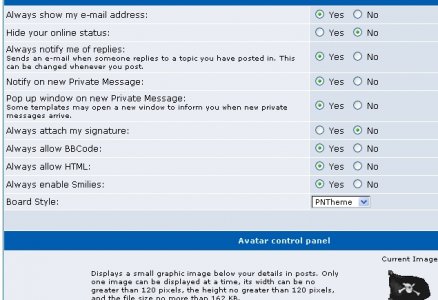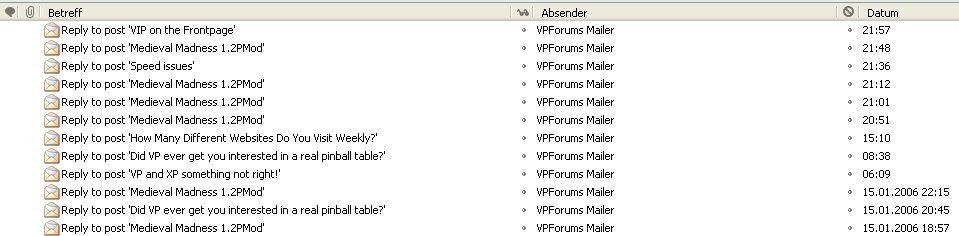yogiholzer
Pinball Wizard
- Joined
- Sep 19, 2003
- Messages
- 879
- Solutions
- 2
- Reaction score
- 85
- Points
- 35
I seem to discover that I only get e-mail notification on the first reply on a ( first ) post I do. None of following. Is that right ? Just wondering. So I miss some answers sometimes ?
Upvote
0