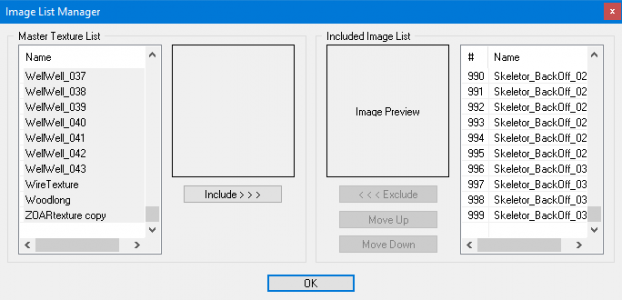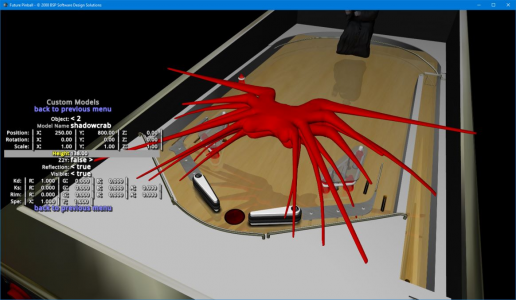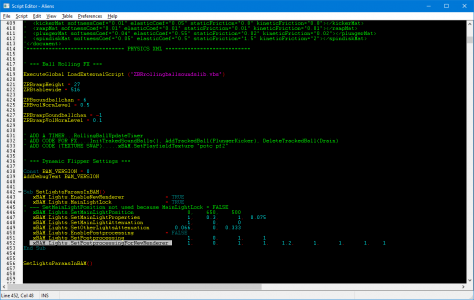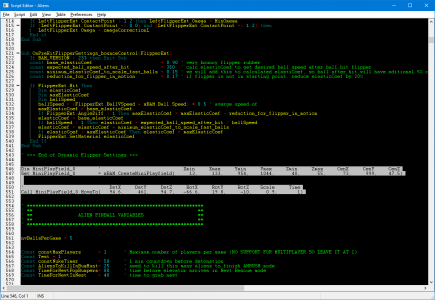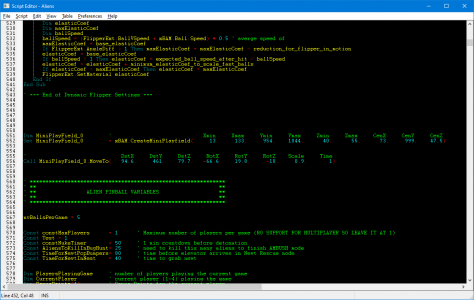@polygame
Ask and ye shall receive. A gift from rav this morning! DANG!
=======================================
Part 1:
Part 2:
From ravarcade:
I need to add some explanation to this:
1. if it don't have animation use waveform format ( .obj), because:
- it is text forma and you may search for command in it
- it has: vertices, normals, texture coords.... almost everything needed. Only skeleton animation is missing
- it has *.mtl file associated with it and it can be edited with text editor to add textures.
For models with animations try exporting to FBX format.
2. On my video you can see how i add missing textures to mtl file.
You don't need any other params for materials than texture name defined with map_Kd
To mach all togethere you may do few steps and look in text editor in obj and mtl files
First obj:
- search for mtllib. After it you have name of mtl file. If it is missing you can even add line manually:
mtllib fileWithMaterials.mtl
- search for usemtl. Here you have name of material from mtl. You may copy it to notepad for later.
Second mtl:
- you can remove any other line than startig from newmtl or map_Kd. Nothing else is needed
- after newmtl you have name of material (you can compare it with usemtl in obj
- map_Kd line. Here you can enter name of file with main texture.
All above should be done correctly when you export model from program... but sometimes textures are missig.
3. Additional textures with normal maps and other .....
This is usefull only if you want to use normal map, or specular map.
If you put at end of main texture _DIFF, so instead fester_body_giON.png you will have fester_body_giON_DIFF.png when ModelImporter will try to find additional textures by replacing _DIFF with _NORM. So, if you have fester_body_giON_NORM.png texture on dist it will be loaded as normal map.
This is how you can add normal map to model: make correct texture names.
4. Importing model to FP.
On video you can see line in script:
Set fester = xBAM.CreateModel "fester", 250, 700, 0, 200
That 4 params are 3 coords x,y,z and model height in FP. There is more params, but defaul values are used.
I want to add default values for that params, so in future all you need to enter in script to edit model with bam menu will look:
xBAM.CreateModel "fester"
No additional params, no variable declaration. This will display model on table....
5. CTRL-C is missing.
In BAM menu "Custom models", ctrl+c is not working. I will add it. Thats why i don't bother to write about params to control look, position, size of model. All can be set with BAM menu and ctrl-c will make copy of required commands.
6. Models can have parts. Your fester have 2. You can edit params of part in menu. There are:
Kd: red, green, blue
- color... simple
Ks: red, green, blue, alpha
- color for light reflections + alpha value is used to set balance between (1) color of light source and (2) color of model. That param can be used to make difference between metalic and not-metalic objects (like in PBR)
Rim: red, green, blue, alpha
- rim color for rim effect. Last param is used to control level.. set alpha to 0 and rim effect is off.
Spe: x, y
- x controls angle for specular reflection. Small value = big range (not-metalic object), high value = small range (sharp reflection like for metalic objects). y is another multiplier for this.
In short, just play with values.
You can select "part" of model. Params for "part 0" are used for all parts until you change it. So, until you don't change params for "part 1" it will have same. When select "part 1" and change param, when "part 2" will have different look. See it on my video.
7. You can change params for model (position, size, colors... ) from script. So, you can change look of model in response to what is happening on table.
.... i need coffee
new BAM v291:
http://ravarcade.pl/beta/BAM.zip
- ctrl-c in Custom Model menu will work
- no crash when you try to add not existing model
- line: xBAM.CreateModel "name_of_model" works
===========================
I provided that fester model to rav, as a test. It's from a friend's stunning VPX TAF (that uses a lot of pre-rendered baked in textures, and lots of detailed models). Its a very high polygon model...and when loaded into FP the normal way... it took 15 mins to load the table!
As you can see.... it took seconds, and you get the benefit of BAM's Custom Model features so you can make changes in realtime, and also in script!
...and we have a new update for BAM! Fantastic!