TerryRed
Pinball Master
- Joined
- Feb 11, 2020
- Messages
- 2,293
- Solutions
- 9
- Reaction score
- 2,800
- Points
- 145
- Favorite Pinball Machine
- My Virtual Pinball Cabinet
Future Pinball – FAQ and Help Guide
by TerryRed
Version 1.0, Oct, 2023
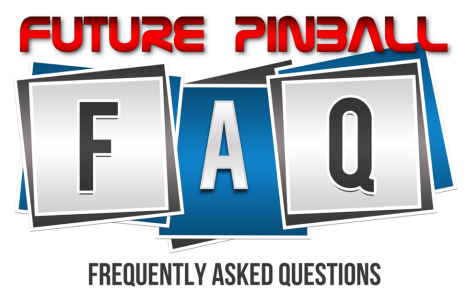
This guide has answers to the most commonly asked questions and problems some people may run into with Future Pinball and BAM.
Some answers directed towards other specific topics such as VR, PinEvent, DMDExt will be found in their own guides (included with the FP and BAM Essentials AIO package).
IMPORTANT!
Before using this FAQ and Help Guide, you MUST have installed the latest FP and BAM Essentials AIO package, and used the included Install Guide to setup Future Pinball and BAM.
- I now have all my guides and tutorials in PDF format
- this new guide has been created to be used with the FP and BAM Essentials AIO package
- all my guides and tutorials are now only included with the FP and BAM Essentials AIO package
You can download the FP and BAM Essentials AIO package (and the FAQ and Help Guide) here:

 pinballnirvana.com
pinballnirvana.com
A video tutorial of the FAQ and Help Guide can be seen here:
Chapters
00:00 Start
02:23 Debug Mode
07:54 Startup Problems
10:01 Startup Errors
15:54 "Unable to load external script "PinEvent_V2_settings.txt"
18:29 DOF errors resulting from updating to 64bit VPX and 64 bit DOF
23:22 DMD / HUD showing in cabinet mode
27:18 FP Watermark
29:18 Cabinet POV looks bad or wrong
33:28 Ball stutter or non smooth gameplay
34:48 RayCast Ball Shadows (how to disable / enable them)
37:20 Disable Reflections
39:55 SSAO and Bloom
42:19 White squares on the table
43:06 EM Reels / DMD / videos play to quickly (vsync)
44:34 Some BAM Plug-ins don't appear in BAM menu
45:58 FP Backbox problems, DISPLAY # issues (the great EVIL!)
53:44 New tables play good, old tables play bad?
54:58 Dual Stage Flippers (2nd flippers)
57:33 How to change physics settings (FizX)
1:02:25 FF_Init error
1:02:58 Do you need special "VR tables" to play in VR?
1:03:47 Pinup Player
1:04:45 PuP-Pack won't start on PinEvent tables (must use the correct pup-pack version!)
1:07:35 PUPDMD problems
1:09:16 PUP SSF
1:10:54 PUP Stream (PinEvent V2 tables only)
1:13:23 DMDExt
1:15:46 BAM OpenVR
1:18:07 Closing - Defender - BAM Settings files - Start FP BAT files
by TerryRed
Version 1.0, Oct, 2023
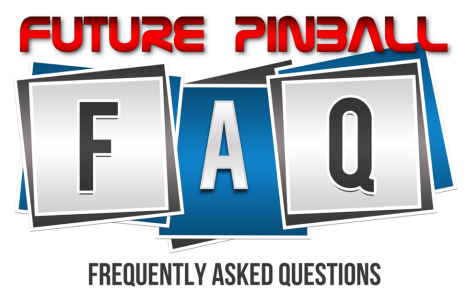
This guide has answers to the most commonly asked questions and problems some people may run into with Future Pinball and BAM.
Some answers directed towards other specific topics such as VR, PinEvent, DMDExt will be found in their own guides (included with the FP and BAM Essentials AIO package).
IMPORTANT!
Before using this FAQ and Help Guide, you MUST have installed the latest FP and BAM Essentials AIO package, and used the included Install Guide to setup Future Pinball and BAM.
- I now have all my guides and tutorials in PDF format
- this new guide has been created to be used with the FP and BAM Essentials AIO package
- all my guides and tutorials are now only included with the FP and BAM Essentials AIO package
You can download the FP and BAM Essentials AIO package (and the FAQ and Help Guide) here:

BAM - FP - Future Pinball and BAM Essentials - All in One
FUTURE PINBALL AND BAM ESSENTIALS - ALL IN ONE by TerryRed v2.7 - Dec 2024 BAM version: 1.5-380 BAM-OpenVR version: 1.5-380 DMDExt: 2.3.0.0 AIO Example Table and Tutorial: 3.30.03 The FP and BAM Essentials AIO package includes a complete...
A video tutorial of the FAQ and Help Guide can be seen here:
Chapters
00:00 Start
02:23 Debug Mode
07:54 Startup Problems
10:01 Startup Errors
15:54 "Unable to load external script "PinEvent_V2_settings.txt"
18:29 DOF errors resulting from updating to 64bit VPX and 64 bit DOF
23:22 DMD / HUD showing in cabinet mode
27:18 FP Watermark
29:18 Cabinet POV looks bad or wrong
33:28 Ball stutter or non smooth gameplay
34:48 RayCast Ball Shadows (how to disable / enable them)
37:20 Disable Reflections
39:55 SSAO and Bloom
42:19 White squares on the table
43:06 EM Reels / DMD / videos play to quickly (vsync)
44:34 Some BAM Plug-ins don't appear in BAM menu
45:58 FP Backbox problems, DISPLAY # issues (the great EVIL!)
53:44 New tables play good, old tables play bad?
54:58 Dual Stage Flippers (2nd flippers)
57:33 How to change physics settings (FizX)
1:02:25 FF_Init error
1:02:58 Do you need special "VR tables" to play in VR?
1:03:47 Pinup Player
1:04:45 PuP-Pack won't start on PinEvent tables (must use the correct pup-pack version!)
1:07:35 PUPDMD problems
1:09:16 PUP SSF
1:10:54 PUP Stream (PinEvent V2 tables only)
1:13:23 DMDExt
1:15:46 BAM OpenVR
1:18:07 Closing - Defender - BAM Settings files - Start FP BAT files
