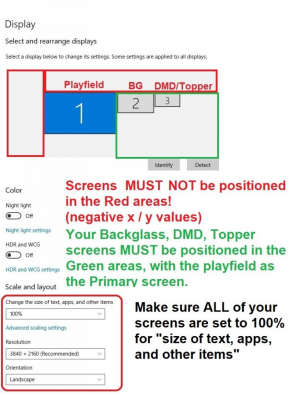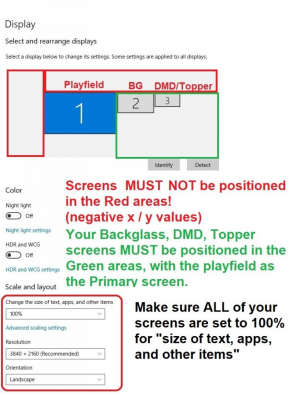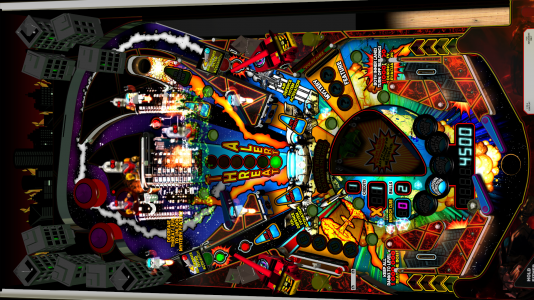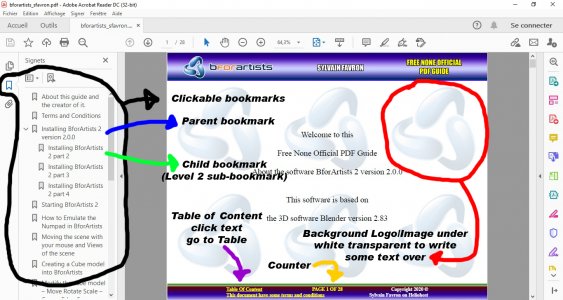I can do this also giving some look and indexing, even give you the open office file so that you can make your own changes. This by respect for your self. The only thing you could do or my self do "by respect of your guide", is to more organise the pages to do some indexing toward the (subject page title).
What i mean by that is example:
(Page 1 simple text): To install BAM go to the website of
(Page 2 simple text): Ravarcade. Then click on the button
(Page 3 simple text): download Futurepinball with BAM.
As you see the message is: To install BAM go to the website of Ravarcade. Then click on the button download Futurepinball with BAM
But it is on "separated pages" in the previous example. It's a thing i have notice doing fiew test, by opening your document with OpenOffice; LibreOffice and Word. But dont worry it can be fixed. Putting some indexing text that show the page and is clickable by subjects. You can put the "title subject" on top of a page, then have the same subject on other next pages. Like "X title subject" on page 1, that continue also on page 2 to 6 as example. Then "Y title subject" use page 7 to 9, and so goes on. So the indexing point out to the top title of the page. I can also give you indications to help you update the table of content. Brief to make you dont need my self and others. Just with the intention to help you.
To have a way better visual understanding of what i mean then go see my guide about the 3d modeling software BforArtists at:
https://drive.google.com/open?id=17ANvDZvigt1y_UpNUBHhKyY2pZLu8HMr (bforartists_sfavron.pdf)
You can watch it online, but when you download it; you will notice that clicking on some "(table of content) text subject" will go directly to the corresponding (subject) page. Notice also on table of index, it shows on what page it is; and on each pages is have a page counter. The other thing i have done is that at the bottom of each page, a user can click any time the words "table of content"; this goes directly to the index page (rather than finding the index table of content page).
Next thing i have done also if you have downloaded my free BforArtists pdf guide, you can open it with a pdf reader as Adobe Reader. You will notice that i also have programmed, (bookmarks text & thumbnails) so that a user can simply click the bookmark he/she want to go to the page. I can also program up to 3 levels of bookmarks, like the bookmark "grand-father", under the sub-bookmark "father"; and under the sub-sub-bookmark "kid" as example.
I put an image so that you can also visualise better what i mean by bookmarks, sub-bookmarks, background look, counter and the rest:
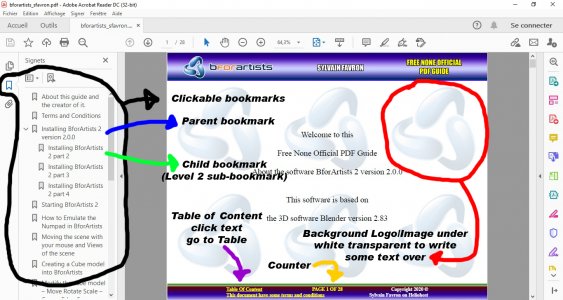
But i'll need your help
@TerryRed , because it is your book and not mine; and i dont want to do things that you would not like. So it's important for me to know. I would not like that peoples do things not wanted with my free pdf guides, so i can put my self at some point into your shoes.
A+