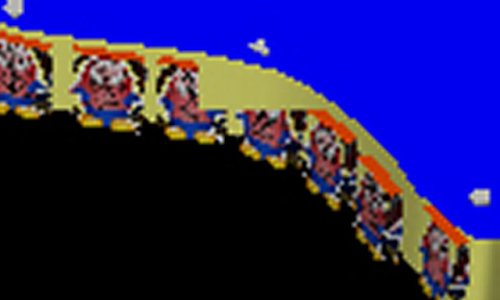tiltjlp
PN co-founder
- Joined
- Jun 9, 2003
- Messages
- 3,403
- Reaction score
- 145
- Points
- 65
- Favorite Pinball Machine
- Flying Trapeze 1934
As you'll notice when comparing the two SS below, I have 2 targets out of 19 which are behaving strangely. When they are in place, parts of the two vanish. But when I move them away from the wall they are perfectly normal. I tried switching the targets, but the problem isn't thrgets themselves, but rather the wall in that section where those two targets are. Does anyone have a clue way that part of the wall is causing those targets to only partly appear? The SS I posted in WIPs shows one of those targets standing and it's all visible. I'm open to any and all suggestions.
John
John