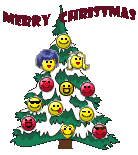<HR style="COLOR: #d1d1e1; BACKGROUND-COLOR: #d1d1e1" SIZE=1> <!-- / icon and title --><!-- message -->
help me please i am a new one in your forum my big problem is that i can't run laser war pin ball although i've downloaded (visual install pack )and the rom and the table finally i can t play it :verysad::verysad::verysad:
knowing that when i download the rom this message appears: (Windows Media Player cannot play the file. The Player might not support the file type or might not support the codec that was used to compress the file. )
pleaaaaassssssssssssssssse help and i will never forget your help
thanks by advice
help me please i am a new one in your forum my big problem is that i can't run laser war pin ball although i've downloaded (visual install pack )and the rom and the table finally i can t play it :verysad::verysad::verysad:
knowing that when i download the rom this message appears: (Windows Media Player cannot play the file. The Player might not support the file type or might not support the codec that was used to compress the file. )
pleaaaaassssssssssssssssse help and i will never forget your help
thanks by advice