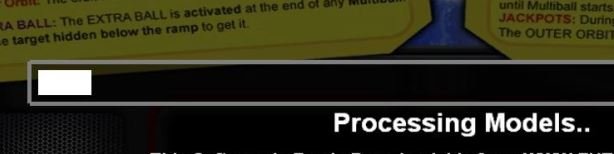- Joined
- Mar 16, 2013
- Messages
- 1,414
- Solutions
- 3
- Reaction score
- 673
- Points
- 131
- Favorite Pinball Machine
- Batman(Data East)
I'm glad that this helped you!I just finished the tutorial. I will be able to optimize the loading time of my tables
some information that I discovered as I finalized and converted the Goldrake models
When adding the trigger to determine the position of the model, if the same cordinates are inserted as the model existing in the trigger you will get the same position as the TGA model when you create it in BAM
This "Gokumodel.height = 85" parameter that I am sure you have changed the value, allows you to enlarge the model in the TGA, then it should be put to "0" if you want the model in the TGA to be the same as the existing one, if you want it more great then change it how much it is necessary
As I did on Goldrake, you can have models with extra -large polygons and that do not affect the loading of the table.
As for the animations in the TGA, I believe that only as Gimli suggests is it possible, I don't know if they can animate with the function in mini-playfield......I in Goldrake I left the animated models in the way I use, only replaced in HQ, I can only help you in the way I use.
Last edited: