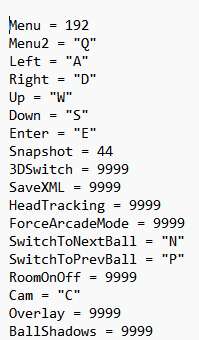- Joined
- Sep 21, 2017
- Messages
- 519
- Solutions
- 2
- Reaction score
- 250
- Points
- 75
- Favorite Pinball Machine
- Indiana Jones (Williams)
Sometime I must have messed with BAM's light source, but now I can't figure out how to restore it to a more "default" style. It is so strong as if it is a flashlight directly on the playfield. Look at the ball shadow for an example.
Note this is with the "reset to DEFAULT" selected. Currently this default light source is making most of the chrome/sphere mapped textures looking off as well.

Note I now realize it is an aspect of the "ray traced ball shadows". What is the default ball attributes for BAM?


Note this is with the "reset to DEFAULT" selected. Currently this default light source is making most of the chrome/sphere mapped textures looking off as well.

Note I now realize it is an aspect of the "ray traced ball shadows". What is the default ball attributes for BAM?