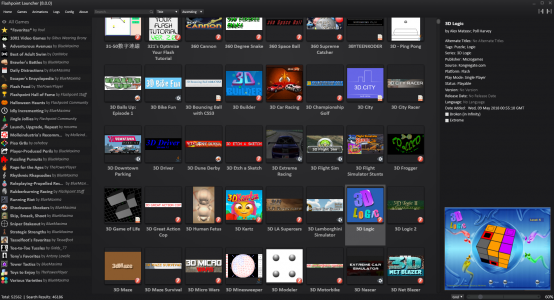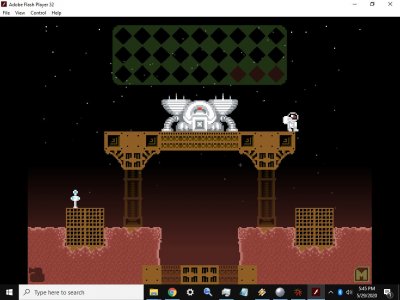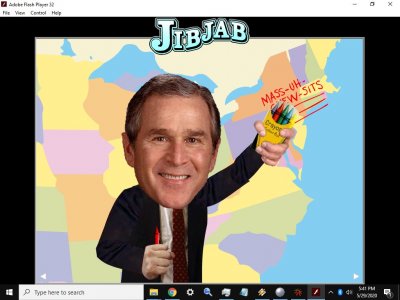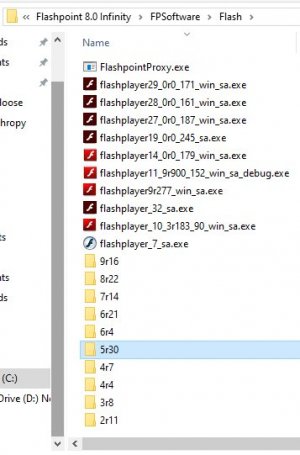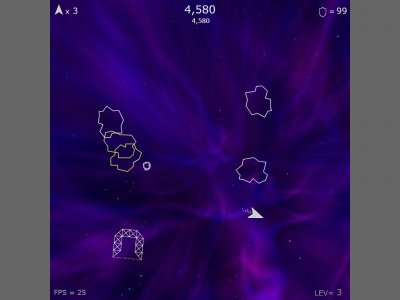- Joined
- Jun 23, 2003
- Messages
- 7,075
- Solutions
- 10
- Reaction score
- 3,059
- Points
- 150
- Favorite Pinball Machine
- Jurassic Park
If you want to jump to the games, you can skip to the next part. If you're interested in how Flash is being preserved, check out this list of resources. Below is an explanation of what's going on:
Sample screenies below:
Finally tried out BlueMaxima's Flashpoint project, and I must say it's pretty impressive! Flashpoint is a massive project meant to preserve not just old Flash games and animations, but content made in Shockwave, Java, Unity, Microsoft Silverlight, 3DVIA, PopCap, ActiveX, and of course, Shiva3D. 16 different dev platforms in all.
So if you're missing some favorite Flash games and don't need the hassle of tracking down their .SWF files and getting them to run in modern browsers, this is a great way to not only get them all in one place, but to discover and play around with many more by the same sites & devs. The growing database is up to ~50K entries at this point, and there are over 100 resource contributors & tinkerers on the project.
This project also solves a major issue common to many Flash games-- getting them to run offline on your local setup. Flashpoint usually solves that by creating a virtual web server, persuading the game that it's still running on the original host. Another method (I've used this myself with success) is to use editing tools to change paths and remove links in various .SWF files, and that's another part of the work being done by the project team.
Just now I compared some of my local collection of 500+ archived Flash games to their list, and right now Flashpoint looks like they already have ~75% archived. That's nice to see, and I'm thinking I might want to get involved in the project at some point to add the missing games they don't have yet.
To wrap this up, the downloadable installer size is 466mb. Or if you like, you can torrent the installer bundled with the complete collection of games; around 330gb(!) After you install, the interface lets you browse the list of games in various ways, and when you double-click one, if you don't already have it, the game will download automatically, then run in the matching player bundled in.
With Flash games in particular, these will play not in browser but in Adobe's official player. What's nice is that you can usually expand them to fullscreen, which wasn't commonly possible running them from their original sites.
Sample screenies below:
Attachments
Last edited: