Skidoo
Pinball Player
- Joined
- Nov 17, 2023
- Messages
- 20
- Reaction score
- 9
- Points
- 8
- Favorite Pinball Machine
- Counterforce
And a view from back for blocking transparencyI agree but don’t have that level of experience with VP. I did find some low resolution images that I’ve attempted to improve upon but was hoping someone had already done so with good success.
I recognise that as being sourced from BGResto, but even after cleaning, upscaling, then using GIMP to remove the red 'target marks' in the corners, I don't think the final resolution & quality is going to be near the level of Wildman's version.I agree but don’t have that level of experience with VP. I did find some low resolution images that I’ve attempted to improve upon but was hoping someone had already done so with good success.
Can you upload it?I recognise that as being sourced from BGResto, but even after cleaning, upscaling, then using GIMP to remove the red 'target marks' in the corners, I don't think the final resolution & quality is going to be near the level of Wildman's version.
Why not just use Wildman's art?
Yes, I suppose so.Can you upload it?
Right, so I tried to open the B2S file from VPU just now, and it looks like my "B2S Backglass Designer 1.2" editor is now out of date. Flip!Can you upload it?
I believe you want the specific editing tool I mentioned above, not the B2S server. IIRC, the server is for running the B2S files alongside the tables, i.e. playing the table on one monitor, with the backglass on another, like 'cabinet' folks do. That's not going to help you in this case.I downloaded B2S server but it won’t run on my Windows 10 computer. The B2S screen resolution identifier just pops up with the default screenres txt display1.
I can’t figure how to load up my download image.
Need help
I’m trying to register my account with VPF but they haven’t sent me the validation email yet. Not sure what’s up but we make another attempt shortly. I’m hoping that will help me figure this all out.I believe you want the specific editing tool I mentioned above, not the B2S server. IIRC, the server is for running the B2S files alongside the tables, i.e. playing the table on one monitor, with the backglass on another, like 'cabinet' folks do. That's not going to help you in this case.
Get the latest version of the specific editor I mentioned above at VPF.
Open the B2S file you downloaded earlier, and IIRC, cycle through the images from a list, then right-click-save the ones you want.
Okay, I grabbed the latest version from the developer page and uploaded here in "Resources," where it appears top of the list at the moment.I’m trying to register my account with VPF but they haven’t sent me the validation email yet. Not sure what’s up but we make another attempt shortly. I’m hoping that will help me figure this all out.
Thanks for your support
Perfect! Got it installed and loaded up.Okay, I grabbed the latest version from the developer page and uploaded here in "Resources," where it appears top of the list at the moment.
You could also grab it yourself from the GitHub link, provided in the resource entry.
Let me know how that goes...
Here is what I ended up with. The pink section should be clear when printed on front adhesive vinyl translite.Perfect! Got it installed and loaded up.
What color would they need to be in terms of an image? Black or white, perhaps?Here is what I ended up with. The pink section should be clear when printed on front adhesive vinyl translite.
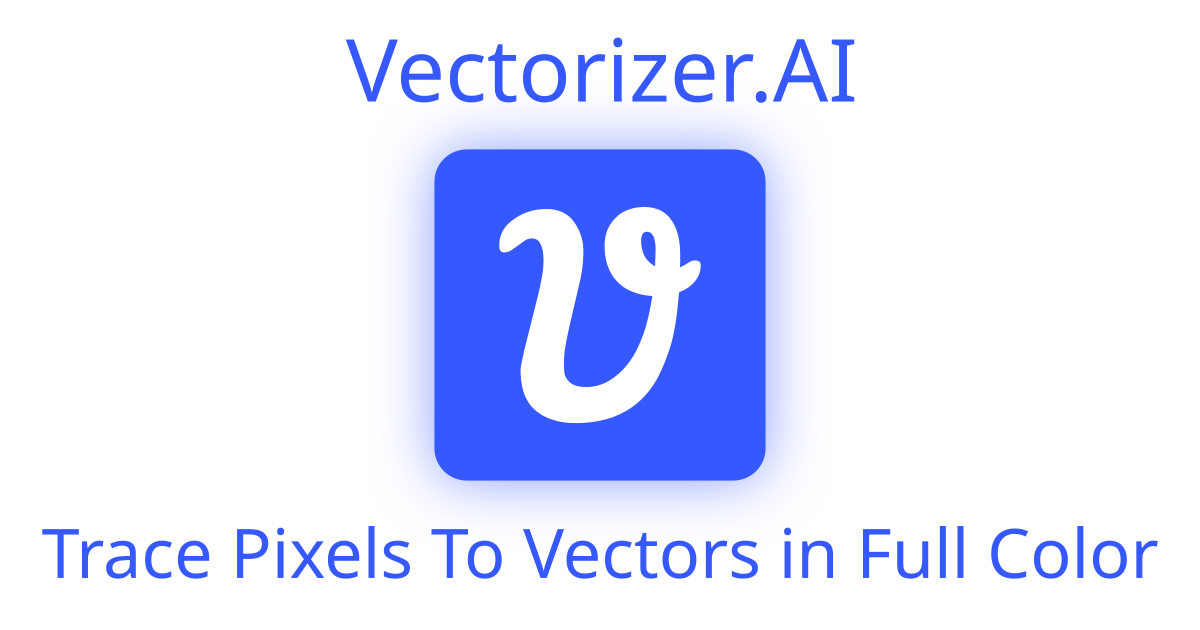
Cool tool, but I realise now that you have to start with a perfectly clean image. I fed it THIS cruddy old backglass, and the results were mixed. (attachment)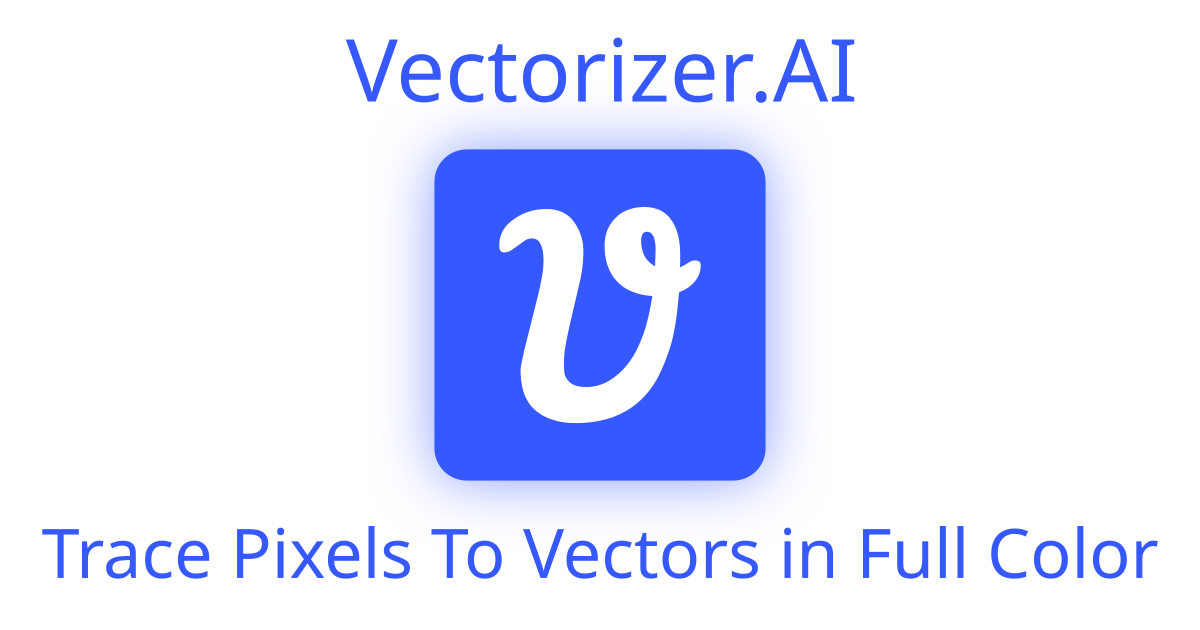
Convert PNG, JPG files to SVG vectors online - Vectorizer.AI
Trace pixels to vectors in full color. Fully automatically. Using AI.vectorizer.ai
Ah, bien travail, Andres!Enjoy
Andre
Okay. Got my graphics back after many days of back and forth work to ensure the clear background is done right. I eventually had to convert my pdf file to vectorized PS so they can edit in the clear background.I’ll take a photo of the final results when complete
Oh I still need to adhere (or stencil) the tilt,game over, match numbers and player ball so the light will brighten them through transliteOkay. Got my graphics back after many days of back and forth work to ensure the clear background is done right. I eventually had to convert my pdf file to vectorized PS so they can edit in the clear background.
It turned out really good. $10 for 1/8” 24x26 plexiglass and about $40 including shipping on the vinyl front adhesive print.
www.bannerbuzz.com
One more interesting thing to mention is that I did bid on a used backglass for the game and won it for $30. So I now have the original which I’ll save for when I sell the game.Oh I still need to adhere (or stencil) the tilt,game over, match numbers and player ball so the light will brighten them through translite
