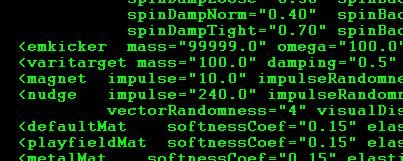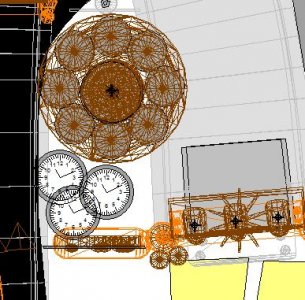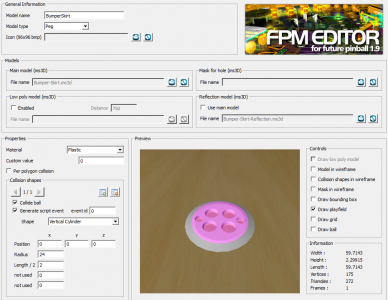Wecoc
Pinball Wizard
- Joined
- Dec 7, 2021
- Messages
- 66
- Reaction score
- 105
- Points
- 40
- Favorite Pinball Machine
- Cirqus Voltaire
Future Pinball has an object called the Magnet. It's hidden by default, except in the Developer version of the software, that was never available to the public. That being said, it works exactly as the well-known Toys; the only thing you need to include it in your table is to copy it from another table that already has it. Playing a bit with the "2.5 Release 2" version and trying to get the Debug Window back, I accidentally discovered that in this version the Magnet wasn't that hidden after all, and not only that; it works!
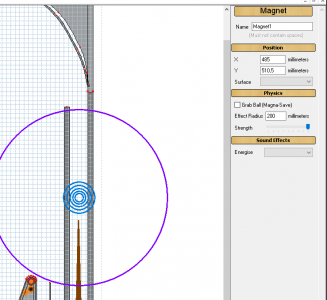
Long story short, I made a table demo where you can get the Magnet, just like when you sneakily get that Ferris wheel Toy from Cyclone
Download: MagnetDemo.fpt (231.50 KiB)
Of course, BAM also includes XML custom physics, and that includes Magnets, so the default FP Magnet is more limited than BAM in that way.
In the other hand, the FP Magnet works in any version of FP, and it may be more handy to have it on the editor. Furthermore, since it has absolutely no effect on the table when it's disabled, they are not incompatible and both could coexist, activating one or another based on the version being used. The same custom XML parameters should also work in both magnets on BAM.
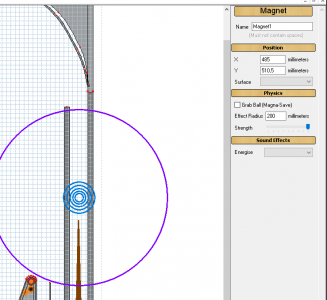
Long story short, I made a table demo where you can get the Magnet, just like when you sneakily get that Ferris wheel Toy from Cyclone
Download: MagnetDemo.fpt (231.50 KiB)
I tested what other improvements could I make on 2.5R2, and sadly I couldn't get anything else, so I won't release it. I only got to place an STA (Sub-Translite Animation) in the playfield instead of the translite, but it doesn't work there. I may discover something new in a future, but honestly it doesn't look like it right now… I'm still glad I could find this hidden gem, though 
Script calls
Code:
' Functions
Magnet.SolenoidOn() ' Activate the Magnet
Magnet.SolenoidOff() ' Deactivate the Magnet
' The magnet is deactivated by default.
' Object Properties
Magnet.Radius = 20 ' Change the Effect Radius of the Magnet (From 20 to 200)
Magnet.Strength = 1 ' Change the Strength of the Magnet (From 1 to 9)
Magnet.MagnaSave = True ' Change the "MagnaSave" state (Grab the ball)BAM Magnet vs FP Magnet
As far as I know, the BAM Magnet is an invisible handler of the FP default Magnet but defined "outside" of the editor, so they would be in fact one and the same. For example, custom Cameras and Balls are defined the same way in BAM. [Someone else may prove me wrong on this, since I've never used BAM myself]Of course, BAM also includes XML custom physics, and that includes Magnets, so the default FP Magnet is more limited than BAM in that way.
In the other hand, the FP Magnet works in any version of FP, and it may be more handy to have it on the editor. Furthermore, since it has absolutely no effect on the table when it's disabled, they are not incompatible and both could coexist, activating one or another based on the version being used. The same custom XML parameters should also work in both magnets on BAM.