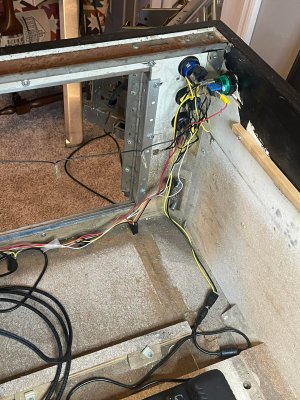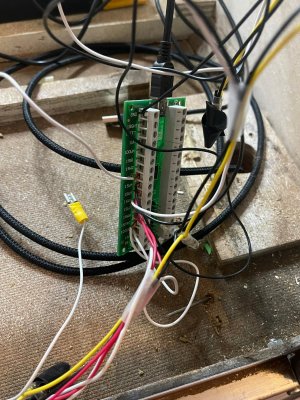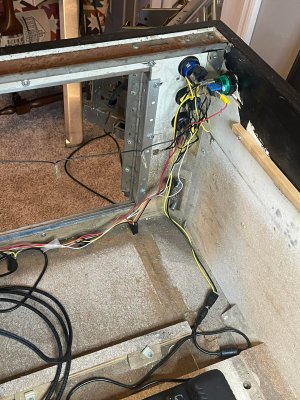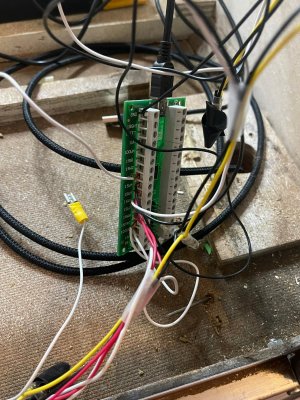lees1964
Pinball Wizard
- Joined
- Mar 6, 2022
- Messages
- 10
- Solutions
- 1
- Reaction score
- 7
- Points
- 13
- Favorite Pinball Machine
- Captain Fantastic
I've searched the forums and can't find anything on this - I had a working VP cabinet with an old PC (super small hdd, i3 processor and VERY old graphics card). I carefully removed the playfield monitor and removed the old PC and put a much beefier one in its place. The pc was working flawlessly with a single monitor on a desk, but when hooked up in the cabinet, the ipac2 seems to be causing major issues with the mouse and keyboard. Even when unplugged the mouse remains in glitch mode until I restart the computer. The ipac2 doesn't actually work during these attempts (light on the board flashes for maybe ten seconds then shuts itself down). I have been unable to determine whether I need to install any kind of software prior to plugging in the USB for the ipac2, or if it is simply interfering with some other USB thing that I have plugged in. I do see Ultimarc Ipac noted in device manager when it's plugged in, so that tells me that it's not fried. The buttons on this cabinet look like they were wired by someone on CRACK, seriously (though apparently much smarter than myself). I would happily rewire every one of them with fresh wire, but I have also been completely unable to find ANY kind of wiring guide (from the button perspective). I knew this was gonna be challenging, but I have to make SOME forward progress or it's gonna become the world's largest paperweight, and I REALLY don't want that to happen :/ Any help would be greatly appreciated (apologies if I posted this in the wrong forum - I spent a good ten minutes cruising through almost every one of them to see if one fit better than the other before I ended up here).