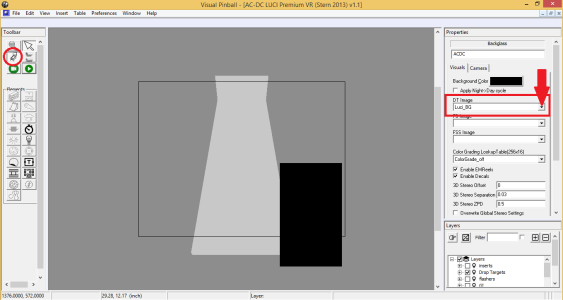uptown47
Pinball Nudger
- Joined
- Jul 22, 2024
- Messages
- 18
- Reaction score
- 1
- Points
- 4
- Favorite Pinball Machine
- The Addams Family
Hi all
I play on a single screen so my pup pack covers this image in ACDC (one of my top five fave tables) - see below for image. And I just wondered if there was a way to remove it? I can't see anything in the script and I'm relatively new to VPX? I presume that the background image is somehow hard-coded into the table so would need to be edited in some way from within the VPX software? I'm happy to have a dig about but thought I'd ask just in case there was an easier way?
Thanks for all your help.

I play on a single screen so my pup pack covers this image in ACDC (one of my top five fave tables) - see below for image. And I just wondered if there was a way to remove it? I can't see anything in the script and I'm relatively new to VPX? I presume that the background image is somehow hard-coded into the table so would need to be edited in some way from within the VPX software? I'm happy to have a dig about but thought I'd ask just in case there was an easier way?
Thanks for all your help.