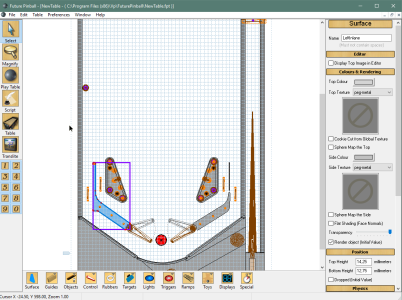- Joined
- Aug 17, 2021
- Messages
- 556
- Solutions
- 1
- Reaction score
- 175
- Points
- 56
- Favorite Pinball Machine
- elm street
I know and understand its all related as far as table slope ball mass and gravity and materials.
I always have an issue with kickers (not all of them) mainly directional kickers not working once adding fizx and
changing the table slope
examples
table ex1
Scoop(green) using a kicker helper for power (i assume), why is the kicker helper attatched to the 2mm surface?
no matter what adjustments I do I cannot get the ball to make the scoop work, best Ive gotten is landing in the rail (gray) going through the scoop.
Original table slope was 7.2 mass was 18 and gravity was I believe 80.
Whats the best solution? Re render a new scoop model to make up for the slope mass and gravity adjustments?
then this other table, again a problem kicking out of a hole, no matter what adjustments it wont work.
i tried also adjusting the physics in the script for kicker and the object strengh and also the mass gravity just to get it workingand I havent had luck with either.
Tales from the Crypt and also Jurrasic Park [pic 4]
Fizx lite makes no difference, as I didnt think it would.
I always have an issue with kickers (not all of them) mainly directional kickers not working once adding fizx and
changing the table slope
examples
table ex1
Scoop(green) using a kicker helper for power (i assume), why is the kicker helper attatched to the 2mm surface?
no matter what adjustments I do I cannot get the ball to make the scoop work, best Ive gotten is landing in the rail (gray) going through the scoop.
Original table slope was 7.2 mass was 18 and gravity was I believe 80.
Whats the best solution? Re render a new scoop model to make up for the slope mass and gravity adjustments?
then this other table, again a problem kicking out of a hole, no matter what adjustments it wont work.
i tried also adjusting the physics in the script for kicker and the object strengh and also the mass gravity just to get it workingand I havent had luck with either.
Tales from the Crypt and also Jurrasic Park [pic 4]
Fizx lite makes no difference, as I didnt think it would.
Attachments
-
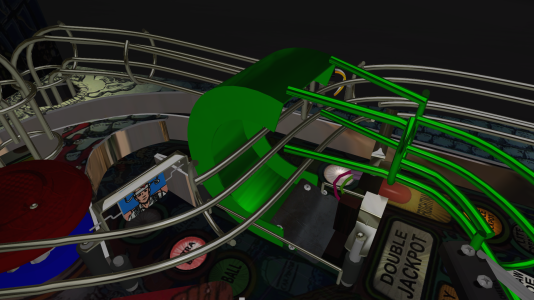 TFTC.png2.3 MB · Views: 5
TFTC.png2.3 MB · Views: 5 -
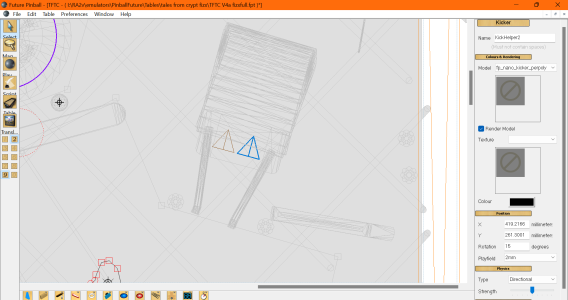 Future Pinball - [TFTC - ( I__RA2v_emulators_PinballFuture_Tables_tales from crypt fizx_TFTC V...png222.2 KB · Views: 5
Future Pinball - [TFTC - ( I__RA2v_emulators_PinballFuture_Tables_tales from crypt fizx_TFTC V...png222.2 KB · Views: 5 -
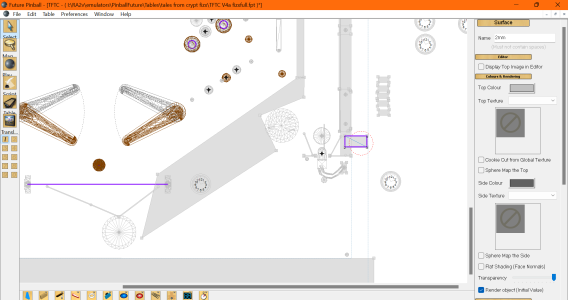 Future Pinball - [TFTC - ( I__RA2v_emulators_PinballFuture_Tables_tales from crypt fizx_TFTC V...png178.5 KB · Views: 5
Future Pinball - [TFTC - ( I__RA2v_emulators_PinballFuture_Tables_tales from crypt fizx_TFTC V...png178.5 KB · Views: 5 -
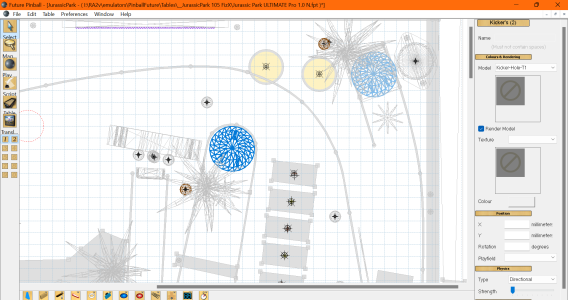 Future Pinball - [TFTC - ( I__RA2v_emulators_PinballFuture_Tables_tales from crypt fizx_TFTC V...png272.7 KB · Views: 5
Future Pinball - [TFTC - ( I__RA2v_emulators_PinballFuture_Tables_tales from crypt fizx_TFTC V...png272.7 KB · Views: 5